Inside Kyoto
A Kyoto Travel Guide

A Guide to the Visit Japan Web app and Japan Entry Procedures
While it’s recommended to use the Visit Japan web app, it’s not mandatory. In fact it may be quicker to use the standard paper immigration forms on arrival in Japan.

There are now no Covid protocols for Japan. The Japanese government still recommends that visitors to Japan use the Visit Japan Web app, which replaces the paper arrival card and customs declaration, but you DO NOT HAVE TO USE THE VISIT JAPAN WEB APP.
On our last entry to Japan in October 2023, those not using the app actually moved faster through immigration and customs. So, it’s really up to you: use the app or just go old school and fill out a paper arrival card and customs declaration (and if you don’t get them on the plane, you can pick them up at immigration and customs).
Visit Japan Web

Time required to fill out and instruction manuals
When you first download the app and look at the instruction manual, you may get the impression that it’s going to take a long time to complete Visit Japan Web. In practice, it takes about 15 minutes and is pretty intuitive. I suggest using the simplified manual and quarantine section manuals linked below.
Three parts to Visit Japan Web
Note, Visit Japan Web actually consists of three parts: 1) immigration information (ie, disembarkation card information), 2) customs information (ie, customs declaration), and 3) tax-exemption section. When you successfully complete these sections, you will receive three QR codes. The first two you will show at the airport upon arrival. The third you will show at shops that offer tax-free shopping to tourists.
Important tip
You will need a charged smartphone with internet access for Visit Japan Web to work at the airport when you arrive. Japanese airports have free wifi, so connectivity is not an issue, but be sure to charge your phone before flying. Just in case something goes wrong with your phone or you cannot get online at the airport, it’s a good idea to do two things to print out your immigration and customs QR codes to show at the airport.
Important Visit Japan Web Links
- Here’s the Visit Japan Web download site .
- Here’s a detailed manual for using Visit Japan Web.
- Here’s a simplified Visit Japan Web Manual (scroll down for instructions).
Kyoto Vacation Checklist
- For all the essentials in a brief overview, see my First Time In Kyoto guide
- Check Kyoto accommodation availability on Booking.com and Agoda.com - often you can book with no upfront payment and free cancellation
- You can buy shinkansen (bullet train) tickets online from Klook - popular routes include Tokyo to Kyoto , Kyoto to Osaka and Kyoto to Tokyo
- Need tips on where to stay? See my one page guide Where To Stay In Kyoto
- See my comprehensive Packing List For Japan
- Buy a data-only SIM card online for collection when you arrive at Kansai International Airport (for Osaka and Kyoto) or Tokyo's Narita Airport . Or rent an unlimited data pocket wifi router
- Compare Japan flight prices and timings to find the best deals
- If you're making frequent train journeys during your visit, you might save money with Japan Rail Pass – see if it's worth it for you
- A prepaid Suica card makes travelling around Kyoto easy – here's how
- World Nomads offers simple and flexible travel insurance. Buy at home or while traveling and claim online from anywhere in the world
Kyoto District Map

- Central Kyoto
- Northwest Kyoto
- Northern Higashiyama
- Southern Higashiyama
- Downtown Kyoto
- Kyoto Station Area
- South East Kyoto
Disclosure: InsideKyoto.com is a participant in the Amazon Services LLC Associates Program, an affiliate advertising program designed to provide a means for sites to earn advertising fees by advertising and linking to amazon.com and amazon.co.uk. World Nomads provides travel insurance for travellers in over 100 countries. As an affiliate, we receive a fee when you get a quote from World Nomads using this link. We do not represent World Nomads. This is information only and not a recommendation to buy travel insurance.
Visit Japan Web

This is a service that allows you to perform arrival procedures(immigration, customs) and "Tax-free shopping service" online.
Announcements
- Mar 7, 2024 The URL of our site has changed
- Jan 25, 2024 Unified 2D codes for immigration clearance and customs declarations
- Dec 14, 2023 Suspicious apps such as "Visit Japan Web Info" were found
- Apr 28, 2023 It is no longer necessary to present a valid vaccination certificate or pre-departure inspection certificate
- Apr 1, 2023 The "Tax-Free Purchase" feature was released
About Visit Japan Web
This is a web service that can be used for immigration procedures (immigration clearance, customs declaration). It can be used not only by those entering the country from overseas but also by those returning to Japan. By registering the information necessary for immigration procedures in advance and presenting the 2D code at the time of immigration procedures, you can go through the immigration procedures smoothly. Foreigners can also use it for tax-free purchases during their stay in Japan.
Although you can register the information necessary for immigration procedures from a PC, you will need to present your 2D code at the time of immigration procedures using your smartphone or tablet.
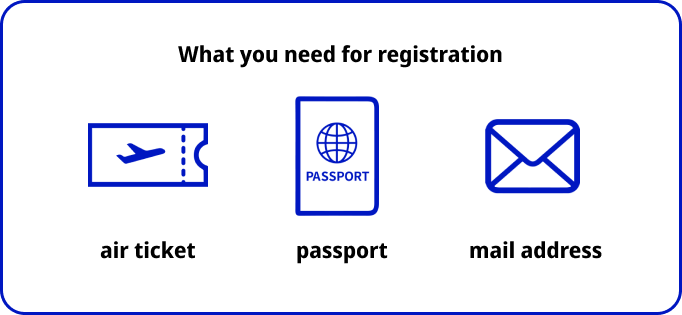
Steps for immigration procedures Steps for tax-free purchases Operating instructions open_in_new Opens in new tab

Start using the service now open_in_new Opens in new tab
Frequently Asked Questions
- About using Visit Japan Web open_in_new Opens in new tab
- Quarantine open_in_new Opens in new tab : Ministry of Health, Labour and Welfare
- Immigration open_in_new Opens in new tab : Immigration Services Agency of Japan
- Customs open_in_new Opens in new tab : Ministry of Finance
- Animal Quarantine open_in_new Opens in new tab : Animal Quarantine Service
- Plant Quarantine open_in_new Opens in new tab : Plant Quarantine Service
Terms of Use・ Privacy Policy
- Terms of Use open_in_new Opens in new tab
- Privacy Policy open_in_new Opens in new tab
Please use the chatbot for inquiries.
- Chatbot open_in_new Opens in new tab
Business owners
Information regarding proxy input
- Travel Alerts
How to use the Visit Japan Web for Entering/Returning to Japan
Easy Step-by-Step guide about Visit Japan Web

© https://vjw-lp.digital.go.jp/en/

Are you planning a trip to Japan soon? Or are you a resident of Japan who is going to travel abroad and then re-enter? Then you may be interested to read this article to the end!
After more than two years closed due to the global pandemic situation, Japan has finally opened its doors to tourism recently. This was a long awaited opening by many, as the country of the rising sun is one of the most popular travel destinations in recent years and has been one of the places that has taken the longest to reopen to tourism. Surely many people are excited about this news, buying their plane tickets and preparing their suitcases. However, be careful! There is one very important detail to keep in mind or you could be left with the door slammed in your face and be turned back upon landing in Japan.
To enter Japan it is MANDATORY to present a vaccination passport with 3 vaccines of some of those approved by the Japanese Government or a negative PCR in COVID-19 72 hours before the departure time.
And what does the My SOS app have to do with the entrance to Japan? Well, let’s see now.
*Please note that this article contains affiliate links.
What is Visit Japan Web?
Visit Japan Web is a web portal launched by the Japanese Government to Fast Track your entry into Japan. On the Visit Japan Web website you can upload your vaccination passport or your negative PCR certificate before boarding the plane and get a QR. Technically, you can also present it on paper at the arrival airport, but some airlines may deny you boarding if you do not show them the QR code. Also, if you do the process in advance through the website and receive the approved QR, you are 100% sure that there will be no problem with your entry (it is unlikely, but it could be the case that once at the arrival airport the certificate you present is not considered valid).
In addition, with the Visit Japan web portal you can also do the questionnaire for the customs procedure in advance, receiving a separate QR.
In my own experience, I used Visit Japan Web on my recent re-entry to Japan and the process was much faster and streamlined compared to people who did not have it. There is a separation for people who carry the QR code with the 3 vaccinations/PCR tests and you get to Immigration much faster as they don’t have to check it manually (they only check that you have the QR). And once you pick up your luggage, you use the second QR code for the customs process.
In both cases, the time spent waiting in line is reduced considerably and you leave the airport much earlier. Below, I’m going to explain how to do the processes from my own first hand experience!
How to use the Visit Japan Web before entering Japan
The first thing you have to do is to go to this website and create an account. The procedure is the usual for this kind of cases: after registering an email address and accepting the terms of use, they send you a confirmation code and after entering the code you can access your page.
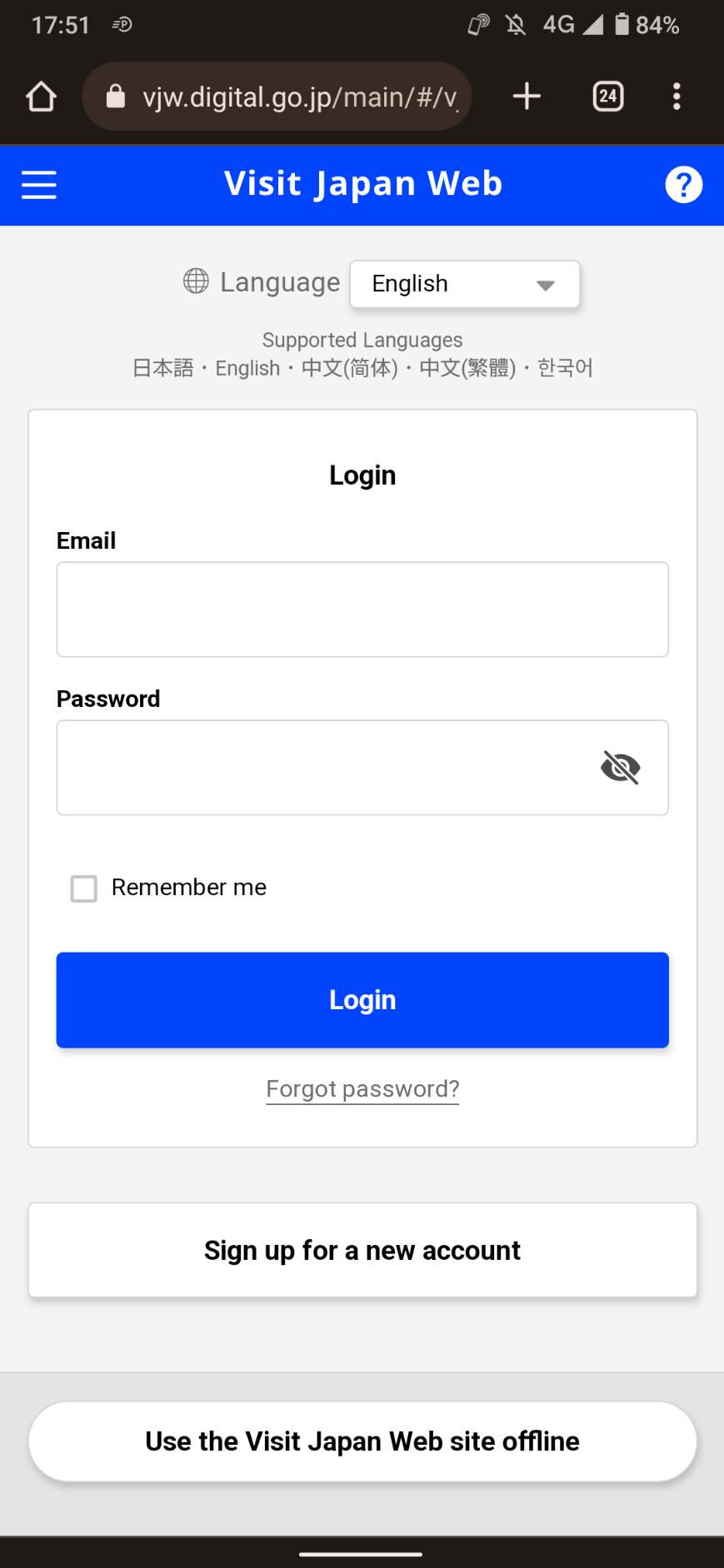
Once you are in your account, go to the “Your details” section and fill in the information requested (full name, date of birth, nationality, passport number, etc).
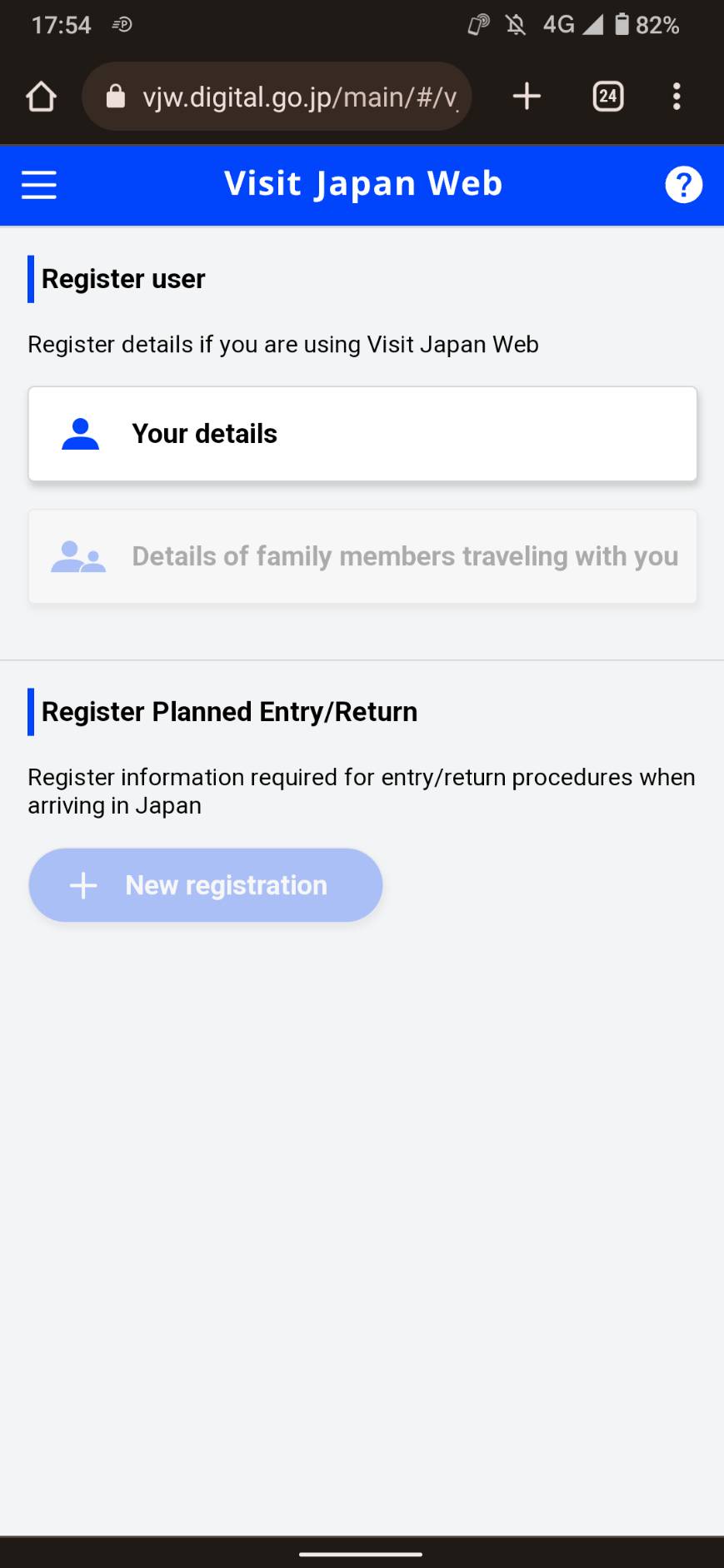
After registering your details, you will be able to click on the “New registration” button in the “Register Planned Entry/Return” section. Here you have to put the arrival information (date, airline company and flight number). Then you will then arrive at a screen with two options. One for the Fast Track and the other for the customs declaration. I recommend you to start with the Fast Track.
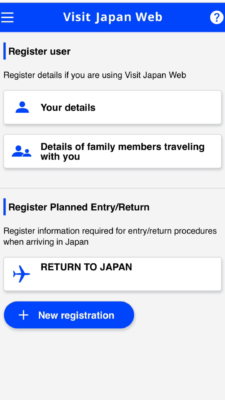
It’s time to start with the pre-registration procedures for quarantine. According with your departure country this part may vary slightly, but as long as I know most part of the countries have the same process. The top part is in red, and if you scroll down you can see a red band that says “Not yet registered” with your passport information. Below you can see the four documents that you must complete: passport, Questionnaire WEB, Vaccination certificate and PCR result less than 72 hours before departure.
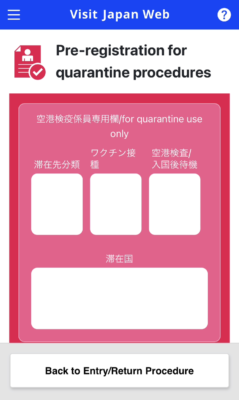
The documents are easy. The passport is just take a picture of the page with your information and updated it. Once they check and see that it’s ok and the information can be read well, you can go to the Questionnaire WEB. You just need to answer a few questions and then you are ready to go to the next step, the vaccination certificate. In my case I took a screenshot of my digital vaccine certificate and they accepted it.
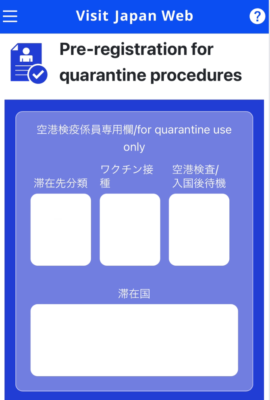
As you can see, since I have the vaccination certificate I do not need the PCR test (in case you do not have a valid vaccination certificate, then you can go for the COVID-19 PCR test). All the necessary documents changed from “Not yet registered” to “Completed” and the color changed from red to blue. Once you get this, you are ready to travel knowing that all your documents have been accepted.
After finishing this part, you can go back and fill in the section of “Declaration of Personal Effects and Unaccompanied Articles”. For those of you who are used to traveling, this is the typical small piece of paper that you are usually given during the flight to customs declaration in case you are carrying certain substances. With Visit Japan Web you can make this declaration in advance from the website and receive another QR code to pass through customs saving time.
How to use the Visit Japan Web after arriving Japan
Once in Japan it is very simple. When you get out of the plane there is a point where they separate people into those who have the QR code and those who do not. You just have to show the code to the staff and they will let you through.
After you have finished the process at Immigration and once you have your luggage, you will see that at Customs declaration there is a queue for those who have the physical paper and another queue for those who have the QR code. There are some machines where you have to swipe the QR code, and you are out, free to explore Japan!
And that is all. In case you can’t find it, here you have the official website of Visit Japan Web.
Visit Japan Web: https://vjw-lp.digital.go.jp/en/
And that is all. I understand first hand that with the current situation entering/returning to Japan can be confusing or make you have many doubts/worries so I hope this article helped you.
Airport Taxi

Looking for a private shuttle from Japan’s major airports to your accommodation or vice versa? Airport Taxi is one of the best services in Japan, with large and comfortable cars and affordable prices! The customer service is available every day from 8:00 to 23:00 and the have English-speakers staff.
▶Check the official website: https://www.airport-taxi.tokyo/en
Clinic Nearme

If you are a resident of Tokyo who is going abroad for a while, and you have been vaccinated here, our affiliated clinic Clinic Nearme can provide you with the vaccination certificate necessary for returning to Japan. For 3,000 JPY you can have your vaccine certificate on the same day. Clinic Nearme a clinics authorized for the Japanese government and one of the few clinics in Tokyo with English support.
Planning to coming to Japan?? This articles may interest you too!

▽Related Articles▽

From Barcelona to Tokyo. Coffee & Adventure lover 🌏☕️
I started to like Japan because of the anime, music and doramas, but after my first trip to the country I found what I love the most: traveling around, the culture and history. I have travelled a lot in Japan, but I still have many places to discover that I want to share with you 🙋🏼♀️ Let’s discover Japan together!
Also, as a foreigner living in Japan for over 6 years I understand what kind of things are difficult when you move here and I want to help other people in the same situation that I have in the past.

Visit Japan Web: The Online Registration Before Arriving in Japan
Japanese customs: mysos replaced from november, 14, 2022.
During the Covid pandemic, entry procedures in Japan have changed a lot, which created some confusion. It is still somewhat the case after the reopening to tourism since October 11, even if a focus has been placed on easing the procedures especially through digitalization , to minimize human interactions and subsequent contamination risks.
Until recently, the Japanese government asked visitors to install specific app on their smartphones:
- MySOS, for advance registration of information regarding vaccine status / PCR test, for faster airport procedures in Japan (the "fast track" system)
- COCOA, an app to track contact-cases and infected persons, but it was discontinued in September 2022.
MySOS was not mandatory but highly recommended . Travelers who could not use the app were directed upon their arrival in Japan to a specific line in order to complete the necessary steps (showing a valid vaccination certificate / PCR test, etc.) which lengthened their time at the airport.
New website available since November 1st, 2022
In mid-October 2022, a new change in the procedure has been announced for all entry in Japan from November 14 included : every traveler (tourist, foreign resident and Japanese citizen alike) can register in advance on the Visit Japan Web site.
Visit Japan Web is a free, single portal to group formalities related to:
- Covid-19 🦠 ( quarantine , vaccination certificate, PCR test); The Pre-registration for Quarantine Procedures section collects the information that were previously filled in the MySOS app ("Fast Track" function);
- Immigration : the Disembarkation Card for Foreigner that was formerly handed in the plane ✈️ just before landing (does not concern Japanese citizens and foreign permanent residents);
- Customs 🛂 , with the Declaration of Personal effects and Unaccompanied Articles , to fill upon arrival, formerly either on a paper form or on the Japanese government’s Zeikan shinkoku app (税関申告アプリ).
In the facts, registering on the website has been possible since November 1, 2022 , for any arrival in Japan from November 14 in one of its largest airports:
- Tokyo -Narita,
- Tokyo-Haneda,
- Osaka - Kansai (KIX),
- Chubu ( Nagoya ),
- Fukuoka ( Kyushu ),
- New Chitose ( Hokkaido ) and
- Naha ( Okinawa ).
Travelers arriving in Japan before November 14, 2022, can still use the MySoS app to fill their Covid related data and are not the target of the Visit Japan Web.
1 blue screen and 2 QR Codes to show on a smartphone
Like with MySOS previously, each step of the registration process is ended by a change in the page display that includes:
- A blue screen , for a successful quarantine procedure registration,
- and the creation of 2 QR Codes for customs and immigration procedures.
Once all the steps are completed, a visitor’s smartphone 📱 will display first a blue screen, then 2 QR Codes to show at each checkpoint.
Starting April 29, 2023 , according to March 10 and April 26 latest announcements of the Ministry of Health, Labor and Welfare, some of the borders restrictions will be lifted and the Covid-19 quarantine procedure (blue screen) will not be required anymore .
It is highly recommended to register before departing for Japan : at the latest 6h prior to the flight’s departure, and ideally within the 10 preceding days , in order to allow time for the review of the submitted documents. Reviews are sorted by date of arrival in Japan . Visit Japan Web is available in English.
Whether you are fully vaccinated or not, consider using Visit Japan Web to make sure to board your flight to Japan, as airlines reserve the right to refuse passengers who may potentially be banned at the Quarantine Procedures step.
The necessary documents are:
- A valid email address (will be used as a user ID to each access to Visit Japan Web);
- Until April 29, 2023 , Covid vaccination certificate or negative PCR test result taken less than 72 hours before departure and translated in English (use the Japanese-English form provided by the Japanese Ministry of Health here );
- An address in Japan (for example, of the first accommodation you will be staying at).
If traveling with underage children , it is possible to register them on the same Visit Japan Web account (up to 10 travelers). Dependent or handicapped adults who cannot go through the procedures alone can also be registered in the Family members traveling with you section. However, each of them has to have their own passport or equivalent immigration document.
Each member of the family registered on the same account will also have their blue screen and 2 QR Codes, to show at checkpoints at the arrival airport in Japan.
Like with MySOS, registering with Visit Japan Web is not mandatory , however it helps going through the entry procedures in Japan faster, and reduces the hurdles of tedious formalities after 12 hours of more spent in a plane.
On April 5, 2023, Kono Taro, the Japanese Minister of Digital Affairs, announced that travelers are no longer required to show any document at arrival airport’s quarantine in Japan . However, filling information forms for immigration and customs is still a requirement.
Additional tips and advice
An Internet 📶 connection is required to use the Visit Japan Web site, especially to create the account, fill in the user’s information, and their family’s when applicable (name, passport number, etc.), the forms regarding vaccination or PCR test and create the first QR Code. The digital Disembarkation Card for Foreigners and custom procedures can be completed offline and the QR codes created upon arrival at the airport.
Creating a Visit Japan Web account is possible on a computer (Chrome browser is recommended) or on a smartphone (Chrome browser recommended on Android). In any case, before departure, make sure to be logged in only on the device you will use to travel (a smartphone ideally), and check that all information is up-to-date.
Questions asked at immigration and customs procedures are the same than on the paper forms. In any event, official Japanese sources (the Embassy of Japan or the Border Control page of the Japanese Ministry of Health for example) are the ultimate references regarding entry procedures in Japan and should be checked frequently.
- Flights and Airports
- Accommodation
- Transportation
- Internet & Phones
- Budget and money
- Japanese Food
- Visit with Kids
- Seasons: spring / summer / autumn / winter
- Weather forecast
- Time in Japan
- Holidays & Festivals
- Natural Disasters
- Customs and Duties
- Works and Closures
- April 1 -- Beginning of the fiscal year in Japan
- From April 14 to 15 -- Sanno Matsuri (the Spring Takayama Festival)
- From April 29 to 5 May -- Japanese Golden Week
- May 12 -- Mother's Day in Japan
- June 6 -- Beginning of the rainy season (Tsuyu) in Japan
- June 21 -- Summer starts in Japan
- Tokyo : Shinjuku , Shibuya , Harajuku , Asakusa , Akihabara , Odaiba , Ikebukuro , Ueno , Roppongi , Chiyoda , Ryogoku ...
- Around Tokyo: Kamakura , Nikko , Hakone , Mount Fuji , Mount Takao , Yokohama ...
- Kansai: Kyoto , Nara , Osaka , Mount Koya , Himeji , Kobe , Kinosaki , Kumano Kodo , Ise ...
- Japanese Alps: Kanazawa , Matsumoto , Takayama , Shirakawa-go , Nakasendo ...
- West: Hiroshima , Miyajima , Shikoku , Onomichi , Naoshima , Izumo , Kurashiki , Matsue ...
- South: Kyushu , Okinawa , Yakushima ...
- North: Hokkaido , Tohoku ...
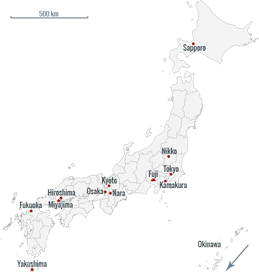
- Temples and Shrines
- Gardens and Parks
- Hiking and Trekking
- Observation Decks
- Public Baths (Onsen and Sento)
- Festivals (Matsuri)
- Amusement Parks
- Visit on a Budget / Luxury

Keikaku is a travel agency specialist of Japan and providing different kind of services:
- Japan Rail Pass
- English speaking Guides
- Pocket Wi-fi
- Japan Nightlife
- Working in Japan
- Religion and Spirituality
- Arts and History
- Movies / Animated Movies
- Japanese Music
- Studio Ghibli
- Photos / Videos
- Weird Japan
- Translations
- Kana & Kanji
- Japanese Swear Words
- Honorific Suffixes (san, kun, chan...)
- Introducing yourself
- Thank you / Apologize
- Count / Say Your Age
- Say the Date / Tell the Time
- Happy birthday
- Enjoy Your Meal
- Writing your name

Kanas are the much-needed basic characters of written Japanese language. Memorize them at a fast pace with our method.

Ask any kind of question and share your knowledge about Japan in Kanpai’s community space, our Q&A section Kotaete.

Isshoni means "together" in Japanese: share your trip details (dates, places you would like to visit) and find companions to travel in Japan.

Create your Kanpai account to manage your profile and view your participation history (questions, answers).
- Subscribe Digital Print

- Shohei Ohtani
- LDP scandal
- Latest News
- Deep Dive Podcast
Today's print edition
Home Delivery
- Crime & Legal
- Science & Health
- More sports
- CLIMATE CHANGE
- SUSTAINABILITY
- EARTH SCIENCE
- Food & Drink
- Style & Design
- TV & Streaming
- Entertainment news
New app allows travelers to make paperless entry into Japan

Visitors and returnees to Japan will be able to go through simpler customs, immigration and quarantine procedures by using a new phone app starting next week, the country's Digital Agency said Tuesday.
Digitalization of entry procedures is expected to help reduce the risk of infection and burden on officials at airport CIQ facilities, which have been facing a shortage of staff.
Travelers who registered quarantine questionnaires and customs declarations, among others, containing their names, addresses, health conditions and other information via the app will only need to show their smartphones or other devices to officials upon their arrival.
The new service is expected to shorten the time of entry procedures, as officials will be able to see the traveler's relevant information simply by scanning a QR code on their device.
The app will initially be available in English and Japanese, and the government will consider adding other languages later.
Japan, like other countries, has tightened its border controls amid the spread of the omicron variant of coronavirus, believed to be more transmissible than previous strains and able to evade immunity provided by vaccines.

In a time of both misinformation and too much information, quality journalism is more crucial than ever. By subscribing, you can help us get the story right.
Visit Japan Web
The app allows users to register for a trip to Japan. It helps to pass immigration control at the airport. There is a Tax-free shopping feature for tourists.
Visit Japan Web is an Android application to plan a trip to Japan. It is possible to complete all immigration and customs procedures in advance. You can receive a QR code to clear customs.
The application allows you to create an account with an email address, a plane ticket, and a passport. There is identity verification via SMS for security. You can add a family member to your account, such as your children, parents, husband, or wife.
It is possible to register a trip with information such as arrival date, schedule, visa, and more. The utility helps you to issue a customs declaration via the Internet, similar to QuickZoll . You can get a QR code to pass immigration control at the airport faster. It allows making electronic declarations through the terminal.
There is a Tax-free shopping service for tourists who have come to Japan. Foreigners can make tax-free purchases in stores using a QR code. Please note that not all institutions support this feature. In addition, it is possible to enter your travel insurance details for emergency travel assistance.
Instructions and chatbot
The platform has a detailed user manual to register your data for immigration to Japan. Moreover, there is information and recommendations for customs clearance at the airport. The chatbot allows you to get answers to your questions.
- you can issue a customs declaration;
- it is possible to use a QR code for electronic declaration;
- instructions and chatbot is provided;
- app is free to download and use;
- compatible with current Android versions.
This neural network is designed for generating unique texts on various topics. The app allows working with formulas, spreadsheets, and various programming languages.
The neural network enables generating images based on textual descriptions. The app helps you create stylized text, sketches, templates, and color replacements.
This neural network is designed to remove background noise from video conferences. The app eliminates sounds such as street noise, keyboard clicking, and more.
This Nintendo Switch emulator allows users to run popular video games on their mobile devices. The app offers options to customize sound settings and controls.
This neural network is developed to streamline the routine tasks of IT specialists. Thanks to this service, you can obtain template continuations of codes.
This application is designed for controlling and remotely capturing images from DJI drones. Supports drone models starting from DJI P4, allowing customization.
11月1日开始,入境日本APP软件由Visit Japan Web取代MySOS(附Visit Japan Web 使用指南)!

11月1日,日本驻华大使馆发布通知:随着系统版本升级,从2022年11月1日开始快速通道(My SOS)将成为“Visit Japan Web”功能的一部分根据此次的升级「入境审查」、「海关申报」、「检疫(快速通道)」的入境手续,在线服务将可集中性使用。

也就是说 快速通道“MY SOS”app彻底停用,开始使用新的软件:“Visit Japan Web”。
什么是Visit Japan Web?
Visit Japan Web(VJW)是一项日本政府推出的入境信息确认在线服务,允许海外游客(包括从国外返回的日本人)提前完成检疫、入国审查和海关申报的入境手续。在入境的时候只需要提供二维码给海关扫码,便可以加快入境审查速度。可以使用VJW的机场包括:成田国际机场,羽田机场,关西国际机场,中部国际机场,福冈机场,新千岁机场,那霸机场。
Visit Japan Web 使用指南
入境日本之前需要完成以下步骤:
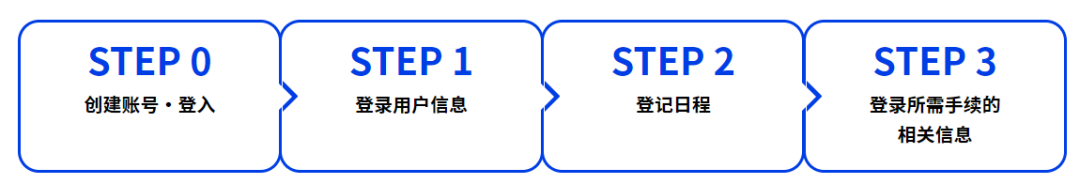
创建账号・登入(使用电子邮件地址可以创建账号。)

登录用户信息(可登录自己及同行家属信息。)

登记日程(登记入境・返回日本的预定。)
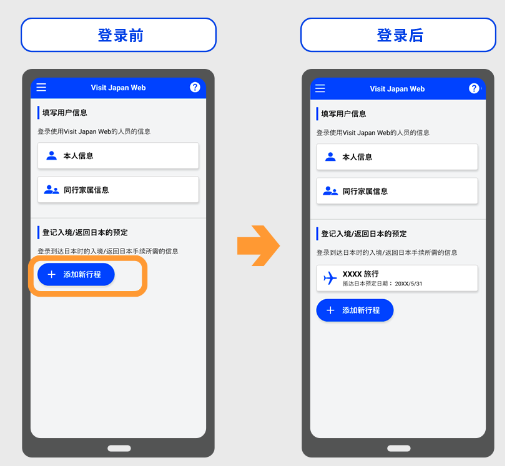
登录所需手续的相关信息(登录关于已登记的预定中的入境・返回日本手续的信息。 包括:
• 检疫(快速通道),
• 入境审查(外国人入境记录卡)
• 海关申报(携带物品・单独托运物品申报))

出示入境・返回日本手续的二维码。
• 入境审查的二维码(*日本人和再入境外国人不用。)
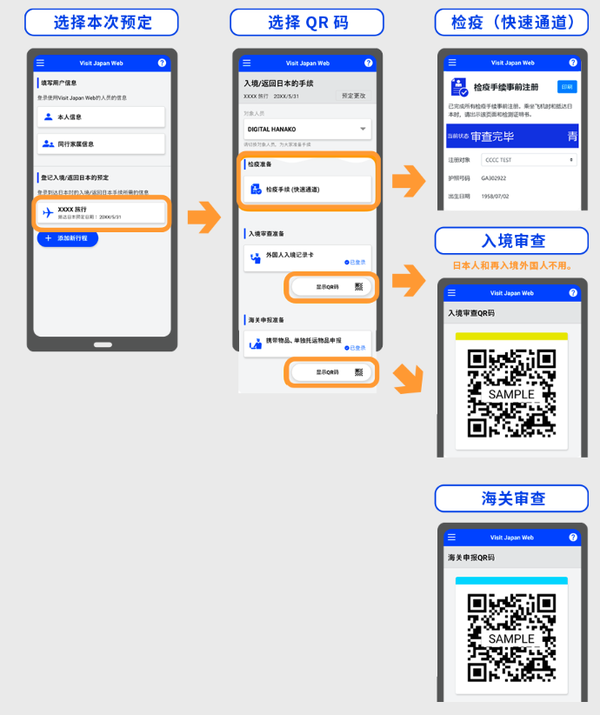
由于Visit Japan Web是一个新的程序,日本政府考虑使用人数较多可能会导致系统拥堵, 所以11月13日前入境日本的游客或留学生,可以继续使用在10月前完成登录的“MY SOS“,11月1日以后进行新注册时,请使用Visit Japan Web。11月14日以后入境的话,以前的MySOS不能进行新的注册。
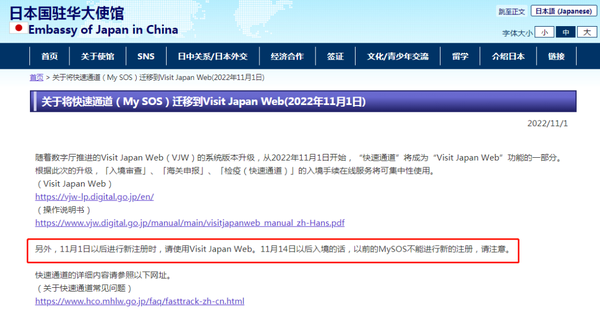
Visit Japan Web中文版操作说明书,大家可以复制下面网址查看:
https://www. vjw.digital.go.jp/manua l/main/visitjapanweb_manual_zh-Hans.pdf
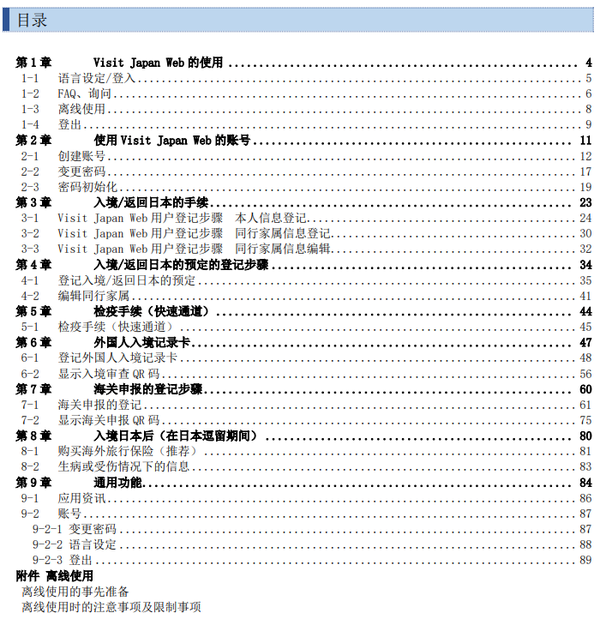
文章内容及图片综合自网络,如有侵权请联系删除
- Media & Industry
- Meetings & Events
- Select Language 简体中文 繁體中文(香港) 繁體中文(臺灣) India (English) Bahasa Indonesia 한국어 ภาษาไทย Tiếng Việt Singapore (English) Philippines (English) Malaysia (English) Australia/New Zealand (English) Français Deutsch Italiano Español United Kingdom (English) Nordic countries(English) Canada (English) Canada (Français) United States (English) Mexico (español) Português العربية Japan(日本語) Global (English)
- India (English)
- Bahasa Indonesia
- Singapore (English)
- Philippines (English)
- Malaysia (English)
- Australia/New Zealand (English)
- United Kingdom (English)
- Nordic countries(English)
- Canada (English)
- Canada (Français)
- United States (English)
- Mexico (español)
- Global (English)
- Fujiyoshida
- Shimonoseki
- Ishigaki Island
- Miyako Island
- Kerama Island
- Tokyo Island
- Koka & Shigaraki
- Hida Takayama
- Ginza, Nihonbashi
- Beppu & Yufuin (Onsen)
- Ginzan Onsen
- Nagasaki Islands

- Kumano Kodo
- Shikoku Karst
- Amami Oshima
- Hachimantai
- Omihachiman
- Aizuwakamatsu

- Diving in Japan
- Skiing in Japan
- Seasonal Flowers in Japan
- Sustainable Outdoors
- Off the Beaten Track in Japan
- Scenic Spots
- World Heritage
- Home Stays & Farm Stays

- Japanese Gardens
- Japanese Crafts
- Temple Stays
- Heritage Stays
- Festivals and Events
- Theater in Japan
- Japanese Tea Ceremony
- Cultural Experiences in Japan
- Culture in Japan

- Local Cuisine Eastern Japan
- Local Cuisine Western Japan
- Local Street Food
- Japan's Local Ekiben
- Japanese Whisky
- Vegetarian and Vegan Guide
- Sushi in Japan Guide
- Japanese Sake Breweries

- Art Museums
- Architecture
- Performing Arts
- Art Festivals
- Japanese Anime and Comics
- Japanese Ceramics
- Local Crafts

- Scenic Night Views
- Natural Wonders
- Theme Parks
- Samurai & Ninja
- Iconic Architecture

- Wellness Travel in Japan
- Japanese Ryokan Guide
- A Guide to Stargazing in Japan
- Relaxation in Japan
- Forest Bathing (Shinrin-yoku)

- Experiences in Japan
- Enjoy my Japan
- National Parks
- Japan's Local Treasures
- Japan Heritage
- Snow Like No Other
- Wonder Around Japan

- Visa Information
- Getting to Japan
- Airport Access
- COVID-19: Practical Information for Traveling to Japan
- Anime Tourism
- Countryside Stays
- Accessible Tourism
- Hokkaido Great Outdoors
- Scenic World Heritage in Tohoku
- Shikoku’s Nature and Traditions
- Southern Kyushu by Rail

- Traveling by Rail
- How to Travel by Train and Bus
- JR Rail Passes
- Scenic Railways
- Renting a Car
- Sustainable Travel in Japan
- Travel Brochures
- Useful Apps
- Online Reservation Sites
- Eco-friendly Accommodation
- Luxury Accommodations
- Traveling With a Disability
- Hands-free Travel
- How to Book a Certified Tour Guide
- Volunteer Guides
- Tourist Information Center

- Japanese Manners
- Spring in Japan
- Summer in Japan
- Autumn in Japan
- Winter in Japan
- Cherry Blossom Forecast
- Autumn Leaves Forecast

- Japan Visitor Hotline
- Travel Insurance in Japan
- Japan Safe Travel Information
- Accessibility in Japan
- Vegetarian Guide
- Muslim Travelers
- Safety Tips

- JAPAN Monthly Web Magazine
- Arts & Cultures
- Nature & Outdoor
- Festivals & Events
- Insider Blog
- Things to do
- Local Guides
- Food & drink
- Traditional
- Hokuriku Shinetsu

My Favorites
${v.desc | trunc(25)}
Planning a Trip to Japan?
Share your travel photos with us by hashtagging your images with #visitjapanjp

Useful Apps Download a selection of apps to make your trip to Japan run even smoother. Choose from a list of all-round, navigation, sightseeing and accommodation applications.
- Helping You Plan
Travel Info

Tokyo Metro Subway Map
Download a full and interactive map of the Tokyo Metro, plus a handy route planner for getting around. The map covers the Tokyo Metro lines, Toei lines and JR Yamanote line. It works offline to provide support even without an internet connection. With the Tokyo Metro Subway Map app, riding the metro is easy.
- Google Play

Japan Travel – Route, Map, Guide
The Japan Travel app provides you with all the information you need as a tourist to truly explore Japan. Find specific information that you need and make recommendations via reviews for other travelers.

Japan Transit Planner
Japan Transit Planner is a multilingual navigation application. Find the route and how to transfer by railways or airplanes in Japan. It can check the route, the fare, and the required time easily when you input the departure station and the destination station.

Google Maps
Navigate your world faster and easier with Google Maps. Get real-time GPS navigation, traffic, and transit info, and explore local neighborhoods by knowing where to eat, drink and go - no matter what part of the world you’re in.

GetYourGuide: Travel & Tickets
Download the GetYourGuide app to discover and book unforgettable travel experiences. Whether you're planning a vacation or looking for things to do in any destination, the app makes booking tours, day trips, and activities easier than ever. Choose from culture, food, adventure, nature, and more experiences.

Viator: Tours & Tickets
Use Viator for world-class travel experiences with traveler-minded flexibility and convenience. With 300,000+ experiences at your fingertips—everything from simple tours to extreme adventures —you're guaranteed to make memories that will last a lifetime.

Yelp: Food, Delivery & Reviews
The famous user-based review site, Yelp, is now in Japan. You can make reservations, order delivery or pickup- all from your phone. Search for nearby businesses such as salons and spas, with reviews to make informed decisions.
Useful apps

Safety tips
Stay safe while in Japan! Find out the latest disaster information including early earthquake warnings, tsunami warnings, volcanic activity and strong weather with this app.

NHK WORLD-JAPAN
NHK WORLD-JAPAN provides the latest news and information on Japan and Asia. It is the international service of Japan’s public broadcaster NHK. (19 languages available - Push notification of emergency information on earthquakes and tsunami *English, Chinese, Portuguese and Vietnamese)

Worried about the language barrier in Japan? VoiceTra is a speech translation app supporting over 31 languages. Enjoy smooth communication in Japan particularly in places such as public transportation, shopping, hotels, or sightseeing spots.

Travel JAPAN Wi-Fi
Accessing free Wi-Fi can be a little difficult in Japan. With the Travel JAPAN Wi-Fi app, you'll be able to find free Wi-Fi while you are out and about. It automatically connects you to Wi-Fi hotspots, so you are never out of the loop.

Japan Connected Wi-Fi
Stay connected with the Japan Connected Wi-Fi app. With over 170,000 spots, tourists can easily access free Wi-Fi all over Japan. Simple and convenient, you'll be able to connect after a one-time registration. You can also search for Wi-Fi hotspots. This app has multi-lingual support.
Taxis & Ride sharing

Uber - Request a ride
Join the millions of riders who trust Uber for their everyday travel needs. Whether you’re running an errand across town or exploring a city far from home, getting there should be easy.

DiDi Rider: Affordable rides
Do you need a ride? Or are you craving for a pizza? Ride wherever you want or order food delivery with DiDi, the world's largest mobility app and professional food delivery platform! Order a car in just three taps for relaxed and comfortable travel.

With S.RIDE, you can hail a taxi with one swipe and the nearest vehicle will be dispatched to you from one of Tokyo’s largest taxi networks. Payment is also cashless and speedy. This app offers a much more comfortable way to move around Tokyo.

GO / Taxi app for Japan
The GO app streamlines travel with quick taxi dispatch, arrival alerts, direct messaging, and cashless payments through GO Pay. It offers advance bookings, specialized vehicles, and an Airport flat-rate service to Tokyo's Haneda and Narita airports.
Did this information help you?
out of found this information helpful.
Thank you for your feedback.
Recommended for you.

Please Choose Your Language
Browse the JNTO site in one of multiple languages

日本入境申請快速通關必看教學:Visit Japan Web填寫流程、QR code快速通關方法
入境日本時想快速通關就要填寫好 「 Visit Japan Web 」!手寫的入境資料和海關申報單需要分兩次提交,但使用 Visit Japan Web 的話就只需要一個 QR code 就能完成通關。以下將示範如何 用中文填寫 Visit Japan Web 、用 QR code 申請快速通關 的方法,日本入境時必用的 Visit Japan Web 教學、快速通關步驟公開!

Visit Japan Web 教學目錄 ・ Visit Japan Web 教學 ① 填寫:建立帳號 ・ Visit Japan Web 教學 ② 填寫:登錄使用者(本人及同行家人) ・ Visit Japan Web 教學 ③ 填寫:登錄入境、回國預定 ・ Visit Japan Web 教學 ④ 填寫:連動 VISA ・ Visit Japan Web 教學 ⑤ 填寫:檢疫(確認健康狀況) ・ Visit Japan Web 教學 ⑥ 填寫及 QR code 生成:入境審查及海關申報登錄 ・ Visit Japan Web 教學 ⑦ QR code 生成:免稅手續 ・ Visit Japan Web 教學 ⑧ 日本境內應用:投保海外旅行保險 ・ Visit Japan Web 教學 ⑨ 日本境內應用:查閱自然災害資訊及日本旅遊資訊 下載 Visit Japan Web「APP」,離線使用更方便! ☞ 【免下載】Visit Japan Web 官網 ☞ Visit Japan Web「APP」 Android 用戶下載方法 ☞ Visit Japan Web「APP」 iPhone 用戶下載方法 入境日本快速通關教學 ☞ 傳統填紙通關 VS 使用 Visit Japan Web QR code 快速通關流程圖 ☞ 使用 Visit Japan Web QR code 日本快速通關步驟 ☞ 使用 Visit Japan Web QR code 日本快速通關注意事項

2024 年 1 月 25 日起,入境審查和海關申報的 QR code 已整合為一
Visit Japan Web 系統已於 2024 年 1 月 25 日的日本時間上午三時更新,以後入境審查和海關申報的資料都被統一成同一個 QR code。即是今後入境審查(外國人入境記錄)和海關申報(攜帶物品、單獨托運物品申報)等所有手續,都只用一個 QR code 就完成便可。
同時,「外國人入境記錄」和「攜帶物品、單獨托運物品申報」的兩個功能表也被歸納到「入境審查以及海關申報」內,介面變得更為簡化。 系統更新後的舊 QR code 現已失效 ,故提醒持有舊 QR code 的大家,在入境日本前,記得要登入 Visit Japan Web 系統再一次生成新的 QR code,以免入境時無法使用喔!若想確認系統變動說明,亦可瀏覽 Visit Japan Web 官方網站 查看。
Visit Japan Web 教學 ① 填寫:建立帳號
首次使用 Visit Japan Web 需要建立新帳號。 進入 Visit Japan Web 網站 點選「建立新帳號」(圖1-1)之後將跳至使用規約頁面(圖1-2),勾選請確認使用規約與個人隱私權條款後按「下一步」至輸入帳號資料頁面(圖1-3)。請輸入電郵地址並設定密碼,密碼需要 10 字元以上並且包含英文大小寫和數字與符號,例如「+ABcd1234+」,勾選「我是人類」後再按「建立帳號」鈕。

圖1-1 圖片來源: デジタル庁
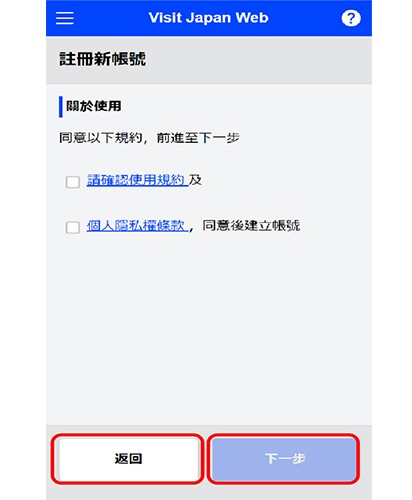
圖1-2 圖片來源: デジタル庁

圖1-3 圖片來源: デジタル庁

圖1-4 圖片來源: デジタル庁
之後就會在電郵信箱收到一封包含認證碼的信件,請將認證碼填入「輸入認證碼」(圖1-4)的欄位,並按下「確認」。順利建立完成之後會出現「已成功建立帳號」的通知畫面,按「返回登入畫面」即可。需要注意的是,到郵件信箱確認認證碼的時候,visit japan web 的頁面要保持開啟,頁面如果關閉了,認證碼會無效,而當認證碼輸入失敗,會需要重新回到主畫面,點選「重新取得認證/忘記密碼」,重新輸入電郵信箱,讓系統將重新發送認證碼。若是電郵信箱一開始就輸入錯誤,則請按「建立新帳號」重新填資料。申請完後想要變更密碼的話,可以從首頁左上方 主選單 中的帳號選取變更密碼,再依步驟完成。
Visit Japan Web 教學 ② 填寫:建立帳號登錄使用者
註冊完登入系統後,在首頁的「登入使用者」處點選「本人資料」(圖2-1)將進入「區分入境、回國手續頁面(圖2-2)回答「是否有日本政府發行的護照」與「您是以(被認可的)再入國許可入境日本嗎?」, 已持有在日本的工作簽證、留學簽證者 請在第 2 項問題填「 是 」, 一般觀光與短期入境 請填「 否 」。如希望在購物時以免稅 QR code 取代出示護照,可在第 3 項問題「是否使用免稅 QR 碼?」中點選「是」並登錄護照上的臉部照片(使用前免稅 QR code 前須確認該免稅店是否支援此服務)。進入下一步後填寫護照上的本人資料(圖2-3)與在日本的聯絡處。 姓名填寫僅限「英數字、大寫、符號」 。

圖2-1 圖片來源: デジタル庁

圖2-2 圖片來源: デジタル庁

圖2-3 圖片來源: デジタル庁

圖2-4 圖片來源: デジタル庁
如果在日本有住址或使用頻繁的住宿處則可以填寫,如果每次入境都是住不同地方,建議 在日本的聯絡處 每一格都維持空白,直接按下「確認輸入內容」。請再次核對輸入的內容是否有錯誤(圖2-4),有的話可以按「編輯」進行調整,正確無誤請按「登錄」。

圖2-5 圖片來源: デジタル庁

圖2-6 圖片來源: デジタル庁

圖2-7 圖片來源: デジタル庁

圖2-8 圖片來源: デジタル庁
原則上 Visit Japan Web 是針對每人分別實施,但官方說明指南有指出如果同行的家屬中(家屬包括:配偶、直系長輩、直系後裔以及被承認具有同等地位的親屬) 有嬰兒、幼童或無法自行辦理手續者,則可登錄為同行家人 。登錄方法很簡單,在登錄完自己的資料後回到首頁,選擇「同行家人資料」(圖2-5),並按下「追加」(圖2-6),每人最多可登錄 10 位同行家人,入境手續的文件需要一人一份。輸入家人的 區分入境、回國手續 ,以及 護照資料 後按「登錄」(圖2-7)。如果需要修改家人資料,則再度回到首頁點選「同行家人資料」,並點選在家人名字旁的編輯圖示(圖2-8)以調整內容。需要注意的是,同行家人的所有成員都必須跟申請人一同行動,也就是說 不管是入境或出境都必須結伴同行 ,如果是有機會分開行動的話,則不適用同行家人的功能。
Visit Japan Web 教學 ③ 填寫:登錄入境、回國預定
接下來要登錄外國人入境記錄,登錄完成後只要向入境審查人員顯示 QR code 就可以進行入境申請,入境與回國預定最多可登錄 100 筆,已做好多趟日本旅遊計畫者可以提前填好。登錄時先要到 日本入境、回國手續 頁面的入境審查準備中點選「新增登錄入境、回國預定」(圖3-1)。visit japan web 上已有紀錄的話,可以點選沿用上次已登錄的入境、回國資料,如果沒有紀錄或不想沿用的話,可以點選「不沿用並繼續登錄」(圖3-2)。

圖3-1 圖片來源: デジタル庁

圖3-2 圖片來源: デジタル庁

圖3-3 圖片來源: デジタル庁

圖3-4 圖片來源: デジタル庁
進入 入境、回國預定 的填寫畫面(圖3-3)後系統會要求你輸入行程的名稱,但並非必填,故想不到名目的話,可以跳過。注意將「抵達日本預定日」、「航空公司名稱」、「航班號」三個必填的訊息都填好就可以了。接著需要輸入在日本的聯絡處地址(預設值會顯示於步驟 2 登錄入境、回國預定 中填寫的「在日本的聯絡處」)。最後,若有同行家人需要登錄,可以勾選該位的同行家人。(圖3-4)
Visit Japan Web 教學 ④ 填寫:連動 VISA (任意)
完成個人資料的登記,會有任意填寫的「連動 VISA」的部分, 一般來說台灣或香港人以短期觀光身份入境日本時並無須申請 VISA ,故可以直接略過 。但如果你是以其他種類的身份入境日本,就會需要在此處填上簽證上的資料。點選「連動 VISA (任意)」(圖4-1)進入填寫頁面(圖4-2)之後,輸入簽證的發行編號並點選「取得 VISA 資料」,確認簽證編號無誤後可以點選「顯示發行通知書」(如果你的簽證是透過線上申請的,將會可以從中查閱你的資料)。

圖4-1 圖片來源: デジタル庁

圖4-2 圖片來源: デジタル庁

圖4-3 圖片來源: デジタル庁
確認資料無誤之後,就可以繼續輸入其他簽證資料或點選「返回」(圖4-3)至下一項。※ 在「登錄入境、回國預定時」步驟時,若已從上次入境日本的記錄中點擇「沿用 VISA 資料」,此處會自動完成連動。注意,如手持紙本簽證,除了在網上連動,入境時還需要出示實體簽證。
Visit Japan Web 教學 ⑤ 填寫:檢疫(確認健康狀況)
雖然現在不需出示相關疫苗接種證明,但需要就健康狀態作出聲明。首先進入「檢疫(確認健康狀況)畫面」(圖5-1),在「您目前是否有感到身體不適(如發燒、咳嗽)?」問題下,按身體狀況回答「 否 」(圖5-2)或「是」(圖5-3),如果是有感到身體不適的話,除了如實回答外,亦請記得入境時要 向檢疫官申報 喔。

圖5-1 圖片來源: デジタル庁

圖5-2 圖片來源: デジタル庁

圖5-3 圖片來源: デジタル庁
Visit Japan Web 教學 ⑥ 填寫及 QR code 生成:入境審查及海關申報登錄
接下來,要進行入境審查及海關申報,在進入「入境審查及海關申報登錄」(圖6-1)頁面後,填上自己的個人基本資料(圖6-2)、日本住宿地點的詳細資料(圖6-3)還有入境目的、逗留日數等等相關資料(圖6-4)。

圖6-1 圖片來源: デジタル庁

圖6-2 圖片來源: デジタル庁
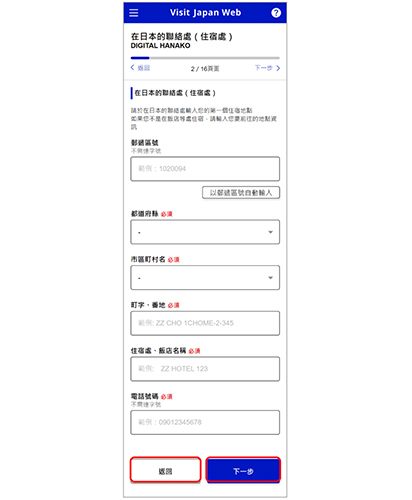
圖6-3 圖片來源: デジタル庁
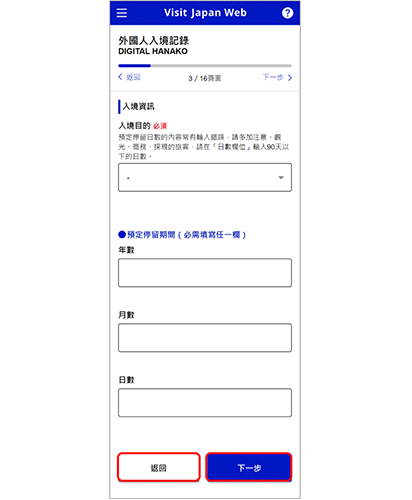
圖6-4 圖片來源: デジタル庁
然後在確認完外國人入境記錄的資料都無誤後,就需要填寫海關部分的 提問事項 ,問題包括了「您是否有被日本國強制性的遣送離境、被命令出國、或被拒絕入境之事」、「您以前在日本或其他國家是否有觸犯刑法並被判處有罪的經歷」等問題(圖6-5),請依實際情況選擇是或否,並確認再前往下一步。接著來回答「攜帶品、後送物品申報」的提問事項(圖6-6),你可以選擇會否替同行家人一併申報,並填妥好攜帶品種類的數量(圖6-7)和其詳細資料(圖6-8)。如果不清楚後送物品的數量,輸入「 0 」即可。

圖6-5 圖片來源: デジタル庁

圖6-6 圖片來源: デジタル庁
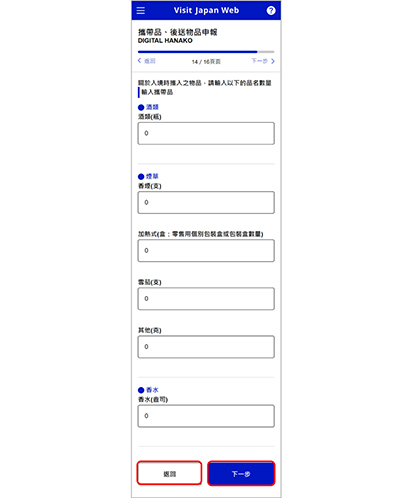
圖6-7 圖片來源: デジタル庁

圖6-8 圖片來源: デジタル庁
最後確認好所有的資料無誤後,便會成功登錄(圖6-9)。若想修正剛才的資料,從「入境審查及海關申報輸入內容確認畫面」就可以進行修正及更新。勾選確認後,入境時只需要回到「日本入境、回國手續畫面」點選(圖6-10)「顯示 QR 碼」再按「同意並出示QR碼」,即會看到你的 姓名以及 QR code (圖6-11)。※ 若你持有在日本的工作簽證、留學簽或再留卡而再入境日本的話,只需在「日本入境、回國手續畫面」的「攜帶品、後送物品申報」填妥申報表即可。

圖6-9 圖片來源: デジタル庁

圖6-10 圖片來源: デジタル庁

圖6-11 圖片來源: デジタル庁
Visit Japan Web 教學 ⑦ QR code 生成:免稅手續
若想在免稅店更方便地購物,利用 QR code 代替出示護照的話,首先要點選「建立免稅 QR 碼」(圖7-1),登錄免稅 QR code 資料。接著確認內容後,點選「下一步」,進入「建立免稅 QR 碼入境許可證明章 QR 碼讀取畫面」(圖7-2)。將入境許可證明章的 QR code 全部納入拍攝框內拍下來,最後點選「登錄」來作確認。完成後,若要在免稅店消費的話,打開 APP 點選「在日本停留期間的手續畫面」的「顯示 QR 碼」(圖7-3),就可調閱並出示你登錄的資料還有免稅的 QR code 了(圖7-4)。※ 部分商店不支援免稅 QR code 服務,或使用免稅 QR code 時仍會要求出示護照作雙重認證,實際應用方法請遵循各商家指示。

圖7-1 圖片來源: デジタル庁

圖7-2 圖片來源: デジタル庁

圖7-3 圖片來源: デジタル庁

圖7-4 圖片來源: デジタル庁

Visit Japan Web 教學 ⑧ 日本境內應用:投保海外旅行保險
有試過入境的時候才發現還沒有買旅行保險嗎?試過的話那這個功能你可能要學會了!在首頁畫面點「投保海外旅行保險」(圖8-1)便會進入相關畫面,如果你已經買了保險的話就不需要這個服務,點返回首頁即可(圖8-2)。而需要買旅行保險的話只要回答相關的提問事項,包括點選「無海外旅行保險的介紹內容」(圖8-3),之後就會轉跳到最尾(圖8-4)日本政府觀光局運營的旅行保險相關網站的介紹內容了,當然純粹想要參考日本旅行保險介紹的話也可以善用這個功能喔。

圖8-1 圖片來源: デジタル庁

圖8-2 圖片來源: デジタル庁

圖8-3 圖片來源: デジタル庁

圖8-4 圖片來源: デジタル庁
Visit Japan Web 教學 ⑨ 日本境內應用:查閱自然災害資訊及日本旅遊資訊
Visit Japan Web 不只是入境日本時已用,入境後也有用,像是前面提到的免稅 QR code,還有可以查詢自然災害以及日本旅遊的資訊功能。在首頁畫面「入境後的使用指南」下方分別有兩個相關按鈕(圖9-1及圖9-2),點擊便能夠確認災害資訊或避難資訊,以及日本旅遊資訊的網站連結了。除了可以更方便地了解各地旅遊資訊之外,萬一有什麼意料之外的災害發生,也能夠上網去查看怎樣做出適當的應對及措施。

圖9-1 圖片來源: デジタル庁

圖9-2 圖片來源: デジタル庁
開啟 Visit Japan Web 的三個方法
使用 Visit Japan Web 的 填寫網站並不需要下載就能完成所有步驟 ,從一開始的開立帳戶到最後的顯示 QR code 都可以做到。唯限制於網頁版的系統,會需要連上網絡才能使用。對剛入境日本的旅客來說,過海關前可能還沒有辦理好網絡開通的手續,推薦旅客可以提前將 Visit Japan Web 的離線服務下載至手機上,通關時就算裝置處於離線狀態亦可以調出 QR code 供海關人員查閱。 Visit Japan Web 的離線服務不完全是「APP」,也並沒有在 Google Play 和 Apple Store 上架 ,各位用戶需要開啟填寫網站再進行下載,以下就指路 Visit Japan Web 填寫網站並為 Android 及 iOS 兩個手機系統分別的下載步驟仔細說明。
【免下載】 Visit Japan Web 填寫網站
☞進入 Visit Japan Web 官網
Visit Japan Web「APP」 Android 用戶下載方法
Android 用戶需要下載 Visit Japan Web「APP」時,需先以 Chrome 瀏覽器打開 Visit Japan Web 填寫網站,留意畫面下方出現的浮窗(圖10-1),點擊「將 Visit Japan Web 新增至主畫面」。如果畫面下方沒有出現浮窗,則可手動點選畫面右上角的三點(圖10-2),在彈出的選單中,點選「安裝應用程式」。當系統出現確認訊息(圖10-3)時,點選「安裝」即可。

圖10-1 圖片來源: デジタル庁

圖10-2 圖片來源: デジタル庁

圖10-3 圖片來源: デジタル庁
Visit Japan Web「APP」 iPhone 用戶下載方法
iPhone 用戶需要下載 Visit Japan Web「APP」時,需先以 Safari 瀏覽器打開 Visit Japan Web 填寫網站,留意畫面下方出現的浮窗(圖10-4),點擊被紅框標示的按鈕,在彈出的選單(圖10-5)中,點選「加入主畫面」。當系統出現確認訊息(圖10-6)時,點選「新增」即可。

圖10-4 圖片來源: デジタル庁

圖10-5 圖片來源: デジタル庁

圖10-6 圖片來源: デジタル庁
傳統填紙通關 VS 使用 Visit Japan Web QR code 快速通關教學
※ 目前實施快速通關的關口只限在羽田機場第二航廈,且限定服務時間為 15:00~21:00
從 2024 年 1 月 31 日起,羽田機場第二航廈引入了更方便的辦理入境手續機器 KIOSK,利用 Visit Japan Web 的 QR code 可以自助形式,一次在機器裡完成入境審查和海關申報的手續,不用再排隊由職員辦理入境手續,還會有專屬通道讓你更暢快無阻地入境日本!不過需要留意的是,目前此政策尚在試行階段,能利用 KIOSK 機器的航廈只有羽田機場的第二航廈,使用時間也限制在下午 3 時到 9 時之間喔!以下為大家整理了不使用 Visit Japan Web 的傳統過關跟使用 Visit Japan Web 快速通關的流程圖,怎樣一個快速法,一目瞭然啊!
不使用 Visit Japan Web 的傳統過關流程

使用 Visit Japan Web 快速通關流程

① 在 Visit Japan Web 填妥完資料生成入境審查和海關申報合成的一個 QR code 以後,在入境時打開備用。 ② 利用自助 KIOSK 機器,按機器指示完成以下手續: (i) 掃描 QR code (ii) 掃描護照 (iii) 確認提交入國紀錄表 (iv) 確認入境審查及海關申報表 (v) 提交指紋樣本 (vi) 拍照 ③ 利用專用通道到達入國審查關口出示護照讓職員確認 ④ 領取了行李後,利用另一條專用通道通過稅關的無人電子閘口(或有機會被抽中以人手仔細確認行李) ⑤ 完成通關!
使用 Visit Japan Web QR code 快速通關流程注意事項:
※ 通過稅關無人電子閘口時,護照須隨身攜帶著。 ※ 與同行家人一起過關也需要每個人逐一進行入境手續。 ※ 身高不夠 135cm 的人士不可使用 KIOSK 機器。 ※ 稅關無人電子閘口將沿用 KIOSK 機器的照片紀錄進行臉部認證,利用 KIOSK 機器時需要除下口罩以及太陽眼鏡來拍照。 ※ 即使利用 KIOSK 機器,如有其他攜帶物品需要額外申報,也須到有稅關職員的檢查站另外進行申報手續。 ※ 到達稅關電子閘口時,需面朝前方正面,慢步通過。
第一次填寫 Visit Japan Web 可能會覺得很繁瑣,但是只要登錄過,以後進出日本就可以省去填寫很多資料的時間,對於常到日本旅遊的人來說是非常方便的。以上用中文一步一步,仔細說明了填寫 Visit Japan Web 的步驟以及快速通關的流程,以後入境日本時想要節省通關時間的話,不妨在買好機票、擬好行程後,抽一點時間提前上網填寫好啊!
☞ 延伸閱讀 ・ 第一次去日本旅遊,該選「跟團」或「自由行」?6問答看出你適合哪一種! ・ 日本自由行行程安排看這邊! ・ 【附即時日圓匯率】哪裡換日幣最划算?告別銀行櫃檯,日本、台灣、香港推薦這裡兌日元!
採訪撰文:Anita 2022.10 製圖:Cora 2024.2 更新:Gin 2022. 12、Zita 2023.6、Zita 2024.1、Cora 2024.2、Zita 2024.3 責任編輯:aoi、Gin、Zita 資料來源: デジタル庁 、 財務省関税局 、 日本空港ビルデング株式会社 圖片來源: illust AC 、 illust AC 、 illust AC 、 illust AC 、 illust AC 、 Wikipedia 、 Wikipedia 、 Wikipedia 、 いらすとや 、 いらすとや 、 いらすとや 、 財務省関税局 、 出入国在留管理庁 、 デジタル庁
以上資訊對您有幫助嗎?
{{ item.title }}
使用 Facebook 登入 / 新註冊
Advertisement
Visit Japan Web Info for Android
- V 1.0
Security Status
Softonic review
A free program for Android, by Turbo Company.
Visit Japan Web Info is a mobile application that makes it easy to explore and learn about Japan's entry procedures, which includes information about the Japanese government's immigration and quarantine policies, as well as useful tips about how to prepare for your trip.
This app will also help you to find information about the Japanese government's policy on the duration of a trip and how to obtain a travel certificate, as well as useful advice about how to prepare for your arrival in Japan.
The app can be downloaded on Android smartphones and tablets, and it will work on mobile devices running on Android 4.4 or above.
User reviews about Visit Japan Web Info
Have you tried Visit Japan Web Info? Be the first to leave your opinion!
Explore More
Buku Ende Advent Bahasa Batak
Buku Ende Advent Bahasa Batak: A Comprehensive Advent Hymnal
Name Meanings with Detail Information
Name Meanings with Detail Information: A Comprehensive Baby Name App
A Manual of Hadith English
A Manual of Hadith English - Book Access App
GitCheats - A Comprehensive Guide for Git Commands
Terjemah Nashoihul Ibad
Terjemah Nashoihul Ibad: A Comprehensive Translation of a Popular Islamic Text
KBBI offline
KBBI offline: A Convenient and Practical Indonesian Language Dictionary
Russian Tajik Translator
A free program for Android, by Pathinfo Solution.
Related Articles

All federal agencies in the U.S. will be required to hire an AI chief: what does this mean?

NASA is going to attempt to plant potatoes… on the Moon.

This is the smallest mirrorless camera looks like this

These are all the games coming to PS Plus in April for PS5: one was a sales disaster!
Breaking news.

Why Godzilla vs Kong can become the ultimate monster movie

Null's Brawl: How to Download and Play Brawl Stars Server

Minecraft 1.20.41 patch notes revealed

How to Install Windows 11 Without Using a Microsoft Account (Very Easy!)

Change of camera, change of concept: the iPad is no longer what it used to be

The Epic Games Store will arrive in one of the most powerful markets in the world
Laws concerning the use of this software vary from country to country. We do not encourage or condone the use of this program if it is in violation of these laws.
In Softonic we scan all the files hosted on our platform to assess and avoid any potential harm for your device. Our team performs checks each time a new file is uploaded and periodically reviews files to confirm or update their status. This comprehensive process allows us to set a status for any downloadable file as follows:
It’s extremely likely that this software program is clean.
What does this mean?
We have scanned the file and URLs associated with this software program in more than 50 of the world's leading antivirus services; no possible threat has been detected.
This software program is potentially malicious or may contain unwanted bundled software.
Why is the software program still available?
Based on our scan system, we have determined that these flags are possibly false positives .
What is a false positive?
It means a benign program is wrongfully flagged as malicious due to an overly broad detection signature or algorithm used in an antivirus program.
It’s highly probable this software program is malicious or contains unwanted bundled software.
Why is this software program no longer available in our Catalog?
Based on our scan system, we have determined that these flags are likely to be real positives.
Your review for Visit Japan Web Info
Thank you for rating!
What do you think about Visit Japan Web Info? Do you recommend it? Why?
OOPS! This is embarrassing...
Something’s gone terribly wrong. Try this instead

VISIT JAPAN - WEB INFO
Visit japan web info is the ultimate info for anyone planning a trip to japan.
About VISIT JAPAN - WEB INFO
More data about visit japan - web info, alternatives for the visit japan - web info app.
Downloads over time
Developer information for pudgedroid.
Share and embed
Comments on visit japan - web info for android.
We don't have enough comments to show example comments. Please check back later.
Google Play Rankings
Top rankings, ranking history in south korea, technologies used by visit japan - web info.
- Top Android apps being viewed
- Juwa Casino Online 777 guia APK
- Chatbot AI & Smart Assistant
Android Statistics
- Android statistics
- Google Play Developer stats
- Trending Android Apps
- Top popular Apps
About AppBrain
- Documentation
- Android Interstitial Ads: Best practices to optimize your app's earnings

IMAGES
VIDEO
COMMENTS
Please see the Visit Japan Web Landing Page for information on how to use it. Important information. A suspicious app showing Visit Japan Web Info that pretends to be a Visit Japan Web service has been discovered. The Visit Japan web service provided by the Digital Agency does not provide any app.
Visit Japan Web Login is a web service that allows you to register the information needed for entry procedures (immigration, customs declaration) when you visit or return to Japan. You can use it on your smartphone or computer and save time and hassle at the airport. Visit Japan Web Login is provided by the Digital Agency of Japan.
The Japanese government still recommends that visitors to Japan use the Visit Japan Web app, which replaces the paper arrival card and customs declaration, but you DO NOT HAVE TO USE THE VISIT JAPAN WEB APP. On our last entry to Japan in October 2023, those not using the app actually moved faster through immigration and customs. So, it's ...
About Visit Japan Web. This is a web service that can be used for immigration procedures (immigration clearance, customs declaration). It can be used not only by those entering the country from overseas but also by those returning to Japan. By registering the information necessary for immigration procedures in advance and presenting the 2D code ...
Tap the icon with the red frame in "Login Screen iPhone/Safari" to display "Option Screen iPhone/Safari". Tap "Add to Home Screen" in "Option Screen iPhone/Safari". After "Add Screen iPhone/Safari to the Home Screen" is displayed, check Visit Japan Web and tap "Add" to add it to the home screen. Option Screen iPhone/Safar.
After installing Visit Japan Web on your device, you can use it while not connected to the Internet (offline). You can register information about entry/return procedures, check/modify registered details, and display the QR Code required for procedures. Please check the caution/restrictions before using this. Caution/Restrictions.
Once you are in your account, go to the "Your details" section and fill in the information requested (full name, date of birth, nationality, passport number, etc). After registering your details, you will be able to click on the "New registration" button in the "Register Planned Entry/Return" section.
Instructions. After entering each item, tap the "Next" button. On the "Passport number" input field, the value which entered in "4-2 Basic information > Users Information" is set as the default value. Change the value as needed. When you select the "Passport number" input field, the keyboard appears.
Creating a Visit Japan Web account is possible on a computer (Chrome browser is recommended) or on a smartphone (Chrome browser recommended on Android). In any case, before departure, make sure to be logged in only on the device you will use to travel (a smartphone ideally), and check that all information is up-to-date.
Visitors and returnees to Japan will be able to go through simpler customs, immigration and quarantine procedures by using a new phone app starting next week, the country's Digital Agency said ...
Android 4.4. Free. This application is designed for controlling and remotely capturing images from DJI drones. Supports drone models starting from DJI P4, allowing customization. Version4.3.2. Download Visit Japan Web App for Android. The utility is designed for planning a trip to Japan.
Step 1: User Registration of Visit Japan Web. Credit: Visit Japan Web. To start your Visit Japan Web registration, you must first create an account with Visit Japan Web (email address and password creation). When you've logged into Visit Japan Web, click "Your Details" on the "Home Screen" and fill out the below -.
Japan Official Travel App is a good Hyperdia replacement - it has a train route search feature that lets you filter out Nozomi and Mizuho Shinkansen. ... Note that this works for all iPhones (version 8 or higher), but only for Android phones purchased in Japan. Most Android phones around the world don't have the technology activated to use ...
Japan Official Travel App" is the official smartphone app provided by JNTO, delivering up-to-date information about traveling in Japan for a safe and comfortable journey. ... JAPAN Monthly Web Magazine. New Article. Insider Blog. Japan's Local Treasures. My Favorites ${v.title} ${v.desc | trunc(25)} ${v.title} ${v.desc | trunc(25)} View All ...
The ultimate Japan Web Info Guide for anyone planning a trip to Japan. With our app, you can easily navigate Japan's attractions, find the best places to eat and shop, and get in-depth tips about local customs and culture. ... At Visit Japan Web Info, our team will continue to provide the most up-to-date and accurate information. We work ...
也就是说快速通道"MY SOS"app彻底停用,开始使用新的软件:"Visit Japan Web"。 什么是Visit Japan Web? Visit Japan Web(VJW)是一项日本政府推出的入境信息确认在线服务,允许海外游客(包括从国外返回的日本人)提前完成检疫、入国审查和海关申报的入境手续。
Japan Connected Wi-Fi. Stay connected with the Japan Connected Wi-Fi app. With over 170,000 spots, tourists can easily access free Wi-Fi all over Japan. Simple and convenient, you'll be able to connect after a one-time registration. You can also search for Wi-Fi hotspots. This app has multi-lingual support.
☞進入 Visit Japan Web 官網. Visit Japan Web「APP」 Android 用戶下載方法. Android 用戶需要下載 Visit Japan Web「APP」時,需先以 Chrome 瀏覽器打開 Visit Japan Web 填寫網站,留意畫面下方出現的浮窗(圖10-1),點擊「將 Visit Japan Web 新增至主畫面」。
Visit Japan Web FAQs. Visit Japan Web (VJW) is an online document-checking system introduced in December 2022. It allows you to pre-enter all of your Immigration, Customs, and other necessary information before arriving in Japan. To make the entry process as smooth as possible and prevent any issues, we recommend filling it out and obtaining ...
A free program for Android, by Turbo Company. Visit Japan Web Info is a mobile application that makes it easy to explore and learn about Japan's entry procedures, which includes information about the Japanese government's immigration and quarantine policies, as well as useful tips about how to prepare for your trip.
【日本入境】手機離線安裝Visit Japan Web到桌面『2分鐘』輕鬆搞懂一切!|入境審查, 海關申報, 免稅購買, 入境手續, 日本自由行, 快速通關觀眾 ...
Some Visit Japan Web functions (*) can be used offline without being connected to the Internet. * For details of functions that can be used, refer to cautions/restrictions for offline usage. Following the procedures below to place the offline service icon on your mobile device screen makes using the app more convenient.
In the last 30 days, the app was downloaded about 22 times. It's top ranked. The app has no ratings yet. The last update of the app was on March 24, 2024. VISIT JAPAN - WEB INFO has a content rating "Everyone". VISIT JAPAN - WEB INFO has an APK download size of 16.48 MB and the latest version available is 1.0.1. VISIT JAPAN - WEB INFO is FREE ...