Voice speed
Text translation, source text, translation results, document translation, drag and drop.


Website translation
Enter a URL
Image translation
the visual novel database
Report an issue on this page.
Photograph Journey

Description
Until she became a high school student, due to the the protagonist’s (Hayama Haruho) father’s job, she had to repeatedly transfer schools. One day, she receives a single letter from a boy she met at one of the many places she had moved to. Enclosed is a letter and a photograph of him. Form then onwards, the nostalgic relationship between him and Haruho begins. Accompanied by Richard, an English boy who loves Japan and is currently home-staying at Haruho’s, she journeys to the place where that boy now lives… This is a travel romance story that began from a single letter… Who will you choose to visit? [Translation of the official website's story summary.]
- Asai Yuzuko Okinawa, Kanagawa & Shizuoka Only
- Edge Works Co., Ltd
- Fukuda Ryouko Aichi, Niigata & Kagawa Only
- Haruna Kasumi Miyagi, Hiroshima & Nagasaki Only
- Hino Hikari Kyoto, Hokkaido & Miyazaki Only
- Ishikawa Natsuki Plot for Aichi and Kyoto
- Nakamura Sachiyo Plot for Hiroshima and Kanagawa
- Sakamoto Mika Plot for Kagawa and Miyazaki
- Takagi Ayaka Plot for Shizouka, Nagasaki, Aichi and Kyoto
- Tsutsumi Chihiro Plot for Shizuoka, Nagasaki, Niigata, Hokkaido
- Sakamoto Mika
- Character design
- Mizuguchi Too
- Antistar OP "Photograph Journey"
- Hatano Wataru Himori Kei route ED "diamond dust"
- Hino Satoshi Mashiki Kojirou route ED "Kimi Omofu uta"
- KENN Saikusa Mizuki route ED "Missing you"
- Kakihara Tetsuya Tatara Ryouhei route ED "Kagerou"
- Kimura Ryouhei Hasui Yaichi route ED "Sympathy Link"
- Matsuoka Yoshitsugu Haryuu Tetsu route ED "Straight Eyes"
- Miyata Kouki Sera Karen route ED "to be..."
- Nojima Kenji Yukizaki Nagi route ED "Ame to Amagaeru"
- Okamoto Nobuhiko Yuzurihara Takara route ED "TIP-TOES"
- Ono Kenshou Kohiyama Yuuto route ED "under the starry sky"
- Shingaki Tarusuke Tange Yukari route ED "smoky blue"
- Tachibana Shinnosuke Kujou Shizuki route ED "Oborozukiyo, Hana to Mau"
- Quality assurance
- Hatakeyama Aya Proofreading (Hokkaido and Niigata; Shizuoka and Nagasaki only)
- Horie Mineko Proofreading (Aichi and Kyoto)
- Ishikawa Natsuki Proofreading
- KINSHA Co., Ltd. Debugging
- Kibe Hiroyuki Proofreading
- Nakamura Emi CG unification, BG
- Nakamura Sachiyo Proofreading
- Ookoshi Hitomi Proofreading
- Sakamoto Mika Proofreading
- Alulu-can Also lyricist of all OPs and EDs
- Nojima Kentarou BGM
- 81 Produce Cooperation
- Aoni Production Cooperation
- Arai Natsumi Promotion
- Asgard Co., Ltd. Sound Production
- Axl-one Cooperation
- Gekidan Himawari Cooperation
- Harada Op and ed Movie
- I'm Enterprise Cooperation
- Ishikawa Natsuki Assistant director for Shizuoka and Nagasaki. Scripting
- JP Programming
- Kabushikigaisha Animo Produce Cooperation
- Kabushikigaisha Artner Graphics Kagawa, Miyazaki
- Kabushikigaisha Dreamweaver Cooperation
- Kabushikigaisha Zynchro Cooperation
- Kanako Graphics
- Kashiwa Graphics
- Kawabata Rika Sales
- Kibe Hiroyuki Sound director
- Kuroda Tatsuo Sales
- Kuwamoto Akihiro (Kabushikigaisha AXL-ONE) Cast maneger
- Mausu Promotion Cooperation
- Nakamura Sachiyo Producer and scripting
- Nakazawa Takao Sound direction
- Nanatsuki Graphics
- Nishiwaki Mari Recording engineer, SE
- Noguchi Mina Sales
- Ookoshi Hitomi Assistant director and scripting
- Sakamoto Mika Scripting
- Sasaki Yuu Sound editing
- Suzuki Natsumi UI, logo design, package design
- TOMIJI Graphics
- Tamamo Graphics
- Tochio Yuki Desk
- Torisan Programming
- Toukyou Haiyuu Seikatsu Kyoudoukumiai Cooperation
- Yamaguchi Kanae Promotion
Full character list
Character summary
Screenshots.
Photograph Journey ~Koi Suru Ryokou Miyagi Hen & Okinawa Hen~


miércoles, 23 de marzo de 2016
Photograph journey ~in kanagawa~ (drama cd) [english].
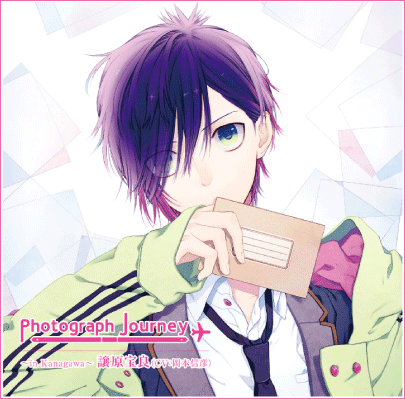
No hay comentarios.:
Publicar un comentario.
Me interesa saber tu opinión, así que no te vayas sin comentar ;)
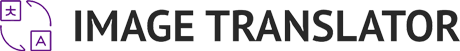
Image Translator
To translate the text embedded within your image against the same background, upload your photo, select the language, and then click the translate button.
Advertisment
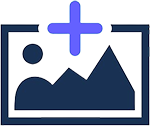
Drag & Drop, Upload or Paste image
JPEG, JPG, PNG, GIF up to 5mb are supported
Saudi Arabia

Azerbaijani
Chinese (Simplified)
Chinese (Traditional)
Haitian Creole
Kinyarwanda
Kurdish (Kurmanji)
Luxembourgish
Meiteilon (Manipuri)
Myanmar (Burmese)
Odia (Oriya)
Scots Gaelic

Explore More Tools
How to Translate Text From an Image?
Follow the below steps to learn how to translate text inside images.
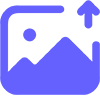
Upload your image by clicking the "file upload" icon in the input box.
Enter the URL of your image.

Crop your photo and hit the "OK" button after you are all set.
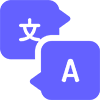
Select the language you want to translate on the left side.
Select the language in which you want to translate the text.
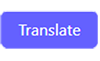
Hit the "translate" button.
Hurray! You have successfully translated the text from your image.
Translate Text From Image Against the Same Background
Translating text which is embedded inside an image while keeping it on the same background is not an easy task, you need heavy image editing softwares and skills to do it. But do you know there is an easy way? Yes, with the help of an web based image translator you can easily and instantly translate the language of the text present inside your photo while replacing the original text with the translated version on the same background. In just a few clicks text from your image will be translated, after that you can download the translated version of your image and share it anywhere you want.

What is an Online Image Translator?

Image translator is an online tool developed using advanced technology to break the language barrier by translating text embedded inside images in a fraction of a second. With the advanced OCR ( Optical character recognition ) and language translation algorithms, you can instantly translate text inside your images on the same background.
Now guess what? Whether you are standing on a street and reading a signboard or sitting in a restaurant having problems reading the menu, this photo translator will be your translation partner.
Features of photo translator
The amazing features of photo translator set it apart from the other tools, some of them are discussed below:
Easily upload the image
Upload your image with one click using the file upload icon, and you can also paste the URL of the image if it is hosted on a cloud drive or website.
Free To Use
You can use it for free but with limited features and accuracy, for highly accurate and perfect translation you can upgrade to premium.
Support Multiple formats
This tool supports multiple image formats such as JPEG, JPG, PNG and GIF.
Instant Translation
Press the translate button, and this innovative text picture translator online will translate text on your image within seconds.
Easy to use
The prominent feature of this tool is that it is effortless to use. You need to upload your image and hit the translate button; everything else will be done by the tool.
User Friendly interface
With the modern user interface, you can get addicted to this photo translator because its color scheme and design will make you fall in love with it.
Translation options
You can easily select your original image's language from the left side and set your targeted language in which you want to translate from the right side.
Multiple Langauges
You can use this photo translator in various languages, which enables it to break language barriers. You can use this tool in Spanish, French, Italian, Portuguese, and many more languages.
Replace text on same background
This tool not just overwrite the translated version of text on the images; it keeps the format and design of the font and replace original text with the translated version on same background.
Download Translated Image
Using this feature, you can download your image after translating its text into your desired language.
Languages supported by picture translator
Use Cases of Image Translator
There are several situations where this web based tool will become a lifesaver for you. Some of the use cases are given below
Accessibility and Inclusion
Picture translator can enhance accessibility by providing text translations from images for users with visual impairments or those who are not proficient in the native language.
Traveling Enthausitis
Being a traveling and exploration enthusiast, you might need help understanding foreign languages. You can capture images of food menus, billboards, sign boards, and essential information and upload them to quickly translate text inside that image and order your food or understand the vital information.
Cultural study and exploration
Suppose you are an art lover, studying literature and doing cultural studies of different religions. In that case, this image translator will help you translate the other language writing into your native language for better understanding.
Language learning:
This photo translator is convenient for language learners, and they can utilize this tool to practice reading by translating the text from the images into their native language or vice versa.
Localization
It helps translate webpages, and web documents to reach the global audience. Just upload the image of your webpage, and this tool will translate the text from that image. You can also download translated text in a .txt format instead of using image to text .
For Research and Academics
Students and scholars who study multilingual documents, books, and articles can utilize it to quickly translate the relevant passages and make it easy for them to understand, which helps them in better analysis.
Global business & communication
It is handy for business individuals who work with international clients, and they can use translate the text of agreements, contracts, and business documents that are in image format, which helps them effectively communicate with their global partners and clients.
Social media platforms
One of the most significant applications of this tool is that social media users can translate the text from the posts that they found on Instagram, Twitter, Facebook, and Reddit in a couple of seconds; this will help them spread their content to the broader audience.
FAQ! Need Help?
Do you have any questions? Don't worry; we have covered some common questions about this picture translator online.
What is image translation?
The method of translating the language of the text from the images into another language by using OCR technology and advanced translation algorithms is known as image translation.
How does this image translator work?
This image translator uses the innovative OCR technology on its backend, where your image gets processed, and your text will be translated in a couple of seconds as an output.
How can I translate picture online?
Upload your image using the upload icon or the image URL option to upload your pictures, then set up your languages and hit the translate button.
Does this tool store the images and data?
This tool doesn't store any images and information in its database, and we care about your privacy, so we don't require any signup or personal information.
Follow us on social media

Please disable your ad blocker!
Support us by disabling your ad blocker! Your kindness helps sustain the content you love. Embrace the heart of our community and enable a brighter, ad-supported future for the experiences we share together.


- Text Translation
- Voice Translation
- Camera Translation
- Offline Translation
- Keyboard Extension
- Online Translator
- Supported Languages
- Language Learning

Point, snap, and translate
iTranslate's Camera Translation feature turns your phone's camera into a real-time translator. Just point, snap, and translate text and objects in over 100 languages. Translate menus, signs, notes, and more instantly.

Experience languages through a new lens with iTranslate
Translate the world around you with your camera, unlock the meaning behind foreign text in your photos, and engage in an immersive AR translation experience, redefining how you interact with languages.
Camera translation
Experience a whole new level of understanding with our camera translation feature. It's more than just a translation tool, it's your key to unlocking the world around you. No matter where you are, simply point your camera at any text — be it street signs, restaurant menus, or product labels —- and get instant translations. With iTranslate, gaining insights into foreign languages and cultures is as simple as a snapshot.
Photo translation
Ever stumbled upon a photo with foreign text in your gallery and wished to understand it? Now you can with iTranslate's photo translator. Whether it's an image of an intriguing artifact from your travels, a screenshot from the web, or an old photo from your library, you can translate the embedded text instantly. Don't let language barriers hinder you from understanding your own photo library.
AR translation / AR mode
Welcome to the future of language learning and translation. With iTranslate's AR translation feature, you can scan multiple objects around you and get instant translations for each of them. This immersive experience not only enhances your understanding but also transforms the way you interact with the world. Break down language barriers in real-time and make every learning moment count with iTranslate.
Unlock exclusive features with iTranslate PRO
Make every moment a language learning experience.
With iTranslate's camera and picture translator, every moment is a language learning opportunity. Whether you're scanning texts on surfaces, translating objects, or using AR Mode for immersive language learning, you're equipped to break language barriers with iTranslate. Experience a world without language limits and enhance your cultural understanding with our cutting-edge translation tools.
Witness the power of visual translation
Take a peek at how our camera translator instantly deciphers text and objects.
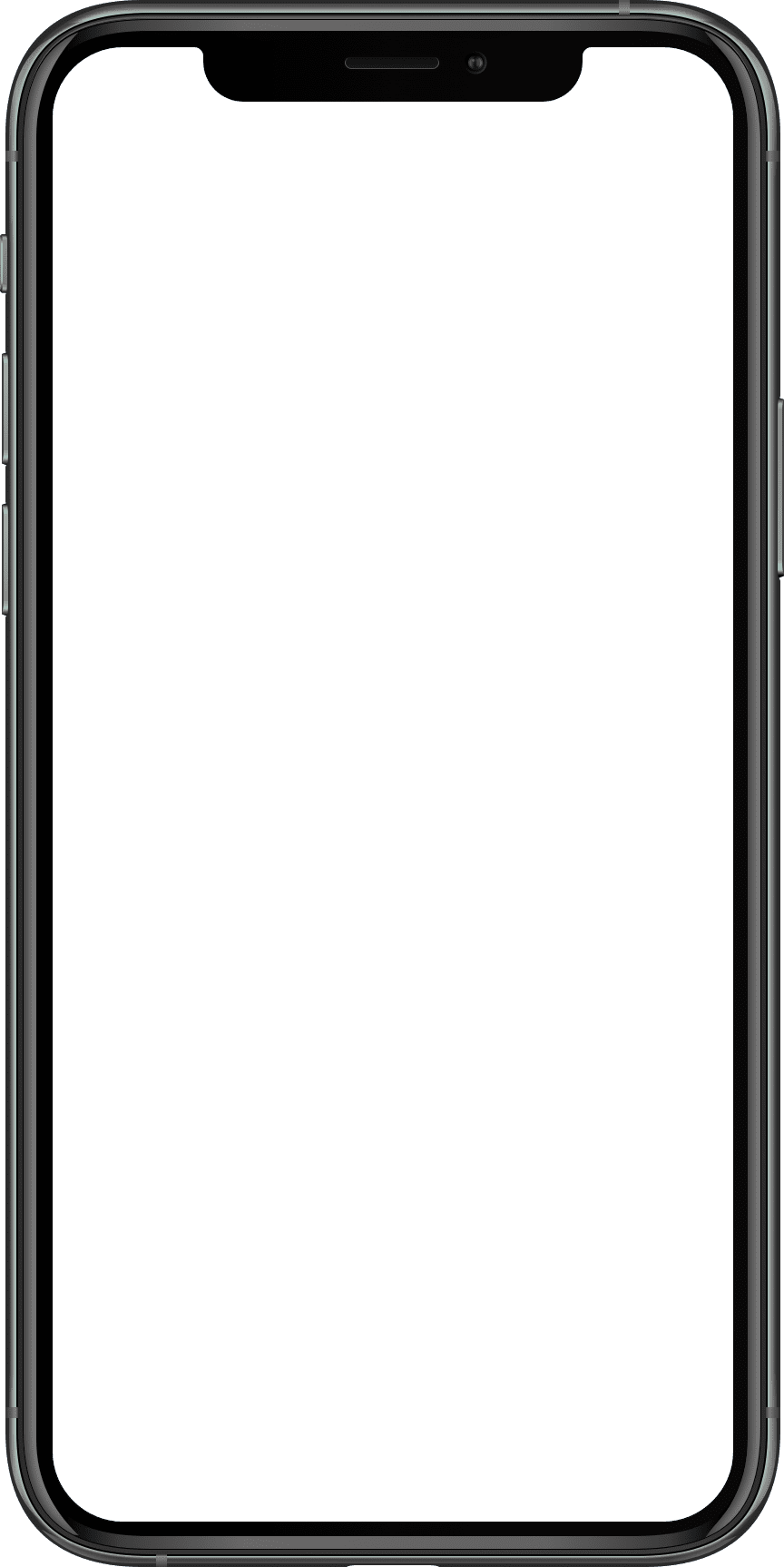
More than just camera translation
Offline translation translate anything, anytime, anywhere.
Translate offline without an internet connection
Text translation Translate words & phrases
Get instant text translations in 100+ languages
Keyboard extension Type and translate
Get instant translations right in your favorite messaging app
Voice translation Speak freely
Become instantly fluent in almost any language or dialect
Real people, real success with iTranslate
Phenomenal app.
The way you can use it as a keyboard is out of this world awesome!!! You can also have your phrases read to you out loud in your language of choice! I am hooked! This app is just down right awesome!!!
I’ve used this app for years now, and there’s a reason for that. Keep up the good work!
The easy to use and functionality of this app is what makes it great for me. I am struggling to learn a couple languages at the same time and this app has helped me out every time
With iTranslate Pro , you get way more than just text translation
iTranslate Pro empowers you to start voice conversations, translate offline or on, translate with your phone’s camera, and more.
Let's break language barriers. Together.
Terms & policies.
Translate photos, comic pages, screenshots, and other images with this simple tool. Paste an image URL into the field below, or drag an image onto this page. Your image will automatically be scanned with a translation of the text.
Translate Image
You are using an outdated browser. Please upgrade your browser or activate Google Chrome Frame to improve your experience.
The 5 Best Photo Translator Apps in 2024
Get those smartphones ready!
Today, we’re looking at some technology that’s so cool it makes “Star Trek” look silly: Photo translator apps.
These apps are great for language learners , travelers of all kinds and those just curious about technology or the world around them.
We’ll go over five of the best photo translator apps, what they’re good for and how to use them if you’re a language learner looking to supplement your studies.
The Top Photo Translator Apps
Best free app: google translate, best for language options: microsoft translator, best for variety of features: itranslate, best for asian languages: papago, best menu translator: waygo, what is a photo translator app, how can language learners use photo translator apps, as aids for studying authentic written material, as fun vocabulary games, as aids for translation exercises, by using other app features and studying, and one more thing....
Download: This blog post is available as a convenient and portable PDF that you can take anywhere. Click here to get a copy. (Download)
Available on: Android | iOS Price: Free

Point your camera at any text or written material. If lighting conditions are not ideal, a light/flash option is available.
A guide box will make sure that your target word, phrases or sentences are in the translation zone.
- Thousands of learner friendly videos (especially beginners)
- Handpicked, organized, and annotated by FluentU's experts
- Integrated into courses for beginners

Google Translate works so fast, though, that even before you’ve centered the text, it’s already been translated. If you find this distracting, you can turn off the instant translation feature.
Beyond instant photo translations, you can also upload a photo of foreign text, input words by typing or drawing and use Google Translate’s voice feature.
And if you download the specific language pack you need, you don’t even need an internet connection for any of these translations to happen.

With this app, you’ll need to actually push the button and take a picture so your translation can be processed.
- Interactive subtitles: click any word to see detailed examples and explanations
- Slow down or loop the tricky parts
- Show or hide subtitles
- Review words with our powerful learning engine
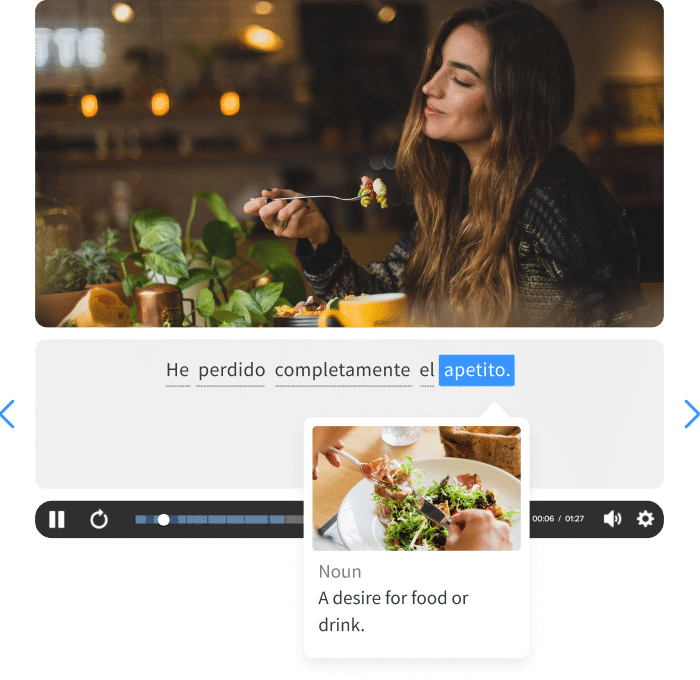
With longer texts, you can turn your phone horizontal to ensure you get it all on the screen for a full translation.
Again, this app is not just a photo translator—it can also translate voice and text for over 100 languages. You can even have a bilingual conversation where two people place a phone between them and take turns speaking.
Available on: Android | iOS Price: $5.99+ per year

While the text and audio features are available for free, a Pro subscription will get you access to iTranslate Lens and other advanced capabilities.
It’s a point-snap-and-translate operation, but Lens allows you to manipulate the size and placement of your translation box. You can expand or shrink it so that all text gets converted.
When your translation is done, you have the option of viewing the results in full screen for an unobstructed view. The Lens feature supports 43 languages.
While the photo translator is a paid feature, the free version of iTranslate offers definitions, synonyms and verb conjugations of different tenses for their text translations for more thorough context.
- Learn words in the context of sentences
- Swipe left or right to see more examples from other videos
- Go beyond just a superficial understanding
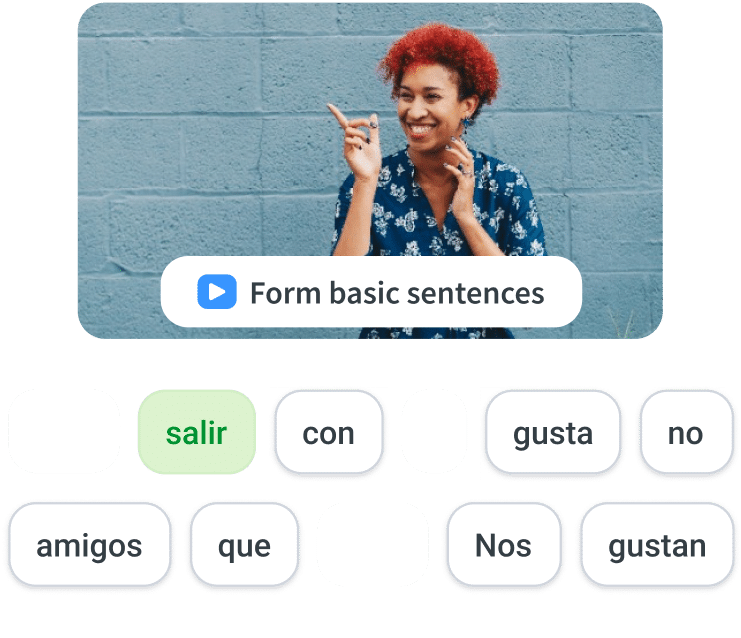
This app is specifically designed to deal with the complexities of translating East Asian languages —Korean, Chinese and Japanese—and their unique writing systems, though it does support a total of 13 languages.
Papago was developed by Naver, a Korean search engine company, to challenge the hegemony of Google. Where Google Translate falls short, Papago thinks it can do better.
The photo translator interface is very similar to the ones already discussed. You can orient your phone either vertically or horizontally, and you’ll need to snap the picture to send your query.
Papago, however, also allows for targeting specific translations. Snap a picture of a paragraph of text, zoom in and use your finger to highlight the specific words that you actually want translated.
Available on: iOS Price: Free for 10 translations per day; language packs available from $6.99

Waygo’s developers are very honest from the get-go, admitting that their photo translator works best with large signs and print, but not so much with books, stylized text and unusual fonts.
- FluentU builds you up, so you can build sentences on your own
- Start with multiple-choice questions and advance through sentence building to producing your own output
- Go from understanding to speaking in a natural progression.
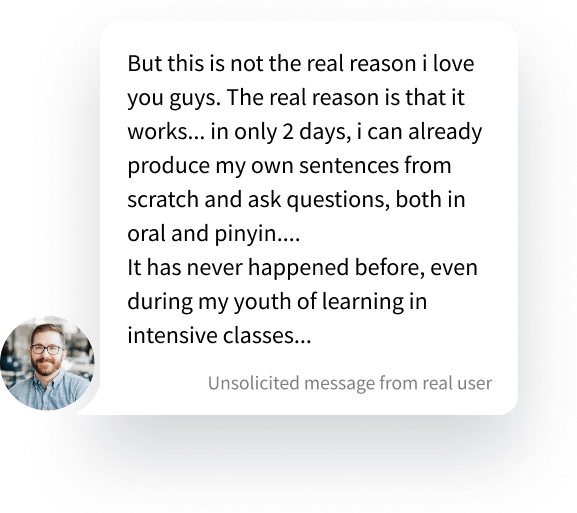
However, this is probably the best app to use for understanding Mandarin, Korean or Japanese menus.
The app also works wherever you go—no internet connection is required. So whether you’re on a business trip, traveling or simply trying an authentic restaurant, you can rest assured that you know what’s being served .
The free version allows you 10 free photo translations daily, but you can upgrade by language, for one week or simply buy everything so you can go bonkers in Chinatown, Korea or elsewhere.
A photo translator app instantly translates any text that you take a photo of.
See storefront signage and have no idea what it means? Point your phone’s camera at it… and the wizard in the app automatically translates the word(s) for you.
You don’t have to pronounce the words or type them in. If you’re in a rush or not trying to learn the language, simply whip out your phone, open your translator app and let the camera help you along.
- Images, examples, video examples, and tips
- Covering all the tricky edge cases, eg.: phrases, idioms, collocations, and separable verbs
- No reliance on volunteers or open source dictionaries
- 100,000+ hours spent by FluentU's team to create and maintain
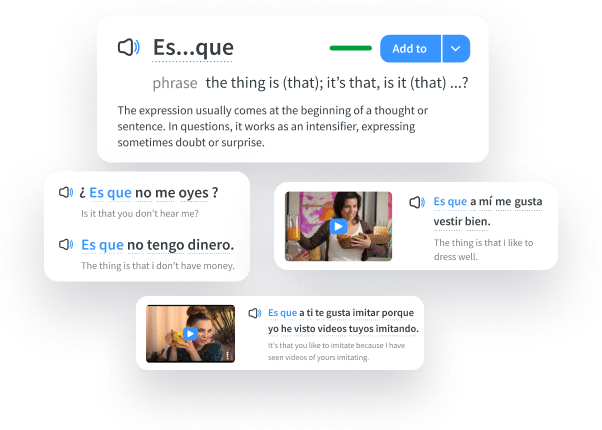
You can double-check your friend’s Chinese tattoo for them, translate the menu of a chic French restaurant to impress your date, make sure you don’t get a parking ticket in Italy and so much more.
A photo translator is useful for travelers, those on business trips and anyone who simply wants to know “What the heck does that say?” And as you might imagine, they’re also particularly useful for language learners.
“Authentic material” refers to any material created for native speakers of the given language. This includes newspapers, books, comics, greeting cards, posters and so on.
Say you’re learning German . You have some German news articles that you plan to study closely. You can use a photo translator app to translate the titles rather than taking precious study time typing those long German words into the Google search bar.
Having a photo translator can help make your time with authentic language content more productive.
Playing games is a great way to build and boost your foreign language vocabulary. So why not include your fancy new photo translator app in this endeavor?

For example, you might label different objects around your house with sticky notes in English. So on a book, you’ll write “book.” Then, try to guess the objects’ name in your target language, saying that translation out loud before checking via your photo translator.
In this case, your app is like a digital flashcard where you flip the card to see if your answer was right. Even better, this game gives you the richness of physical context to help you remember the vocabulary.
Like games, translation exercises are ways to practice using your target language and understanding the intricacies of it.
Here, you might come up with a list of 20 of your favorite movies, again in English. Try to translate the words yourself first, then use your photo translator to figure out what “The Mask,” “Animal House” and “The Hangover” are in your target language.
Personal and context-laden lists like this will again help you remember the words better. Other list ideas include adjectives you’d use to describe attractive people, words and terms associated with your favorite hobby or items you’d find at the beach.
Photo translators rarely come alone. Any photo translator app will most likely have other nifty capabilities—like translating text, speech and combos of these.
Don’t forget to use these features! They’re also helpful for when you run across new words and phrases during your study sessions, like when you’re reading a short story or watching authentic language videos.
FluentU takes authentic videos—like music videos, movie trailers, news and inspiring talks—and turns them into personalized language learning lessons.
You can try FluentU for free for 2 weeks. Check out the website or download the iOS app or Android app.
P.S. Click here to take advantage of our current sale! (Expires at the end of this month.)
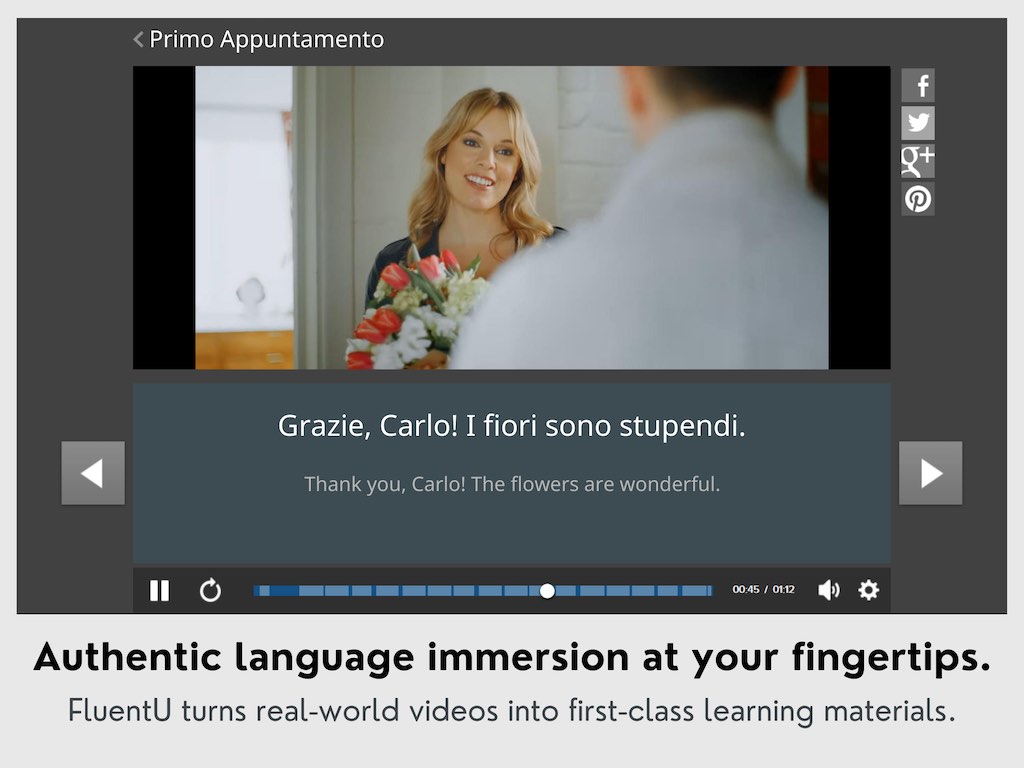
Try FluentU for FREE!
So go right ahead and download your favorite photo translator apps.
They will forever change the way you view foreign languages!
If you dig the idea of learning on your own time from the comfort of your smart device with real-life authentic language content, you'll love using FluentU .
With FluentU, you'll learn real languages—as they're spoken by native speakers. FluentU has a wide variety of videos as you can see here:
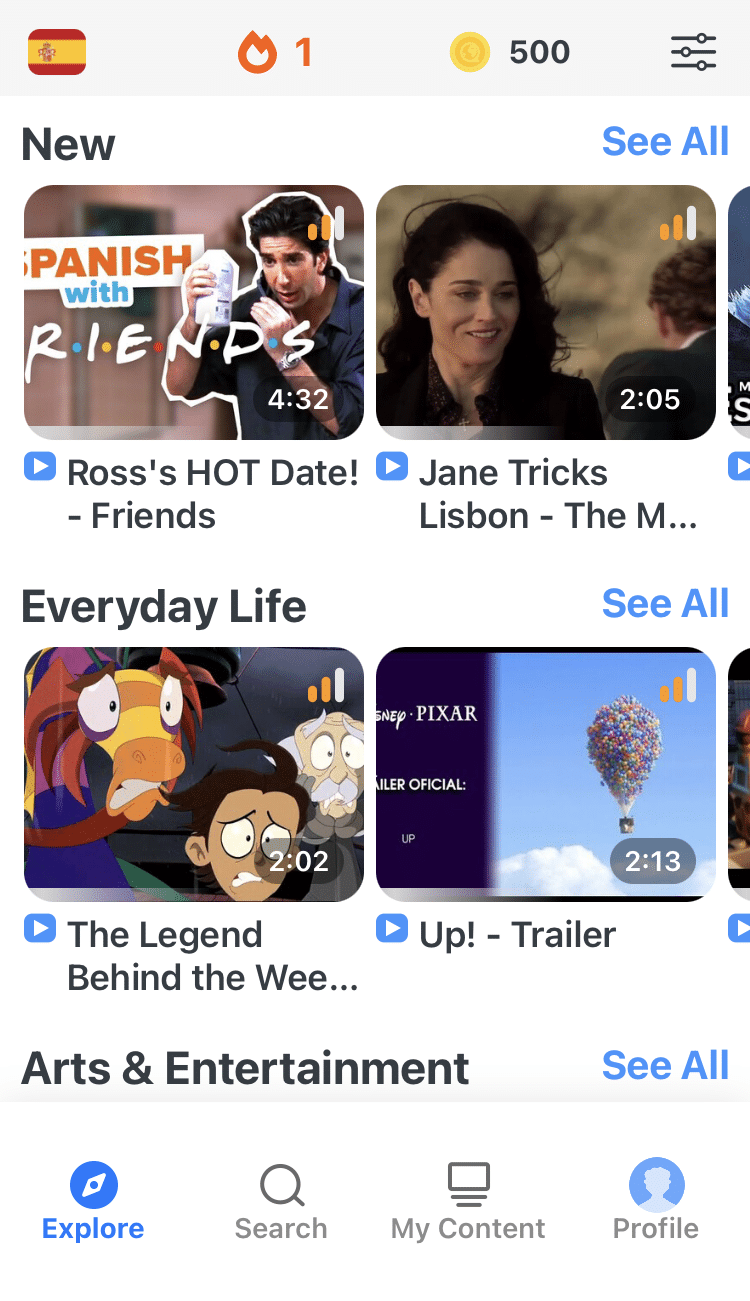
FluentU App Browse Screen.
FluentU has interactive captions that let you tap on any word to see an image, definition, audio and useful examples. Now native language content is within reach with interactive transcripts.
Didn't catch something? Go back and listen again. Missed a word? Hover your mouse over the subtitles to instantly view definitions.
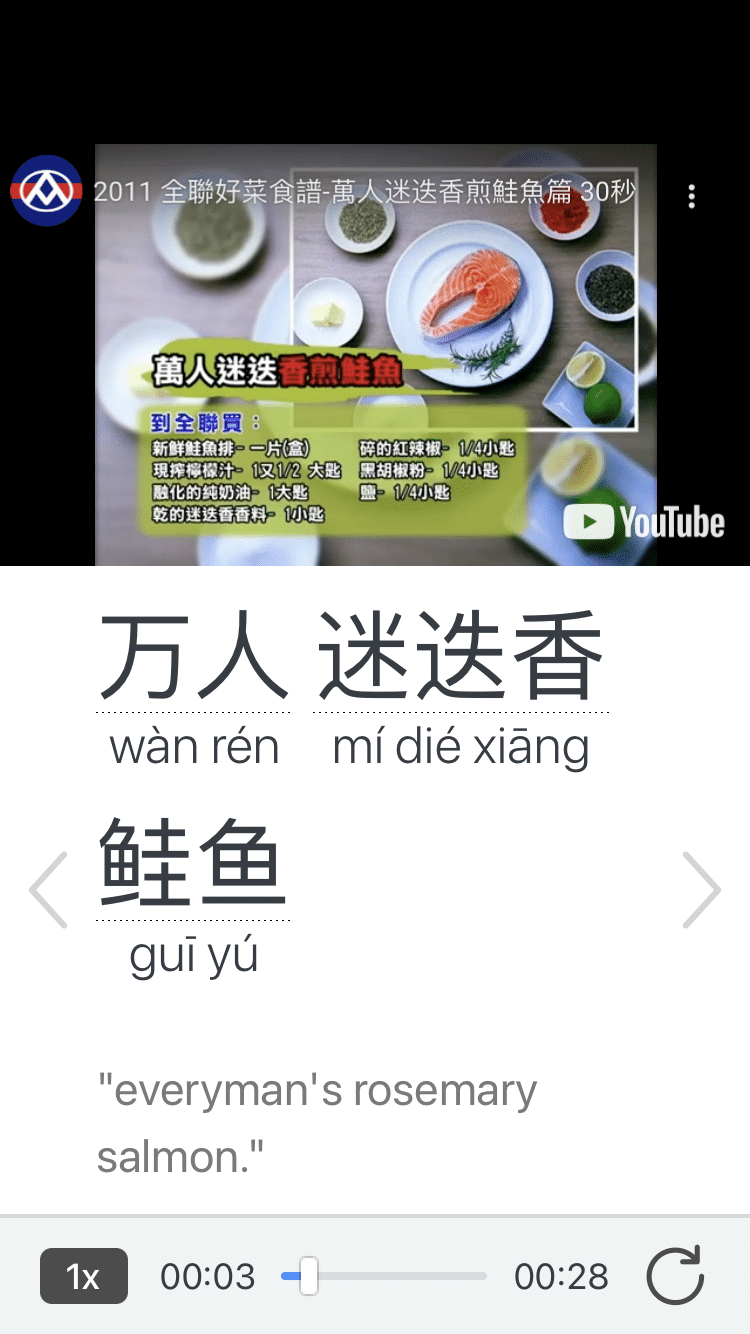
Interactive, dual-language subtitles.
You can learn all the vocabulary in any video with FluentU's "learn mode." Swipe left or right to see more examples for the word you’re learning.
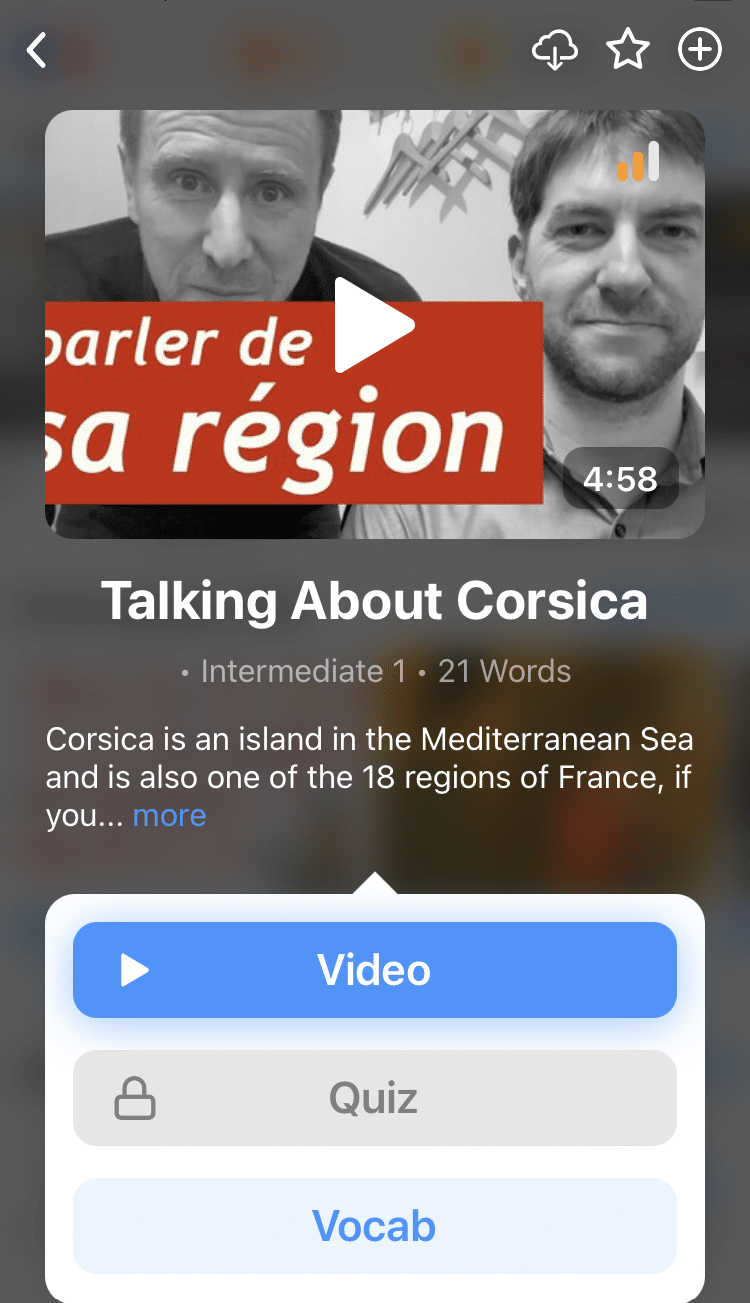
FluentU Has Quizzes for Every Video
And FluentU always keeps track of vocabulary that you’re learning. It gives you extra practice with difficult words—and reminds you when it’s time to review what you’ve learned. You get a truly personalized experience.
Start using the FluentU website on your computer or tablet or, better yet, download the FluentU app from the iTunes or Google Play store. Click here to take advantage of our current sale! (Expires at the end of this month.)
Related posts:
Enter your e-mail address to get your free pdf.
We hate SPAM and promise to keep your email address safe

Online image translation
Translate images in all popular formats into 46 languages in one online application.
Powered by groupdocs.com and groupdocs.cloud
or drag it in this box *
Document translation is limited by 10000 characters. If file doesn’t satisfy this requirement, it won’t be translated.
Other translation apps
We've already processed 0 files with total size of 0 Kilobytes
Do you want to quickly figure out what is written on a signboard, in a restaurant menu or on a supermarket counter abroad? Read a text in a book or a contract in a language you don't understand? GroupDocs Translation offers real-time machine translation for the global world. Powerful machine learning algorithms and sophisticated neural networks provide a quality close to that of a professional human translator, but much easier, faster, and more cost-effective. Running on a high-performance cloud server hosted by GroupDocs, it can translate files in almost any format across 104 language pairs.
This free online app powered by GroupDocs Translation API goes beyond translating textual data. It allows you to extract the text from a scan or a photo and automatically translate it to the selected language. You can process texts on photographs, scans, screenshots, and other images. A state-of-art optical character recognition engine provides superior speed and accuracy of text extraction. The application can translate files hosted on websites without downloading them to your computer. The app works on any device, including smartphones.
How to translate an image
Provide a file
Upload a scan or photo or simply enter the image’s web address.
Specify language pair
Select the image language and set the target language.
Start translation
Click Translate button and wait for the translation to complete.
View the translated text or save it to your computer.
You would like
Translate images without additional software
Extract the text from images without OCR software. Both recognition and translation are performed right from your browser.
46 languages and 104 language pairs.
Translate your images between 46 European, Middle East, and Asian languages.
Process images from the Internet
There is no need to download a image file to your local device for processing. Just paste the web address of the file and get the result.
Zero system load
The translation is carried out by high-performance cloud servers. You can use the application on any system – from entry-level netbooks to smartphones.
The application can process any number of documents for free, for as long as you need.
Top translation quality
Many years of experience in machine leaning technologies has led to the creation of state-of-the-art algorithms with superior speed and accuracy. GroupDocs products are used by most Fortune 500 companies across 114 countries.
- Free Support
- Free Consulting
- Paid Consulting
© Aspose Pty Ltd 2001-2024. All Rights Reserved.
Enjoying this app?
Tell us about your experience
Translate Photo - Snap & Scan 17+
All language camera translator, maximus technologies, designed for iphone.
- 5.0 • 2 Ratings
- Offers In-App Purchases
iPhone Screenshots
Description.
Quick Translate Text, Voice, Photo & Camera Image into 100+ languages with Simple, intuitive interface for swift translations. Easy translate all languages Globally. Break down language barriers effortlessly with Photo Translator, the ultimate app for travelers, language enthusiasts, and global citizens. Say farewell to linguistic challenges and embrace seamless translation, whether you're discovering new cultures, studying abroad, or connecting worldwide. With Photo Translator, your mobile device transforms into a linguistic powerhouse, effortlessly overcoming obstacles. Simply use your camera to capture text from images or access your gallery, and let the app work its magic. Need to decipher a foreign menu while traveling? Photo Translator has you covered. Encounter a sign or document in another language? Just snap a photo, and let the app do the rest. But Photo Translator offers more than just image translation. Engage in multilingual conversations confidently with real-time voice translation, ensuring smooth communication in any scenario. Whether chatting with locals while immersing in a new culture or collaborating with international colleagues, Photo Translator ensures you're always understood. Access a diverse range of languages and dialects, breaking barriers wherever you go. Seamlessly integrate translation into your daily life, enriching your experiences and fostering connections across borders and cultures. Don't let language differences hinder you. Download Photo Translator now and embark on a journey of global connectivity. Enjoy the freedom to explore, learn, and communicate limitlessly. Join millions worldwide who rely on Photo Translator for their translation needs. Download now and conquer barriers today! Feel Free to use our app. if there is any issue please contact with us by email: [email protected] Read our Privacy Policy: https://sites.google.com/view/egwugrjhbajhddklniodo/home Read our Terms of Use: https://sites.google.com/view/hdjasdhajdklcasdhcdudmlekcdukc/home SUBSCRIPTION PRICING AND TERMS: Translate Photo - Snap & Scan offers auto-renewing subscription options for "Photo Translator PRO": $19.99 per week Subscription for all kind of translations like text, voice and photo translations The "Translate Photo - Snap & Scan" allows you to enhance translation experience and service. • These prices are for US customers. Pricing in other countries may vary and actual charges may be converted to your local currency depending on the country of residence. • Payment will be charged to iTunes account at confirmation of purchase. • Subscription automatically renews unless auto-renew is turned off at least 24 hours before the end of the current period. • Account will be charged for renewal within 24 hours before the end of the current period and identify the cost of the renewal. • Subscriptions may be managed by the user and auto-renewal may be turned off by going to the user’s Account Settings after purchase. • Any unused portion of a free trial period, if offered, will be forfeited when the user purchases a subscription to that publication, where applicable.
Version 1.0.4
Bug Fixes and Performance Enhancements: 1. We’ve squashed pesky bugs that were affecting the app’s performance. 2. Translation quality has been significantly improved, ensuring smoother and more accurate results.
Ratings and Reviews
Translation of photos is so easy.
An excellent app to translate photos. Strongly recommend to download & use
Developer Response ,
Dear Asad, Thank you for taking the time to share your thoughts on Translate Photo - Snap & Scan. Your feedback is invaluable to us, and we’re committed to enhancing our app based on user input. Our goal is to provide an even better experience for all our users. Stay tuned for updates, and feel free to reach out if you have any more suggestions or observations. Please also review other apps, for which I am attaching the link and description below: Translate Easy - All languages: Description: Unlock a world of seamless communication with Quick Translator– the must-have app for iPhone users who crave instant translation power at their fingertips! Quick Translate All Languages with Voice Translator, Text Translate, Chat, Photo and Camera Translation is a beautiful gift for you. Enjoy the All in One Translator. Link: https://apps.apple.com/us/app/translate-easy-all-languages/id6477295680 Live Flight Tracker & Radar 24: Description: Stay informed about flights worldwide with this real-time flight tracker. Track departures, arrivals, and even view live radar maps to see aircraft in the sky. Whether you’re a frequent traveler or an aviation enthusiast, this app provides essential flight information. Link: https://apps.apple.com/us/app/live-flight-tracker-radar-24/id6444720232 Best regards, The Photo Translator App Team
Excellent photo translator app
This app superceeds my expectations and readily translated texts from the images.
Dear Aamir, Thank you for taking the time to share your thoughts on Translate Photo - Snap & Scan. Your feedback is invaluable to us, and we’re committed to enhancing our app based on user input. Our goal is to provide an even better experience for all our users. Stay tuned for updates, and feel free to reach out if you have any more suggestions or observations. Please also review other apps, for which I am attaching the link and description below: Translate Easy - All languages: Description: Unlock a world of seamless communication with Quick Translator– the must-have app for iPhone users who crave instant translation power at their fingertips! Quick Translate All Languages with Voice Translator, Text Translate, Chat, Photo and Camera Translation is a beautiful gift for you. Enjoy the All in One Translator. Link: https://apps.apple.com/us/app/translate-easy-all-languages/id6477295680 Live Flight Tracker & Radar 24: Description: Stay informed about flights worldwide with this real-time flight tracker. Track departures, arrivals, and even view live radar maps to see aircraft in the sky. Whether you’re a frequent traveler or an aviation enthusiast, this app provides essential flight information. Link: https://apps.apple.com/us/app/live-flight-tracker-radar-24/id6444720232 Best regards, The Photo Translator App Team
App Privacy
The developer, MAXIMUS TECHNOLOGIES , indicated that the app’s privacy practices may include handling of data as described below. For more information, see the developer’s privacy policy .
Data Not Collected
The developer does not collect any data from this app.
Privacy practices may vary based on, for example, the features you use or your age. Learn More
Information
- Weekly Subscription Rs 2,900.00
- Developer Website
- App Support
- Privacy Policy
More By This Developer
Translate Language Translator
Live Flight Tracker & Radar 24
You Might Also Like
Photo Translator & Text, Voice
MyAI - Open Chatbot Assistant
Translator - translate voice
Secure Folder - Private Vault™
Translator – translate photo
Daily Translate All languages
- Grammar Checker
- AI Detector
- Word Counter
- Numbers to Words
- Auto Capitalize
- Fast Fast Mode: Quick and reliable for daily translations. The speedy choice that doesn't compromise accuracy.
- Advanced Advanced Mode: Precise translations for business and research. Professional-grade quality you can depend on. Please upgrade to the Pro plan.
Upload or drop image to translate
Max. file size 10 MB
Translate Image Online
Accurate ai image translation for 100+ languages.
- 30 Fast Credits/day
- Limit 10 image translations/day
- Limit 10 speech translations/day
- Supports text, document
- Limit 1,500 characters
- Upload files up to 10 MB in size
- Unlimited Fast Credits
- Supports text, document, image, speech
- Up to 30,000 characters
- Lightning-Fast translations
- Upload files up to 30 MB in size
- 1v1 Customer Service
- Cancel anytime
$14.9 /month
- 30 Advanced Credits/day i Advanced Mode offers precise and professional translation
- Up to 100,000 characters
- Upload files up to 100 MB in size
- 100 Advanced Credits/day i Advanced Mode offers precise and professional translation
- Up to 150,000 characters
Free users have 30 credits per day, with a limit of 1,500 characters per translation.
How to Translate text from image?
Select the target language.
Select the target language you wish to translate into on the page.
Upload image file
Select image or by dragging it on the page, supports JPG, PNG, and WebP formats.

Translate and view results
You can copy the translated text directly or download the result.
Accurate AI Translation in 100+ Languages
Ai-powered accurate translations.
Seamlessly communicate globally with OpenL's AI neural translation technology - translating conversations, documents, and more into native-level accuracy.
100+ Language Support
Effortlessly bridge cultural divides with OpenL's translations across over 100 languages, from English to Arabic, Chinese, French, Spanish, and more.
Multi-Format Translation
Easily translate texts, documents, images, audio - PDF, Word, PNG, MP3 and more. Fast, efficient service streamlining multi-format translation tasks.
Beyond Translation
Level up writing with AI grammar tools, writing refinement, and language learning for academic and professional excellence.
Try It Free
Try OpenL free with 30 daily translations. Upgrade to Pro for unlimited longer texts tailored to professional translation needs.
Educational Discount
Students and educators using .edu email addresses can enjoy a 30% discount. You can apply for this offer once per year to support affordable language learning.
Frequently asked questions
Everything you need to know
Subscribers can unsubscribe at anytime, with cancellations taking effect after the current billing cycle ends.
Subscribers are responsible for fully testing our service before ordering a subscription, as refunds are not available for subscribers.
Something we didn't cover? We're happy to have feedback .
Unlock fast, accurate translation with OpenL
Translate in 100+ languages with cutting-edge ai.
What are you looking for?
Quick links.
Click here to find all our contact information
Simple ways to translate photograph text
In this digital age, it's not unusual to convert text from a picture and make it editable – we often rely on manual documentation that you can digitally manipulate with the help of OCR (optical character recognition) software.

OCR technology is an artificial-intelligence-based pattern recognition software used to analyze and identify written content in a picture and convert it into a document that you can edit, such as invoices, receipts or bank statements available in picture format.
Translate a photograph to text online
Online OCR is an example ofsoftware that allows you to convert images to text on any device. All you require is a browser and a stable internet connection to use this tool on either computers or mobile devices. Online OCR is a great tool. It is free and very user friendly.
- Just click on the Select File button, then upload your picture.
- Click on Preview, then click on OCR to start producing text that's editable. You can choose to copy or download it as a .doc, TXT, or PDF file.
This tool also supports written content extraction in 122 different languages and has the ability to extract text from BMP, TFF, JPG, PMG, PDF, PGM, GIF, and DjVu files.
Translate a photograph to text on Google Docs
You can easily upload a picture to Google Docs and use the integrated OCR software to translate the image into text.
How it's done:
- Click on Google Drive to open it, then sign in.
- Click on New, and from the menu choose File Upload to upload your picture.
- After uploading, right-click the picture, and from the Open With option, choose Google Docs.
That's it! The picture will appear in Google Docs with the written content extracted just below the picture.
Translate a photograph to text on Windows
If you'd rather translate pictures on your Windows computer, plenty of OCR tools are available. Easy Screen OCR is a great Windows OCR tool that provides efficient text extraction. It's a tiny 7MB software that operates from the system tray. You can upload a picture or take a screenshot to translate textual content.
- Right-click the symbol within the tray and choose Picture OCR to use the tool.
- A little window will open where you can drag and drop the picture, and the process will automatically begin.
- The extracted written content will appear in a new segment, so you can copy it into any text program you wish.
Translate a photograph to text on Android
There are a lot of Android apps that you can use to convert pictures to written content. You can scan textual content in a snap, since all Android mobile phones come with cameras. The Text Scanner OCR tool for Android allows you to extract textual content from pictures offline. It also has unlimited free scans in several languages.
- There is a key in the upper right corner of the application to choose pictures from the photo gallery and a key in the lower right corner for taking text photos.
- You can use any options for uploading your photo, and the application will process and display the extracted text for you.
- To compare, you can toggle between extracted text and pictures using the keys at the bottom.
Translate a photograph to text on an OCR Chrome extension
If you need to get written content from pictures on a website, a Chrome extension is handy. OCR image reader is a great example.
- No need to take any action; download and install the add on and any picture on the website of your choice.
- When you get a picture with written content, hold the left button to highlight and copy it.
- If you need to scan and translate pictures on demand, you can install the add on then click on the expand key to open a tool that will allow you to choose where the written content you extract will go.
- When the location has been selected, the extension copies a picture of the selected section into its user interface and then uses OCR to extract the text.
Translate a photograph to text on Mac
In all fairness, there aren't a lot of good OCR tools out there for macOS. If you need to use a great macOS OCR tool, you'll have to buy one. Readiris is among the most potent OCR software for macOS. It is a complete editing and PDF creation tool with numerous advanced functions for extracting text from PDF files and pictures.
The software has a trial version that provides access to all functions for ten days. If you end up liking Readiris, you can purchase it. You can use this tool to extract text from images or PDFs that are saved on your PC or take a screenshot of each picture and extract textual content from it.
In addition to extracting, you can add voice annotations, annotate PDF files, add watermarks, save online scans, convert text to audio, split or merge PDF files, and much more. Readiris acts as both a PDF manager and an OCR tool.
If you're looking for an affordable Mac OCR tool, Picatext is also worth a try. For just €3.99, you will be able to extract written content from saved pictures or new screenshots.
Contact us to get started, or for general inquiries about the services
Related content.

Translation software in the age of machines – what you need to know

What’s the best free translation software for me?

Scan, translate and communicate with the world in 2023
Image Translator
Upload your picture to translate text from image. Set desired language press TRANSLATE button. Tada...
Azerbaijani
Chinese (Simplified)
Chinese (Traditional)
Haitian Creole
Kinyarwanda
Kurdish (Kurmanji)
Luxembourgish
Meiteilon (Manipuri)
Myanmar (Burmese)
Odia (Oriya)
Scots Gaelic
Drag Files or Click to Upload
Supported Image Formats: JPEG, JPG, PNG, GIF Maximum File Size Supported: 5mb
Tip: For perfect translation, please upload an accurate and close-up version of the photo.
In an age where global communication is paramount, Image Translator Tools emerge as pivotal in bridging language barriers. These innovative online platforms are designed to instantly translate text within images into various languages, using advanced Optical Character Recognition (OCR) and language translation algorithms. Ideal for travelers, businesses, and anyone looking to navigate through linguistic diversity, Image Translator Tools are reshaping how we understand and interact with the world around us.
How Image Translators Work
The operation of Image Translators is encapsulated in a few intuitive steps:
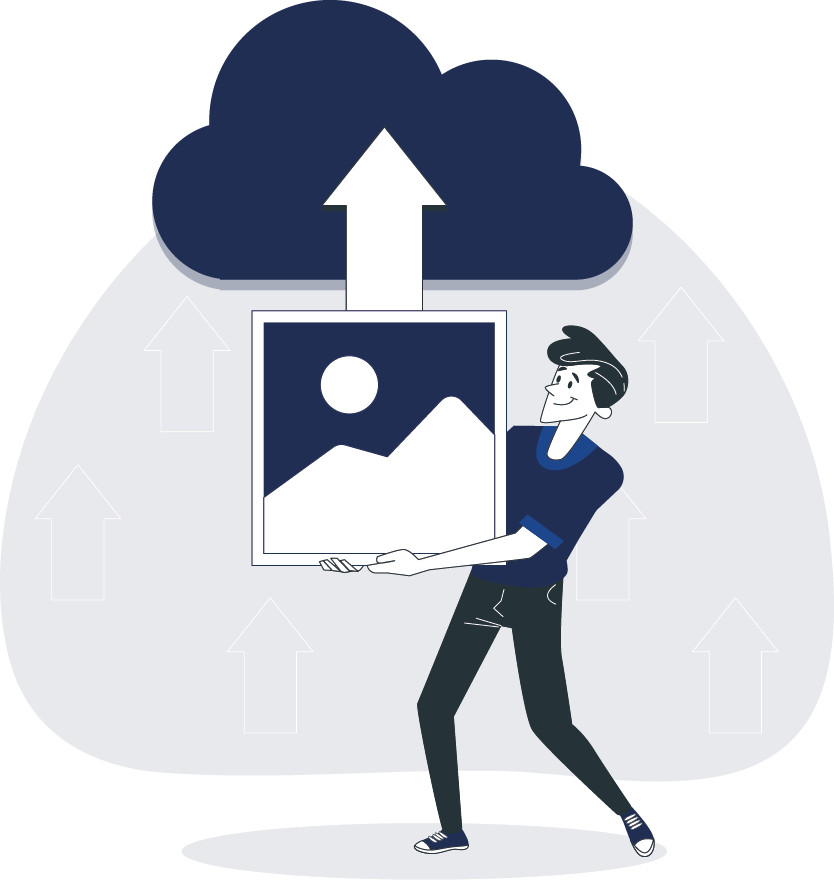
Image Upload:
Users start by uploading the image containing the text they wish to translate. This can be done by selecting a file from their device or pasting a URL.
Language Selection:
Users select the original language of the text (if known) and the language into which they want the text translated.

Translation Process:
With the click of a button, the tool processes the image, translates the text, and presents the results to the user.
Outcome Utilization:
Users can then download the translated text or use it directly from the platform.

Key Features and Advancements
Our Image Translator Tool is equipped with state-of-the-art features and technological advancements that redefine the way text within images is translated. Here's a closer look at the innovations and functionalities that make our tool a standout choice:

Advanced Optical Character Recognition (OCR)
Utilizing the latest in OCR technology, our tool can accurately detect and extract text from images, even in complex layouts or challenging lighting conditions. This ensures that translations are based on a precise understanding of the text contained within your images, from documents to street signs.

Extensive Language Support
With support for over 100 languages, including rare and less commonly used dialects, our tool bridges global communication gaps. Whether you're translating a restaurant menu in Japanese or a street sign in Swahili, our tool has you covered.

Instantaneous Translation with AI
Leverage the power of Artificial Intelligence for real-time translation that doesn't keep you waiting. Our AI algorithms are designed for speed and accuracy, delivering translations in seconds without compromising on quality.

No Signup or Subscription Required
Access our powerful translation features without any barriers. There's no need to sign up, log in, or subscribe, making it accessible to everyone, anytime. We prioritize your privacy and convenience, ensuring a seamless translation experience.

Multi-Format Compatibility
Our tool isn't just versatile in language; it's also versatile in format. Accepting a wide array of image formats such as JPEG, PNG, GIF, BMP, and TIFF, it ensures that your translation needs are met, no matter the file type.
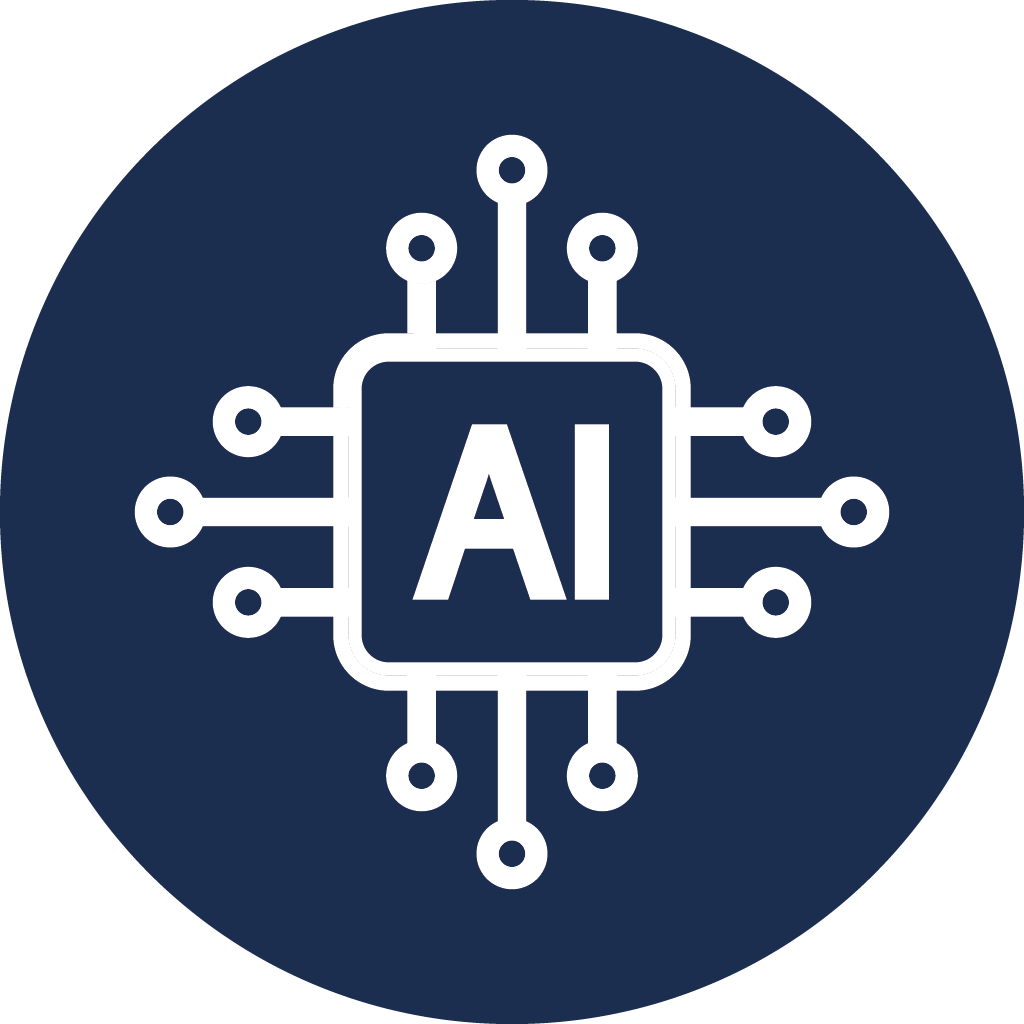
AI-Powered Layout Preservation
Beyond translating text, our tool employs advanced AI to maintain the original layout, font styles, and overall design of your images. This unique feature ensures that the translated text not only matches the original in meaning but also in appearance, making it perfect for professional presentations, documents, and social media posts.

User-Friendly Interface
Designed with simplicity in mind, our tool offers a clean, intuitive interface that makes navigation and operation a breeze. Whether you’re tech-savvy or new to image translation, you'll find the process straightforward and hassle-free.

Cloud-Based Processing
Take advantage of our cloud-based infrastructure for enhanced performance and reliability. This means faster translations, secure data handling, and the ability to scale to your needs without the need for additional hardware or software installations.

Customizable Translation Options
Tailor the translation process to suit your specific needs with customizable options such as selecting dialects, setting translation preferences, and even choosing to keep certain terms untranslated for brand consistency or legal accuracy.

Accessibility Features
We are committed to making our tool accessible to everyone, including those with disabilities. Our platform includes features designed for enhanced readability, navigability, and compatibility with assistive technologies, ensuring that everyone can access the power of translation.

24/7 Support and Continuous Updates
Our dedication to your satisfaction doesn't end with translation. We offer round-the-clock support to address any queries or issues, coupled with continuous updates that improve functionality, expand language offerings, and incorporate user feedback to make our tool even better.
Frequently Asked Questions (FAQs)
How accurate are image translators, are there any file size or format limitations, how can i improve the translation accuracy, languages supported by image translator.
Find and Follow us
on social media
AI IMAGE TRANSLATOR
Translate text from an image for over 75 global languages with AI.
.webp)
Reach global audiences with this user-friendly image translator
Kapwing equips teams with a one-click image translator that can translate text embedded within an image, and give an accurate translation in the target language.
Translate and replace text on any image
Kapwing detects the source text in your image, then translates it to your target language in the same style, color, and position as it appears in the original image. Choose from over 75 languages and translate the text in an instant. Kapwing will swap out the text with the same style, but you can always use our editing features to adjust the font, color, and position.

Localize graphics for ads, posters, and social media content
Save time and money by managing the localization process without the need for additional translators or graphic designers. With this image translator, teams can instantly repurpose and localize all sorts of content like Facebook ads, LinkedIn ads, event posters, sponsored content, and more.
.webp)
Get accurate image translation support for over 75 languages
Rest assured, Kapwing regularly runs linguistic testing sprints to ensure accuracy and usability. We continuously improve our translation features for over 75 languages so you can rely on our platform, manage your editing tasks, and expedite all content localization efforts.

“Kapwing is an essential tool that we use in MOXIE Nashville every day. As a social media agency owner, there's a variety of video needs that my clients have. From adding subtitles to resizing videos for various platforms, Kapwing makes it possible for us to create incredible content that consistently exceeds client expectations. ”
Vannesia Darby
CEO of Moxie Nashville

"Kapwing is incredibly intuitive. Many of our marketers were able to get on the platform and use it right away with little to no instruction. No need for downloads or installations—it just works."
Eunice Park
Studio Production Manager at Formlabs
How to Translate Text in an Image

Upload an image file to a new or existing project. Kapwing supports image file formats like JPEG, PNG, WEBP, and more.
With your image layer selected on the canvas, click Translate text in the right-hand side bar.
Continue editing your image using the Image Resizer or Image Background remover in the studio. Then, select Export project in the top right-hand corner of the studio and export an image file as a PNG. Download your new image with translated text as a PNG.
Frequently Asked Questions

What image files does this image translator support?
Kapwing supports most major image files including JPG, PNG, HEIC, and more. This makes it perfect for translating images on mobile devices like iPhones and Androids.
How can I translate text from a picture?
Kapwing's image translator analyzes your image for text that's embedded within the file and accurately translates it to your target language.
What's different about Kapwing?

Kapwing is free to use for teams of any size. We also offer paid plans with additional features, storage, and support.

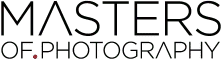
SPRING SALE IS ON! --- GET 10% OFF ON ANY COURSE -- BUY 2 COURSES: GET 20% OFF -- BUY 3 COURSEs OR MORE: GET 32% OFF , AUTOMATICALLY APPLIED AT CHECKOUT
SPRING SALE IS ON! BUY 1 CLASS - GET 10% OFF BUY 2 CLASSES - GET 20% OFF BUY 3 OR 4 CLASSES - GET 32% OFF AUTOMATICALLY APPLIED AT CHECKOUT
What I’ve Learned: A Photographer’s Journey – Hakim Boulouiz
Jan 23, 2019
What I’ve Learned: A Photographer’s Jou rney is a Masters of Photography series dedicated to our students, exploring the stories behind the imagery they have created. For other student interviews check out our blog posts.
Hakim Boulouiz is a professional photographer who currently lives and works in Switzerland. We first noticed Hakim when he uploaded the below photo to the photostream. Hakim is so playful with perspective and colour to create very dynamic layers of composition. The edges of his frame are often very important and he enjoys letting us discover anonymous glimpses of bodies, fingers or arms. The unknown front story and back story either side of his captured moments often invite the viewer to imagine and project a narrative into his image. He sees all the teeth combine in the festival image and the perfect juxtaposition of gun and face in the fairground, These are carefully captured moments that show us his world, his ideas and his personality. He is an artist and we clearly see how the masters have positively influenced and inspired his work.
Tell us about yourself in a few sentences
I am a professional photographer and an expert in urban aesthetics with multidisciplinary training. I am fascinated by cities and by the urban phenomenon around the world. The city attracts me, troubles me, and interests me. I am always intrigued by the transformation of the man of nature and his way of interacting with his environment that he builds with his own decisions. I am fascinated by the way the urban space and the street tells stories about the man. How the city manages to influence the behaviour of the inhabitant of the city. The interactions between man and his environment are revealed through objects and everyday situations. I believe that the street is the sum of small moments, rather than one general frame. Every ordinary moment can be transformed into an extraordinary one. The banal can become the most significant, only if there is observation, patience, perseverance, and creativity.

‘Siren’
How long have you been into photography?
Even though I often had a camera, at first I did not give much importance to that. But there came a moment when I realised that I had a treasure in my hands. I began to realise the need to see. I started slowly to always have a camera with me as a faithful friend. When I started to seriously learn photography was fifteen years ago. I was shooting everything: snow, friends, insects, ski slopes, and concerts. It is important to go through this step because the most difficult part is understanding the light. That’s the secret of good photography.
Step by step I understood that I have to focus more on the street style and its way of work. Urban spaces fit better to my mind and to my background in architecture and filmmaking. For both, cities are crucial, but I prefer how the art of photography can be smart enough to highlight the urban drama. However, it takes time to understand the city because of its paradox. I mean its attraction and repulsion at the same time. But this is exactly its narrative power. Once I am in the street, I still shoot everything.
What made you want to start taking photographs?
From a very tender age, I was very attracted to all artistic activities. Later, I found myself with a whole multidisciplinary program around that. I graduated first with degrees in architecture and urban design, and later in cinematography. I had always practiced photography, in the service of a model, an urban project, a film… today, I’ve chosen to express myself through photographic art.

‘Flying Fish’
What do you enjoy in photography?
My multidisciplinarity wasn’t easy to carry nor was it easy to explain in the beginning. I would say that it’s really the photographic art that has allowed me to accept it. Today, I am completely focused on photography. It’s my career. It fascinates me constantly because for me, it is like music. There are no language barriers. You can communicate with people all over the globe with images. That’s great, isn’t it? This is the heart of the universality of music: the emotions and associations that we have with these activities such as victory, passion, romance, relaxation, adventure, curiosity…are, if not universal, it is extremely common among human cultures. Good photography is like that. Must be like that!
In an interview for France Info, the photographer, Sebastiao Salgado, explains that we are in a world of image and an image that moves, but the strength of photography remains intact: “Photography is a universal language. Whatever we write in photography, we can read it in France, in China, in Japan without a filter on, without translation.”
What is your favourite piece of kit?
At seven I got my first heavy and mysterious Zenit . I loved complicated things with lots of mechanics but I am not sure if my pictures had any interest or any respectable minimum of sharpness. My first digital camera was a Canon Rebel Serie . Then I worked a lot with the full frame 5D. Now for the street, I’m using, digitally, only the Olympus OMD series because of its quality and size. You can move everywhere with it! However, I still shoot film. Film teaches patience because analog photography is slow. You have to wait before sharing your scanned images online. I think that’s not bad at all so as to reduce a little bit the overdose of images on social networks.
I have a tip. Even I shoot a digital after I let my photographs “marinate” for some days before looking at them. Many photographers make mistakes on their choices of equipment. In the beginning, you believe that expensive gear will make you a better photographer. Then you get maybe a better body or a very good lens, and you realise later that your work is still weak. Then you finally start to understand what photography truly is. One of my main step in street photography was not a new camera but the decision to shoot only with primes lenses: 28mm, 35mm, and 50mm (depending on the subject).

‘Ferocious’
What was the most influential moment in inspiring your photography?
I regularly look closely at the works of some photographers, living and dead, in order to learn and to find inspiration for my projects. I also nourish my approach with other forms of expression, like poetry and short literature. Cinema inspires me greatly, especially German expressionism, the universe of David Lynch, or Akira Kurosawa. Painting remains inescapable in photography. I love Dali, Magritte, Keith Haring…Pictorial art, in general, provides the best lessons for art on the street.
Personally, I enjoy working with layers in order to build several levels of reading. This gives depth to the image. So in this approach, I’m in total admiration of the Flemish artist Brueghel, known for his landscapes, satirical paintings, and allegorical Biblical scenes. I’m also interested in the artistic production of the 60’s. Here, it’s not about any sort of nostalgia, but more about the recognition that certain works of the past knew how to offer an effective way for constructing a narrative based on a composition, a gesture, and a style when all is said and done.

‘Golden Wick’
What does your photography say about you as a person?
I am a photographer because I would like to make people stop and think. I’m a photographer because I like to tell stories. What would life be like without stories? Stories are what expand and makes people who and what they are. I consider every city like a wonderful and mysterious ballet with humans in the middle. I like to point out and to question the human being and his space in the contemporary context. When I shoot, I always have some themes in mind. It helps you to work consistently on a specific object. As I said, I consider street photography as a series more than isolated images. So editing becomes a crucial step when I try to stay focused on the whole.
The goal is not to create images that need to stand alone but to build their power as part of a greater collection. You may not appreciate the value of what you are creating until the series begins to take form ; so do not spread images very quickly… Wait to see what develops as the series accumulates. And sometimes, a simple unexpected title or caption can transform how you see the elements or story presented within the frame. However, even though I love photographs, I try to protect myself from the current society’s visual pollution and invasion of images on social media. I believe that the contemporary world needs accurate imagery that translates the aspirations of a new generation in the midst of a current society that instrumentalizes and spreads “poor” pictures. We need effective art that is able to make us reflect.

‘Swimind’
Which photographer or book has had the biggest impact on you? Why?
I have a lot of respect for André Kertész’s work and his visual lyricism and humanism. He remains less known than his contemporaries, however, his photography is very powerful and inspiring. Kertész once said: “Everybody can look, but they don’t necessarily see”. It’s important to learn how to see and to understand the difference between a wrong and a right ‘moment’. He also said that photography can be technically perfect and even beautiful, but they have no expression. Kertész is revered for the clarity of his style and his emotional connections with his subjects. Kertész felt that intuition is the best ingredient for creating poetic substance. He was able to compose many still lives with the aim of transforming the simple, usual, and banal into something poetic, delicate, and ethereal… that’s hope and optimism!
Are you working on a photography project?
I work on several small projects at the same time. But I have the same big project in progress that is related to my street work in colour, which started five years ago through several cities in the world, and that I want to conclude with a book and an exhibition. Sincerely, I don’t like thinking alone. I believe in teamwork with respect, creativity, and joy, I would like to work with publishers and art managers. I believe that their value will be added to the project. Today, it is very difficult to know when it will be completed. Maybe in three months or in thirty years. We’ll see! We have time (big smile).

‘Choral’
What are your favourite photographs that you have taken?
As a photographer, I fantasise about the making of a photograph; that you could spend a long time looking at her, to contemplate and to try to decode. The opposite of a society of speed, immediacy, and shock. One of my favourite photos is “Choral” (see above image). Why this name for it? In western music, a choir designates a vocal ensemble, whose members, called choristers, sing collectively under the direction of a conductor, such as a choir of a college. However, what is a choral photography? This word came to me from the concept of the choral film, where there is no main character, but rather three or four and they relatively have equal importance which cross or not. American Graffiti (1973, Lucas), 21 grammes (2003, Iñárritu), and so on.
By analogy, choral photography becomes a work that is distinguished by the transformation of most protagonists into main subjects, in other words, it’s the anti-portrait (in the isolated, posited, and limiting sense of the term). The eye moves from one place to another, from one story to another within the same framework. This type of photography becomes, in the best, a metaphor of a society and a multiple daily caught between nostalgia, the reality of the present, and the future suspense. Choral pictures, chaotic pictures, mosaic pictures, and puzzle pictures, call them what you want, aren’t more than ever a metaphor of dislocation and fragmentation in the contemporary city.
[activecampaign form=15]
What is your favourite photograph from another photographer?
I like the simplicity and strength of a photograph of the American photographer Philip-Lorca DiCorcia, from his project in the “Boystown” of Los Angeles, a district of West Hollywood, in the 1980s and 1990s. In one frame, the photograph sums up all the delicate situation of illusion and prostitution in the US (see below for image from Boystown project).
The caption for the photo is Major Tom, 20, Kansas City, Kansas, $20 (caption includes the subject’s name, age, hometown, and fare). DiCorcia was able to convince these men to pose for him and to give him a little of their time. The men he found in Los Angeles came from all over the country, attracted by the Hollywood dream.
The work of DiCorcia is generally distinguished by a particular light, hot and plastic at a time. Philip-Lorca DiCorcia takes advantage of the reversibility of the situation, “the light is there to illuminate, to add a dramatic element”. Things often happen in the street; theatre of confusion, speed, noise, jostling … But with him, he manages to make sure that nothing happens. DiCorcia said: “I’m not interested in events. In my photographs, people are not themselves, they are representative of a state of the human race”.

How did the course benefit you?
First, I like the fact that master is in situations and places that brings out the best of him and that transmits the deepest of his thought and know-how that makes him a true master, every lesson is a short film done very well. I have been in the film industry for a long time, so I can tell you when the work is good. Today, mediocre films about artists exist a lot online. You know why? Because everyone pretends to be a film director as soon as he gets a video camera or a smartphone.
The way the course is fashioned, cut, and staged, has really been able to communicate the master’s experience. All communicated elements are accessible and easy to understand. I love the fact that you can follow it at your own pace and everywhere. The notes and transcripts given, following each course, remain of great use to complete the notes and to be able to revise them another time.
In the course you have taken with us, what was your favourite lesson and why?
One of my favourite lessons is Lesson 5 of Joel Meyerowitz’s course; THE MAGICIAN’S TRICK Joel explains that the picture has a kind of twinning quality, a kind of nothing major is happening. But the fact that some small incidents appeared together, the situation becomes like a magician’s trick, “Poof! Now you see it!” As he said. Photography happens that fast, right in front of your eyes. Every photographer becomes a magician. A magician with a camera. A magician of light, form, and ideas. Do you know how the magician shows you his trick? He does this, and then you see it. Well, that’s photography. It shows itself to you, and only if you’re quick enough to see it, can you make magic out of it. So work on your trick, don’t wait to follow your instinct, Joel advises.

‘Finestra’
What is the best piece of photographic advice you have come across?
Joel Meyerowitz explains very well that photography isn’t only about the object. Photography is about the combination of elements, the associations, the relationships. LESSON 16 JOEL MEYEROWITZ. I really love this idea. In other words, what matters is not the object X or Y but the relation and interaction between the two objects. It is not about the red door and the green door but it’s about the space between the two doors. It is the relationship between the two doors that creates space, that creates the street, and motivates art. In addition, the differences are not clear boundaries, but more or less open spaces between the two objects. It’s always amazing to work on the concept of in-between in his photographic research!
For more photos by Hakim, check out our photostream here , where he contributes frequently. Check out Hakim’s Instagram page here .
A Photographer’s Journey credits.
Photo 1, 2, 3, 4, 5, 6, 8 by Hakim Boulouiz
Get 7 amazing free lessons from the Masters
Each complete lesson is packed full of tips and tricks from some of the greatest photographers in the world.
If you’d like to learn more about all our Masters Of Photography, then why not join up to our Free Online Photography Courses , where you can trial some content for FREE before you enrol in a photography course. You'll get a lesson from each our Masters: (Albert Watson, Cristina Mittermeier, David Yarrow, Joel Meyerowitz, Nick Danziger, Paul Nicklen and Steve McCurry!). They'll cover a number of genres of photography including landscape photography, street photography, fine-art, sill life, fashion, travel photography, conservation photography, wildlife photography and much more.

2024: May / April / March / February 2023: July 2022: November / August / June / May / March / January 2021: November / October / September / August / July / June / May / April / March / February / January 2020: December / November / October / April / January 2019: December / November / September / August / June / May / April / March / February / January 2018: December / November / October / September / August / July / June / May / April / March / February
Sign up to receive special offers and news from the Masters
Photography courses.
- Cristina Mittermeier
- Nick Danziger
- Steve McCurry
- Joel Meyerowitz
- Paul Nicklen
- Albert Watson
- David Yarrow
- Give as a Gift
Be inspired Be better Be great
- StumbleUpon
Pin It on Pinterest

AI Image Generator
Generate an image using Generative AI by describing what you want to see, all images are published publicly by default.
Get inspiration, text to image prompts and trending image generations; just need to login first!
Do you have a question.
University of Missouri
- Faculty Directory
- Staff Directory
- Calendar & Events
Mizzou Engineering
Hatching high-growth ventures.
May 15, 2024
Mizzou researchers and alumni are working with the Missouri Innovation Center to cultivate and advance their startups.

Faculty at leading research, land-grant institutions like the University of Missouri juggle many roles. They teach and mentor students, write grants, conduct research, publish their work and engage the public. So what would motivate them to add “entrepreneur” to the list?

Making a larger impact on the world is often what drives academic researchers like Sheila and David Grant to start a business. Their biomedical startup company, G5 Biological Innovations, is helping them bring their advances in soft tissue materials to orthopedic patients. “Translational research is learning how to take discoveries made in the laboratory and translating them into viable products that can make a difference in the lives of others,” says Sheila Grant , professor of chemical and biomedical engineering and a NextGen Precision Health building investigator. “That is an exciting and powerful thing to do. We knew that our discoveries could help improve patient outcomes.”
Researchers whose work has commercial potential create startup companies for a number of reasons. Not only does it help them bridge the gap between scientific findings and practical solutions, but it allows them to access additional funding from investors, federal agencies and industry partners, and it gives them more flexibility to pursue ideas and approaches that may not be feasible within a traditional higher education setting.
Incubate and elevate
G5 Biological is one of 17 companies currently located at the MU Life Science Business Incubator in the university’s Research Commons area off Providence Road. The Missouri Innovation Center (MIC) team manages and operates the incubator, which has served more than 200 resident and affiliate clients with early-stage businesses since it opened in December 2008.
Entrepreneurs who locate their businesses in the incubator can rent a single desk, private office or state-of-the-art web lab. They also can take advantage of mentoring, business counseling, grant writing assistance, educational programming, networking opportunities, shared equipment and other services.
“While Mizzou faculty have great research accomplishments and write impactful academic papers, they might not know how to best translate their ideas into the commercial or consumer space without extra support,” Sheila Grant says.
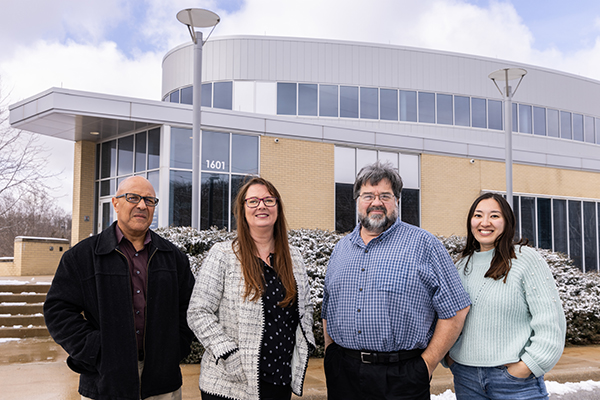
“Our time at the MU Life Science Business Incubator was essential to our success and our story.”
— Katie Thompson, B.S. ’04, Ph.D. ’11, co-founder and COO, Elemental Enzymes
Funding from the Missouri Technology Corp ., a public-private partnership created by the Missouri General Assembly to attract high-tech companies to the state, helps the MIC team support mid-Missouri entrepreneurs. The corporation awarded MIC a two-year, $325,000 grant in February and a $200,000 grant in 2023.
“The grants allow us to continue quality operations at very affordable prices that we couldn’t do otherwise,” says Quinten Messbarger, MIC president and CEO. “And they are allowing us to have appropriate staffing so we can deliver better incubation services to our clients and help more entrepreneurs, including those from the university.”
Faculty from any discipline can tap a rich variety of business-building resources, including those associated with MU’s new $5.5 million Accelerating Research Translation award from the National Science Foundation. Principal investigator Sheila Grant says the award will be used to set up a Technology, Entrepreneurship and Commercialization Hub, providing translational researchers with guidance and a pathway that incorporates MIC services.
G5 Biological Innovations CEO David Grant, who has founded four businesses throughout his career, says his advice for researchers embarking on the commercialization journey is to “take risks, make mistakes, pivot if needed and keep on trying.”
Meet other Tigers at the incubator
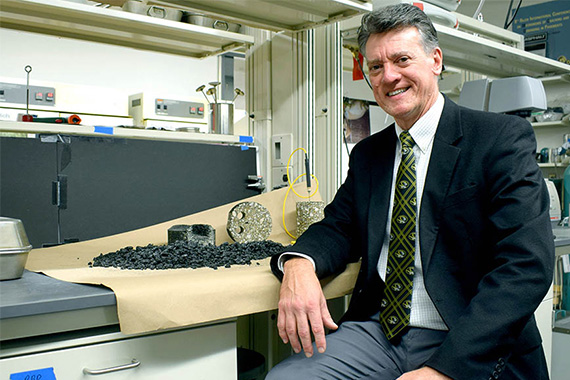
Tiger Eye Engineering
This AI-based software development company is focused on automated pavement inspection and generalized asset detection and characterization.
Bill Buttlar , Glen Barton Chair in Flexible Pavements, says his company’s aim is to make the job of road owners and managers less daunting by providing them with highly accurate data presented on visualization dashboards.
He says MIC adds value to its space by providing access to experts in grant proposal writing, NSF Innovation Corps (I-Corps) entrepreneurial training and Small Business Innovation Research (SBIR) programs..
“Programs such as I-Corps help entrepreneurs to clearly identify value propositions, customers and products so that an effective business model can be developed,” Buttlar says.
This story was originally published by the Mizzou Research, Innovation & Impact – Administrative Office. Read the full story here .
- Chemical and Biomedical Engineering
- Civil and Environmental Engineering
- entrepeneurship
- Missouri Compacts - Engagement and Outreach
- Missouri Compacts - Research and Creative Works

Snap it! An Eclipse Photo Adventure
The Traveler needs your help! They have come to Earth to study an event we call a total solar eclipse . Can you help the Traveler snap photos of an eclipse?
About Eclipses
Total solar eclipses happen when the Moon gets between us and the Sun . During a solar eclipse, the Moon casts its shadow on part of Earth.

Credit: NASA/Krystofer Kim
If you're in the center of the shadow, you can see the Sun's upper atmosphere appear around the Moon!

A photograph of the corona taken during the Aug. 21, 2017 total solar eclipse. Credit: Miloslav Druckmüller, Peter Aniol, Shadia Habbal/NASA Goddard, Joy Ng
On April 8, 2024, a total solar eclipse crosses North America. It passes over Mexico, the United States, and Canada. Anyone along the eclipse’s shadow path can see the total eclipse if the skies are clear. During the total eclipse, the sky will darken. It will look as if it were dawn or dusk. This total solar eclipse will be the last one that many people in the United States will be able to see for many years.
If you want to look at a solar eclipse, make sure you have solar viewing or “eclipse” glasses! These glasses are much darker than normal sunglasses. They block most of the Sun’s light. Looking directly at the Sun without eclipse glasses can damage your eyes. Remember to also use special filters over the lenses of cameras, telescopes, or binoculars when looking at the Sun. The only time during a solar eclipse when it’s safe to look at the Sun without eclipse glasses is during the brief total phase of a total solar eclipse, when the Moon completely blocks the Sun’s bright face. Ask an adult for help looking at the Sun.
Total solar eclipses happen somewhere around the world about once a year. But because the Moon casts a fairly small shadow, these eclipses can only be seen from a small area on Earth each time.
Other things can also pass between us and the Sun and block some of its light. When this happens, it is called a transit . Different things like planets, comets, spacecraft, and even birds can transit the Sun.
How to Play
The goal of this game is to snap photos of eclipses and objects that transit the Sun. Here’s how to play on your desktop:
- Use your cursor to center on objects passing in front of the Sun.
- Press the spacebar to take a picture.
- To take a close-up picture you can zoom in and out using your laptop trackpad or scroll wheel on your mouse, or by pressing the W and S buttons on your keyboard.
- To change the camera filter and get a different view of the Sun, press the A and D keys.

Credit: NASA
Since the Sun is very bright, transiting objects look like dark shapes. During the game, you might notice some objects are bigger than others. That’s because the objects are different sizes and different distances from you. Objects that are far away, like Mercury, look smaller — even though Mercury is an entire planet that’s even larger than the Moon. Objects that are closer to Earth – or even in Earth’s atmosphere, like a plane – look bigger. Here are some examples from the real world:

Mercury can be seen crossing the face of the Sun at the bottom of this picture. Credit: NASA/Bill Ingalls

The International Space Station crosses in front of the Sun. Credit: NASA/Joel Kowsky
After the time is up, you’ll be able to review your photos. You’ll also find information about the objects you captured. Select your favorite snaps to make postcards. You can decorate and save them to share with your friends and family. Play again to discover rare objects and take more photos!
Total Solar Eclipse Safety Learn more about the April 8, 2024, total solar eclipse Learn more about solar eclipses Learn more about the Sun
AJ Christensen, developer Dwight Doyle, music composer Mara Johnson-Groh, writer Krystofer Kim, designer Brenda Lopez Silva, animator Joy Ng, producer Kristen Perrin, graphics support Scott Wiessinger, music support
Special Thanks to: Kyle Mansfield Jessica Stoller-Conrad Barb Mattson Mike Tissenbaum And our many playtesters
If you liked this, you may like:
- Campus News
- Campus Events
- Devotionals and Forums
- Readers’ Forum
- Education Week
- Breaking News
- Police Beat
- Video of the Day
- Current Issue
- August 2023
- February 2023
- January 2023
- The Daily Universe Magazine, December 2022
- The Daily Universe, November 2022
- The Daily Universe Magazine, October 2022
- The Daily Universe Magazine, September 2022 (Black 14)
- The Daily Universe Magazine, March 2022
- The Daily Universe Magazine, February 2022
- The Daily Universe Magazine, January 2022
- December 2021
- The Daily Universe Magazine, November 2021
- The Daily Universe, October 2021
- The Daily Universe Magazine, September 2021
- Pathway to Education: Breaking Ground in Ghana
- Hope for Lahaina: Witnesses of the Maui Wildfires
- Auschwitz-Birkenau Memorial
- Remembering Rumbula: Preserving the memory of the WWII massacre in Riga
- The Black 14: Healing Hearts and Feeding Souls
- Camino de Santiago
- A Poor Wayfaring Man
- Palmyra: 200 years after Moroni’s visits
- The Next Normal
- Called to Serve In A Pandemic
- The World Meets Our Campus
- Defining Moments of BYU Sports
- If Any of You Lack Wisdom

- Church of Jesus Christ of Latter-day Saints
BYU alum Sarah Jane Weaver becomes first female editor in chief at Deseret News

It is possible that when Sarah Jane Weaver was at BYU, she was unaware that she would make history in the news industry and in The Church of Jesus Christ of Latter-day Saints. What she did know was that she wanted to make her ancestors proud, and BYU was the beginning of that journey for her.
Sarah Weaver worked as the editor-in-chief for The Daily Universe when she was at BYU in the 1990s.
“I started my journey at Brigham Young University during the height of print newspapers,” she said.
Her career began before the internet and before email, Weaver said. The Daily Universe would print a publication every day, Monday through Friday, she said.
“Those were great days at BYU,” Weaver said. “We would print out a paper every night and take it to a printing press around 1 a.m.”
The newspapers would then be taken to racks in the campus buildings and students would read them, she explained.
Weaver said her training at BYU was for a print-first newspaper strategy.
“The industry has changed enormously,” Weaver said.
During her time at BYU, Weaver worked for the Deseret News Washington Bureau as part of the Washington Seminar internship , she explained. She said the employees would share a “mammoth computer” and hope to get an hour to put their stories in.
Weaver was most grateful for her time at the Washington Seminar because she met her husband there, she said. Her husband was also a BYU student.
“We are grateful everyday for what that institution did for our lives and how it blessed our family and the foundation that it gave us,” Weaver said.

Though the news industry has completely shifted from print to a digital-first system, the principles of journalism have not changed, Weaver said.
These values were taught to her at BYU and she said they have played a significant role in her career.
“It’s about accuracy and trust, building an audience, being ethical and actually prioritizing people in the way that we tell stories.” Weaver said about the principles of journalism which still remain true today.
After graduating BYU, Weaver went on to Stanford University to complete her graduate studies. Her career later took her to the Arizona Republic for a year before she went to work for the Standard-Examiner in Ogden.
Weaver worked specifically for Church News for 29 years, she said, which is a joint publication of Deseret News and The Church of Jesus Christ of Latter-day Saints. In May of 2017, she was made editor of Church News.
“Writing about something that I love so dearly has been one of the greatest blessings of my life,” Weaver said about writing stories related to the gospel of Jesus Christ.
The following year she led a number of changes to increase their reach, such as translation into the Spanish and Portuguese languages and starting to use different types of media. Church News now shares their stories through podcast, video and social media platforms, Weaver said.
Weaver is the first female editor of Deseret News since it was founded 174 years ago. She, as a mother of three daughters, talked about what this position means to her as a woman.
“I also want my daughters to know that the opportunities in the world for them are as big as they can dream.” Weaver said about being the first female editor of Deseret News.
Weaver has received many great opportunities in her career as a woman, she said. She expressed her thanks to the Church for the opportunities presented to her.
“I am the first woman editor of Deseret News, but I am not the first editor of Deseret News in my family line,” she said.
Weaver’s maiden name is Cannon. She is related to the Cannons who were past editors of the Deseret News, including George Q. Cannon, who was editor twice in the late 1800s and is a previous member of the First Presidency of the Church.
“There’s this legacy of Cannons in media and, wow, I hope to make them proud,” Weaver said.
Weaver continued to talk more about what she hopes to do in this position.
“The first thing that I want to do is expand the product offerings of Deseret News,” she said.
Her plan is to lean into podcasting with Deseret News and jump in with video. Additionally, Weaver wants to continue expanding the “journalistic rigor” and the legacy of content, she said.
“I want the Deseret News to be a household name. And I want it to be a trusted voice in the United States.” Weaver said.
Another facet of her life is her membership in The Church of Jesus Christ of Latter-day Saints.
“I have felt very validated as a woman, I’ve had opportunities for leadership and to share my voice,” Weaver said about the Church.
On Tuesday, May 21, Sheri Dew, executive vice president of Deseret Management Corporation, announced Weaver’s new position in a meeting with staff members.
“She has … shown a great ability to create successful media products,” Dew said of Weaver. “We’re excited to have her expertise focused on the Deseret News.”
Chief executive officer of DMC, Jeff Simpson, attended the meeting and also commented on Weaver’s abilities.
“Sarah has a keen journalistic instinct and a tireless work ethic. She has the leadership ability to mobilize a team to do great work,” he said.
Dew said Weaver understands what it takes to be “a strong journalist in today’s fractured media landscape.”
There are many new challenges journalists face in today’s world, Weaver explained.
Other challenges in the industry, Weaver commented, are how people spend their time. People spend less time in the news and more in places like Disney Plus and TikTok, she added.
Additionally, journalists compete against apathy, she said.
“We need to figure out how to help a society that is saturated, and it’s sort of worn out, by news,” Weaver said. Newspapers need to figure out how to be a light, she shared.
Through her many experiences worldwide, Weaver has learned over and over again what is most important in journalism.
“Sharing truth in the way that can lift and strengthen one person, that’s what journalism is about to me,” she said.
RELATED ARTICLES MORE FROM AUTHOR
Springville museum of art invites children to celebrate art, martha goes to washington, new byu arts building construction speeds up.
- Search Please fill out this field.
- Manage Your Subscription
- Give a Gift Subscription
- Newsletters
- Sweepstakes
Hunter Biden Gets Emotional as Daughter Naomi Testifies About His Sobriety Journey: ‘I Knew He Was Struggling’
Hunter Biden’s oldest daughter, Naomi, said on the witness stand that she was “so proud” of her father for going to rehab in 2018
:max_bytes(150000):strip_icc():format(webp)/marinawattsslackpic-8014169009b44b87b414b8639a6845f3.jpeg)
Kevin Dietsch/Getty; Evan Agostini/Invision/AP
Naomi Biden shared her perspective on Hunter Biden 's rocky road to sobriety while testifying in defense of her father at his federal gun trial .
Naomi, 30, took the stand on Friday, June 7, and spoke about visiting her dad in rehab. She told prosecutor Leo Wise that she knew Hunter was “struggling with addiction” when she and her now-husband Peter Neal visited him in Los Angeles in August 2018.
“I hadn’t seen my dad in a long time, and I knew he was in a rehab facility there. He reached out,” she testified, according to the Associated Press . They met for lunch with his sober coach, she said, and after visiting his rehab center, Naomi sent Hunter a text saying she was “so proud” of him and that she was happy he got to meet Peter.
Hunter, 54, wiped away tears while his oldest daughter spoke, according to NBC News .
Kevin Dietsch/Getty
Though she couldn’t recall exactly when she learned that her father had started using drugs, she said it was not long after her uncle Beau Biden died in 2015.
Naomi, whose mother is Kathleen Buhle , also recalled a text exchange she had with Hunter around Oct. 17, 2018, regarding a trip he took to New York. Hunter had asked if Peter could bring Hunter's truck, a Ford Raptor, from Brooklyn to Midtown East to swap cars for Joe Biden 's Cadillac.
Wise asked Naomi in regard to the trip: “Do you know what your father was doing at 2 o’clock in the morning and why he was asking for the car then?” She said no, but noted that they swapped cars and Hunter “still seemed good and I was hopeful."
Naomi testified that Hunter's truck was in good condition when she drove it and she didn't see any evidence of drug use or paraphernalia in the vehicle.
Naomi Biden/Instagram
Naomi was also asked if she ever saw her father when he was using, to which she said no. However, she testified that she wouldn't recognize whether or not he was using.
At the end of an emotional testimony, Naomi hugged her dad on her way from the witness stand and then wiped her eyes as she was escorted out by Secret Service agents.
Never miss a story — sign up for PEOPLE's free daily newsletter to stay up-to-date on the best of what PEOPLE has to offer, from celebrity news to compelling human interest stories.
Hunter is on trial for three felony counts in Wilmington, Del. Two counts allege that he lied on federal forms in 2018 about his illicit drug use in order to obtain a gun. One count alleges that he was in possession of the gun while using illicit drugs. Hunter has plead not guilty.
If found guilty, Hunter could face up to 25 years in prison and $750,000 in fines.

IMAGES
VIDEO
COMMENTS
Google's service, offered free of charge, instantly translates words, phrases, and web pages between English and over 100 other languages.
[Translation of Girls-Style's profile of her.] ... > Main character - r32956:Photograph Journey ~Koi Suru Ryokou Hiroshima Hen & Kanagawa Hen~ Voiced by: Miyata Kouki: Description. A third-year student of Suzuo Academy Senior High School. Karen is a shy and fragile boy with a weak body. Due to his weak constitution that lead him to being absent ...
Until she became a high school student, due to the the protagonist's (Hayama Haruho) father's job, she had to repeatedly transfer schools. One day, she receives a single letter from a boy she met at one of the many places she had moved to. Enclosed is a letter and a photograph of him. Form then onwards, the nostalgic relationship between him and Haruho begins. Accompanied by Richard, an ...
Translate text from images and photos online with Yandex Translate - a free and convenient tool. Simply upload your image or photo, select the text, and Yandex Translate will provide you with a quick and accurate translation in seconds. With support for over 90 languages, you can easily translate text from any image or photo, no matter the language.
PHOTOGRAPH JOURNEY ~in Kanagawa~ [CV. Okamoto Nobuhiko] Track 01 - Tip-TOES [Translation] Strolling around the sparkling city, reflecting my image on the store windows. Wearing the shirt I found yesterday. I yearn for you to say. It suits me. Aa, being so close to you. The mature scent of your perfume.
Image translator is an online tool developed using advanced technology to break the language barrier by translating text embedded inside images in a fraction of a second. With the advanced OCR (Optical character recognition) and language translation algorithms, you can instantly translate text inside your images on the same background.
1. Optical Character Recognition (OCR): Our app utilizes state-of-the-art OCR technology to extract text from images accurately. From street signs and restaurant menus to product labels and documents, easily translate any text you encounter on your journey. 2. Real-Time Translation: Experience the magic of real-time translation!
With iTranslate's camera and picture translator, every moment is a language learning opportunity. Whether you're scanning texts on surfaces, translating objects, or using AR Mode for immersive language learning, you're equipped to break language barriers with iTranslate. Experience a world without language limits and enhance your cultural ...
This unexpected turn became the start of a photo journey for Justin.: Este giro inesperado se convirtió en el inicio de un viaje fotográfico para Justin.: I started my photo journey 25-years ago mainly to capture life events and have something to look back on in my later years.: Comencé mi viaje fotográfico hace 25 años principalmente para capturar eventos de la vida y tener algo que ...
Paste an image URL or drag an image to instantly get a translation of the text. Translate photos, comic pages, screenshots, and other images with this simple tool. Paste an image URL into the field below, or drag an image onto this page. Your image will automatically be scanned with a translation of the text.
Photo Translator can help you understand text in over 100 languages, simply by taking a photo. The translation text is rendered right on top of the original text for maximum clarity. Our app features advanced OCR technology and AI translation technology, ensuring accurate and reliable translations every time. Plus, you can use our app offline ...
Best Menu Translator: Waygo. Available on: iOS. Price: Free for 10 translations per day; language packs available from $6.99. Waygo's developers are very honest from the get-go, admitting that their photo translator works best with large signs and print, but not so much with books, stylized text and unusual fonts.
Online image translation. Translate images in all popular formats into 46 languages in one online application. Powered by groupdocs.com and groupdocs.cloud. Upload file URL. Browse file. or drag it in this box *. Document translation is limited by 10000 characters. If file doesn't satisfy this requirement, it won't be translated.
- Photo Translator offers a range of features to enhance your translation experience, including automatic language detection, advanced OCR technology, and support for over 100 languages. - Whether you're traveling, studying, or simply need to communicate with someone in another language, Photo Translator has got you covered.
Break down language barriers effortlessly with Photo Translator, the ultimate app for travelers, language enthusiasts, and global citizens. Say farewell to linguistic challenges and embrace seamless translation, whether you're discovering new cultures, studying abroad, or connecting worldwide. Wit…
Translate in 100+ Languages with Cutting-Edge AI. Translate text from images and photos to English effortlessly with OpenL Translate. Powered by AI, OpenL offers unmatched accuracy across 100+ languages. Ideal for businesses and educators, it bridges communication gaps instantly. Start translating now.
You can easily upload a picture to Google Docs and use the integrated OCR software to translate the image into text. How it's done: Click on Google Drive to open it, then sign in. Click on New, and from the menu choose File Upload to upload your picture. After uploading, right-click the picture, and from the Open With option, choose Google Docs.
1. Image Upload: Users start by uploading the image containing the text they wish to translate. This can be done by selecting a file from their device or pasting a URL. 2. Language Selection: Users select the original language of the text (if known) and the language into which they want the text translated. 3.
Translate image. With your image layer selected on the canvas, click Translate text in the right-hand side bar. Edit and export. Continue editing your image using the Image Resizer or Image Background remover in the studio. Then, select Export project in the top right-hand corner of the studio and export an image file as a PNG.
Drag and drop to translate PDF, Word (.docx), and PowerPoint (.pptx) files with our document translator. Click the microphone to translate speech. Dictionary. Click on a word to look it up. Perfect your writing with DeepL Write. Fix grammar and punctuation mistakes, rephrase sentences, express nuances, and find your perfect tone of voice.
Embark on a journey of seamless global connectivity. Join our community of diverse users and unlock the power of language with Picture Translator! Permissions: The translate all languages app may require some permissions! • The speech translation app requires microphone access. • The text and image translation requires a camera for translation.
Jan 23, 2019. What I've Learned: A Photographer's Journey is a Masters of Photography series dedicated to our students, exploring the stories behind the imagery they have created. For other student interviews check out our blog posts. Hakim Boulouiz is a professional photographer who currently lives and works in Switzerland.
After more than 12 years of diligent (albeit part-time) work, I now reflect on the journey and highlight those joys of the path that were important in the development of my art from the camera ...
Yes, Pixlr AI image generator provides a complimentary tier for you to explore our exceptional text-to-image tool. As a new user, enjoy the freedom of generating 20 images using 20 credits. Additionally, take advantage of our free trial to experience 250 credits free of charge. Bring your imagination to life swiftly.
For U.S. Army Sgt. Crystal Lemin, a master driver assigned to V Corps, this day holds even deeper significance. Hand-picked to attend the 80th D-Day anniversary in Normandy, France, Sgt. Lemin's personal connection to D-Day profoundly influences her family's past and continues to shape their future. On June 6th, 1944, fortified Axis forces were ...
Faculty from any discipline can tap a rich variety of business-building resources, including those associated with MU's new $5.5 million Accelerating Research Translation award from the National Science Foundation. Principal investigator Sheila Grant says the award will be used to set up a Technology, Entrepreneurship and Commercialization Hub, providing translational researchers with ...
On April 8, 2024, a total solar eclipse crosses North America. It passes over Mexico, the United States, and Canada. Anyone along the eclipse's shadow path can see the total eclipse if the skies are clear. During the total eclipse, the sky will darken. It will look as if it were dawn or dusk.
China's Chang'e-6 lunar probe departed from the far side of the moon on Tuesday, moving a step closer to completing an ambitious mission that underlines the country's rise as a space superpower.
Sarah Weaver worked as the editor-in-chief for The Daily Universe when she was at BYU in the 1990s. "I started my journey at Brigham Young University during the height of print newspapers ...
If found guilty, Hunter could face up to 25 years in prison and $750,000 in fines. Hunter Biden reportedly grew emotional on Friday, June 7, when his oldest daughter, Naomi Biden, testified about ...