This Safari extension replaces YouTube’s video player with one that supports PiP and more [U]
It’s no secret that using YouTube in the browser on your iPhone or iPad is a rather unpleasant experience. And in many ways, YouTube’s “native” app isn’t much better. This is where a new Safari extension called “Vinegar” comes in to save the day.
Update December 4, 2021 : Vinegar has received a nice update today with a host of new features:
- On videos (and devices) that support 4K, you should see 4K video options in the quality switcher toolbar.
- For people with expensive data plans, you can also switch to 144p and 240p.
- You can toggle Theater mode with the keyboard shortcut “T” or click the “Theater” text below the video.
- Supports keyboard shortcuts like “J” to rewind, “K” to pause, and “L” to forward.
- Videos should be playable if you’re signed in with YouTube Premium.
- Videos should be added to your watching history if you’re signed in.
- Fixed a bunch of 3rd-party website embeds.
- Sound no longer plays when you go back to the homepage.
- It should preserve timestamp when you switch video quality.
- Timestamped URLs (i.e. URLs with &t=123) should now work.
- Clicking the chapter links in the description should bring you to the correct time.
- You can now select quality for live videos as well.
- Privacy-wise, it’s “safer” because now it only has access to web content on youtube.com.
“Vinegar” is a Safari extension for iPhone, iPad, and Mac that was released earlier this month with the goal of replacing the YouTube player with a minimal HTML player (via Daring Fireball ). This is similar to the days of YouTube5, which was a similar Safari extension back in the days when the YouTube player was written in Adobe Flash.
Developed by Zhenyi Tan, Vinegar replaces the YouTube player in Safari with a native HTML video tag, bringing a host of associated improvements:
- The removal of in-video ads.
- Prevent YouTube from tracking your play/pause/seek activities.
- Restore picture-in-picture functionality.
- The videos don’t stop playing if you switch to another browser tab.
- You can choose the audio-only stream to keep the music playing when Safari is in the background.
The app works just as you would expect it to, and it makes the experience of using YouTube in your browser significantly more enjoyable. It works both directly on YouTube’s website and on videos embedded on third-party websites.
You can download Vinegar from the App Store for iPhone, iPad, and Mac. It’s a one-time universal purchase of $1.99.
FTC: We use income earning auto affiliate links. More.

Check out 9to5Mac on YouTube for more Apple news:

Chance is an editor for the entire 9to5 network and covers the latest Apple news for 9to5Mac.
Tips, questions, typos to [email protected]

Manage push notifications

How-To Geek
New iphone safari extension brings pip to youtube.
There's a new Safari extension for iPhone and it finally brings PIP support to YouTube.
Using YouTube in the Safari browser isn't the best experience. The YouTube app isn't much better, as it lacks some essential features. A new Safari extension called Vinegar replaces the YouTube player with a small HTML one.
Related: How to Turn On YouTube Picture-in-Picture for iPhone
The new extension is developed by And a Dinosaur (via Daring Fireball ), which also made a Web Inspector , a developer console for Safari, a tool that redirects AMP pages called AMP Shockwave , and others . Basically, it replaces the default YouTube player in mobile Safari with its own player (similar to YouTube5).
This is important because it removes in-video ads , prevents YouTube from tracking your play and pause activities, adds picture-in-picture functionality, keeps the videos playing if you switch to another tab , and lets you play an audio-only stream. Whether you're on the dedicated YouTube website or watching a video embedded in another site, these features work.
Related: Want to Remove Ads on YouTube? It May Get Cheaper Soon
These features have been missing from YouTube on iPhone, iPad, and Mac, even though they were significant selling points of the operating system for other video apps.
Vinegar isn't a free extension, but thankfully it's just a one-time $1.99 payment to get it, so you won't need to deal with the subscriptions or in-app purchases that are all over so many other applications nowadays. If you've always wished YouTube had these critical functions on iPhone, then it's worth a look.
Related: How to See an iPhone App's In-App Purchases Before Downloading It
Use Safari extensions on your Mac
Safari extensions enhance and customize the browsing experience on your Mac. Here's how to install them, uninstall them, or share them across devices.
Safari extensions add functionality to Safari, so you can explore the web the way you want. Extensions can show helpful information about a webpage, display news headlines, help you use your favorite services, change the appearance of webpages, and much more. Extensions are a great way to personalize your browsing experience.
Install extensions
Turn on extensions, turn off extensions, uninstall extensions, share extensions across devices.
Use the App Store to conveniently download and install Safari extensions. All extensions in the App Store are reviewed, signed, and hosted by Apple for your security, and they're automatically kept up to date.
Start by installing the latest macOS updates to make sure that Safari is up to date. You need Safari 12 or later to get Safari extensions from the App Store.
Open Safari and choose Safari > Safari Extensions from the menu bar.
The App Store opens to the Safari Extensions page. To download and install an extension, click Get or click the price. You might be asked to sign in with your Apple ID.
Click Install.
After the extension is installed, click Open and follow the onscreen instructions provided by the extension.
After installing an extension, follow these steps to turn it on.
Choose Safari > Settings (or Preferences).
Click Extensions.
Select the checkbox next to the extension's name. Learn what to do if you can't turn on extensions .
If you're browsing privately, or using a profile or web app
When browsing in a private window in macOS Sonoma or later, all extensions that require website access are turned off by default. To use an extension when browsing privately:
Choose Safari > Settings.
Select the extension in the sidebar, then select “Allow in Private Browsing” on the right.
Whether or not you're browsing privately, you can also restrict the extension's access to certain websites. Click the Edit Websites button to view the extension in Websites settings. From there you can allow access, deny access, or require that websites ask you for access.
When using Safari profiles , extensions for the default profile are managed in the main Extensions tab of Safari settings. Extensions for other profiles are managed in the Profiles tab, which has its own Extensions tab for each profile. By default, extensions are turned off for each new profile.
Choose Safari > Settings (or Preferences), then click Extensions.
To turn off an extension, deselect its checkbox.
If you can't determine what an extension does, or you don't expect to use it again, you should uninstall it.
To uninstall an extension, select the extension and click the Uninstall button.
Starting with macOS Ventura, iOS 16, and iPadOS 16, you can share extensions across your Mac, iPhone, and iPad:
On your Mac, open Safari and choose Safari > Settings, then click Extensions. Select “Share across devices” at the bottom of the window.
On your iPhone or iPad, go to Settings > Safari > Extensions, then turn on Share Across Devices.
To uninstall an extension from all devices, you must uninstall it on each device.
Safari no longer supports most web plug-ins. To load webpages more quickly, save energy, and strengthen security, Safari is optimized for content that uses the HTML5 web standard, which doesn't require a plug-in. To enhance and customize your browsing experience, use Safari extensions instead of web plug-ins.
Information about products not manufactured by Apple, or independent websites not controlled or tested by Apple, is provided without recommendation or endorsement. Apple assumes no responsibility with regard to the selection, performance, or use of third-party websites or products. Apple makes no representations regarding third-party website accuracy or reliability. Contact the vendor for additional information.
Explore Apple Support Community
Find what’s been asked and answered by Apple customers.
- I Tried Both: Apple Watch 9 vs Fitbit Charge 6
- Best Places to Print Photos Online
9 Best Safari Extensions of 2024
Add more functionality to Safari
:max_bytes(150000):strip_icc():format(webp)/JenAllen-214879-65542c15d7fa42b6ba2c61cc14c4a8b8.jpg)
- Swansea University, Staffordshire University
:max_bytes(150000):strip_icc():format(webp)/WorkBadgePhoto-61c0b98ef5a74e4a85851a8f706dbd65.jpg)
Like Chrome , Safari isn't just a stagnant web browser, it also has additional functionality via its Safari Extension plugins which take seconds to install . A form of add-on, Safari extensions now come bundled with relevant Mac apps, as well as via the App Store.
Whether you're looking for productivity hacks, easy ways of saving money on your shopping, or ways to make your browsing experience more pleasant, there's a Safari extension for you.
Looking for great Chrome extensions? There are plenty out there.
Grammar Checker: Grammarly
Simple and clear writing suggestions.
You need a subscription to get the most from it.
Grammarly is there for those times when you're not quite sure if your spelling or grammar is up to scratch. It highlights issues via a red line underneath a word and allows you to easily correct them, whether you happen to be typing a Facebook status or a blog post. It's a useful service that's like a little nudge in the right direction when trying to improve your writing ability.
Cinema Style Lighting Effect: Turn Off the Lights
Neat atmospheric lighting effect.
Need to load the separate app to change settings.
One of the most effective things at the cinema is how the lights go down and you can focus solely on the cinema screen. Turn Off the Lights offers that same kind of effect on your laptop or desktop.
When on YouTube or another video based site, click the lightbulb icon on Safari, and the lights around the video playing are immediately dimmed. You can focus on the screen itself rather than everything going on around it. To get the full effect, you need to tweak some settings, but it's a neat way of adding some atmosphere when watching a video.
Price Comparer: PriceBlink
Easy to compare prices.
Only works in the U.S. and U.K.
PriceBlink keeps an eye on prices so you don't have to. Go to somewhere like Amazon or eBay, and the moment you load an item, PriceBlink pops up with its price elsewhere. You can instantly see if Amazon really is offering the best price or if there's somewhere cheaper you could switch to. If a better alternative is listed, click the site, and PriceBlink loads the alternate option in a separate tab. This simple extension could save you a lot of money over time.
Password Management: LastPass
Extra layer of protection for passwords.
Little convoluted to setup.
Safari has built-in password management, but LastPass is much better at the job. It works across multiple devices and also gives you somewhere to store files and notes securely.
A lot of the time, you'll need to delve into the separate app to use it fully, but the Safari extension gives you the ability to generate secure passwords, quickly fill in forms, or add notes, all directly from your browser. It's a real game changer for security and privacy concerns.
Easy Coupon Codes: Honey
Easy to browse.
Most coupons are for the U.S. only.
Online, you can find thousands of coupon codes and offers, but it's likely that you forget to look them up until you've already ordered something. At the touch of a button, you can open Honey to the side of Safari, and check out the coupons available to you.
The extension offers up plenty of popular retailers such as Macy's, Bloomingdale's, eBay, and Sears. Just tap on the name of the retailer, and you can look up coupons, as well as details on how long ago they worked correctly. Honey also has a reward scheme for extra bonuses.
Link Saving: Pocket
Great for storing links for later reference.
You need to sign up first.
How often do you find yourself looking at a great long-form article and realizing you don't have the time to read it right now? With Pocket, you just need to click the "Save to Pocket" button, and the link saves to your account so you can easily consult it later on. It works across multiple devices and you can tag and label articles so that everything is neatly organized.
Ad blocker: Adblock Plus
Easy to set up.
Settings can be a little tricky.
No one likes obtrusive ads when trying to read an interesting article online. Adblock Plus makes it simple to block ads and tracking ads that bug you, while "safelisting" websites that you want to see all the ads for. Adblock Plus takes a responsible approach to ads with an option allowing for "acceptable ads," appreciating that website owners still need to generate revenue, while saving you the hassle of the worst kind of adverts.
Picture in Picture: PiPer
Supports many different video sites.
Liable to dent your productivity.
Being able to multitask is always a valuable skill. While you can switch between windows and tabs, it hasn't been possible to have YouTube or Netflix running alongside what you're working on in Safari.
PiPer changes all that. Via its extension, you can easily place a video in the corner of your screen, allowing you to continue working while the video plays to the side. It's a great tool for juggling multiple things together.
Translation: Translate
Translates from dozens of languages.
You need to poke around in settings to gain full benefits.
One of the best things about Chrome is its ability to translate websites for you. Translate brings that functionality to Safari. Simply go to a website, tap the translate button, and Translate converts everything to English via Google Translate or Bing Translate. It takes a moment or two but you can see it being converted before your eyes which is neat. Translations are reasonably accurate too.
Get the Latest Tech News Delivered Every Day
- The 10 Best Chrome Extensions for Android in 2024
- The 14 Best Plugins (Extensions) for Chrome in 2024
- The 6 Best Coupon Websites of 2024
- The 6 Best Money-Saving Apps of 2024
- The 10 Best Password Managers of 2024
- The 20 Best Free iPhone Apps of 2024
- The 22 Best Chrome Extensions for Chromebooks in 2024
- The 4 Best iMessage Apps and Extensions in 2024
- The 5 Best Translation Apps of 2024
- 9 Best Keyboards for Android in 2024
- What Is Capital One Shopping and How Does It Work?
- The Best Free Productivity Apps for the iPad
- The 20 Best Firefox Extensions of 2024
- 5 Best Translation Sites of 2024
- The 9 Best Travel Apps for 2024
- The 9 Best Free GIF Makers of 2024
PocketTube for Safari 4+
The best way to group channels, dmitry nabok.
- 4.1 • 37 Ratings
Screenshots
Description.
Using this Youtube extension you can create collections that seamlessly fit into the YouTube layout. This is an easy way to manage a Youtube subscription. This extension enables you to: - Create groups with Youtube channels by topic - Group YouTube subscription / channels to collections / group. One YouTube subscription/channel can have few collections - Add custom icon for Youtube collection. Choice prepare icons or upload their own one - Show the last YouTube videos by collections/groups. Play all video by collections using the YouTube playlist - Auto-sync your collections on iOS - Integration in Youtube main page - Integration in left Youtube tab - Youtube video filters by topic on the feed page - Hide watched YouTube video and Youtube search on Youtube feed page - YouTube sort by activity, a-z, subscription count, and custom - Easy way to catch up subscriptions for Youtube - Watch the Youtube tab group Simply install an extension to organize YouTube subscriptions. Youtube PocketTube: Youtube Subscription Manager is the only extensions which works after the latest Youtube update. After installing, please reload all YouTube tabs for the extension to take effect. For issues/suggestions, please contact us via email: [email protected]
Version 12.2.11
Bug fixes and performance improvements
Ratings and Reviews
Fantastic features. slows down safari.
Love the additional functionality and ability to organize my subscriptions into folders. There are features that are super useful I hadn't even thought of. All for FREE! The only downside is that the 'subscription' page on YouTube loads really slow on Safari on my Mac with this extension enabled. Is there a way to resolve this?
Developer Response ,
Yes, the subscription page with selected filters open is not fast. I'm going to optimize it in the next versions. Also, you can use feed mode, click on the monitor icon near the subscription group, it is fast.
As soon as i downloaded PocketTube my MacBook Pro halted to ridicuously slow speeds. This was for my entire desktop, no matter which application I was running. I toggled off the PocketTube safari extension and my computer was instantly back to fast speeds. I turned it back on and my computer could hardly move the mouse or close out of apps. I uninstalled PocketTube and moved to trash and now my computer works like new again. I just got this MacBook Pro less than a week ago so it was 100% this extension. Might be malware. Avoid this.
I can't reproduce the behavior. In my PC it works great on any browser.
No issues here
I don't see these Safari slowdowns some other people have. Works smoothly and seamlessly on my M1 MBP. Thumbs up from me.
Glad to hear it!
App Privacy
The developer, Dmitry Nabok , indicated that the app’s privacy practices may include handling of data as described below. For more information, see the developer’s privacy policy .
Data Not Linked to You
The following data may be collected but it is not linked to your identity:
Privacy practices may vary, for example, based on the features you use or your age. Learn More
Information
- Developer Website
- App Support
- Privacy Policy
Featured In
More by this developer.
PocketTube Subscription Manage
How to Block Youtube Ads on Safari
Key points:.
- YouTube ads can be annoying and intrusive, and some users may want to block them on Safari.
- There are different methods to block YouTube ads on Safari, such as subscribing to YouTube Premium, ad blocker extensions, and browsers with ad block.
- Ghostery is a YouTube ad blocker extension for Safari that’s free and powerful, and lets you block ads and trackers on YouTube and other websites.

Block Youtube Ads on Safari
YouTube is one of the most popular video-sharing platforms in the world.
By June 2022, more than 500 hours of video were uploaded to YouTube every minute, which is about 30,000 hours of uploaded content per hour .
However, videos are interrupted often by ads, and they’re often irrelevant to your interests.
And while Safari comes with some built-in tracking protection , it does not block ads without using a browser extension.
We’ll explain different ways to block YouTube ads, including subscribing to YouTube Premium, using an ad blocker, or downloading a browser with ad blocking built-in.
Why Block YouTube Ads
YouTube ads are a way for the platform to generate revenue and support its creators, but some ads are more intrusive than others.
The main form of YouTube ads are:
- Pre-roll ads: Play before the video starts. They can be skippable or non-skippable, and they can last from 5 seconds to 20 seconds or more.
- Mid-roll ads: Play during the video, usually at a predetermined time. They can also be skippable or non-skippable, and they can interrupt the flow of the video.
- Post-roll ads: Play after the video ends. They are usually skippable, but they can still be annoying if you want to watch another video right away.
These types of ads can negatively affect your YouTube experience in several ways.
For example, YouTube ads:
- Waste your time and bandwidth by forcing you to watch something you are not interested in.
- Interrupt your concentration and enjoyment by breaking the continuity of the video.
- Expose you to unwanted or inappropriate content that may not match your preferences or values.
- Track your online activity and collect your personal data for advertising purposes.
So you may wonder, “Can you block ads on YouTube?”
Here’s how to automatically skip ads on YouTube.
Methods to block YouTube ads on Safari
There are different ways to block YouTube ads for Safari.
YouTube Premium
YouTube Premium is a subscription service that offers several benefits for YouTube users. You can:
- Videos without ads: Watch any video on YouTube ad free.
- Offline videos: Download videos to watch them later without an internet connection.
- Background play: Play videos in the background while using other apps or when your screen is off.
- YouTube Music: Access a music streaming service with millions of songs and playlists.
- YouTube Originals: Watch exclusive shows produced by YouTube.
YouTube Premium includes a one-month free trial for new users.
Ad blocker Extensions for Safari
Another way to block YouTube ads on Safari is to use an ad blocker extension for Mac , iPhone , and iPad . An ad blocker extension is a software that blocks or filters out unwanted ads from websites.
There are many ad blocker extensions available for Safari, and one of the best ones is Ghostery Ad Blocker . Ghostery’s Safari YouTube ad blocker is a powerful tool that blocks ads on YouTube and other websites.
With Ghostery’s ad blocker extension, you can:
- Block ads on YouTube, including pre-roll, mid-roll, post-roll ads.
- Stop trackers that may slow down your browser or compromise your privacy.
- Whitelist specific websites that you want to support or see ads from.
Ghostery’s ad blocker extension is free and easy to install.
How to Install Ghostery's Ad Blocker Extension on Safari
To install Ghostery’s Safari ad block extension:
- Go to our website and click on Get Ghostery .
- Follow the on-screen instructions to add the extension to your browser.
- Enjoy an ad-free browsing experience with Ghostery!
Never installed a browser extension on Safari? Check out our instructions on how to get started or watch our YouTube video guide .
Once you’re finished, you can block YouTube ads on Safari on almost any website you visit.
Browsers with Ad Block
If you do not want to add an extension to Safari, then another option to block YouTube ads is to use a browser with ad block. An ad-blocking browser is a web browser that has a built-in ad blocker that automatically blocks ads from websites.
One of the best ad-blocking browsers is the Ghostery Private Browser .
Ghostery Private Browser is a fast, private browser that offers a smooth and ad-free browsing experience. With it, you can:
- Block ads on YouTube and other websites without installing any extensions or making further configurations.
- Protect your privacy and security with features such as private browsing windows and anti-phishing protection .
- Browse faster and save data by reducing page loading time and bandwidth consumption.
Ghostery’s Private Browser is free and easy to use. You can download it here .
TIP: Click here for ways to protect your privacy on Safari.
Final Thoughts
YouTube ads can be a nuisance for many users who want to enjoy their favorite videos without interruptions or distractions. Fortunately, you can block ads on YouTube using Safari by:
- Signing up for YouTube Premium and getting ad-free videos and other benefits.
- Installing Ghostery’s ad blocker extension to stop ads and trackers on YouTube and other websites.
- Downloading Ghostery Private Browser with a built-in ad blocker feature.
Whichever way you choose, you can start blocking ads on most websites.
Get in touch if you have any questions. We’re always happy to help.
Related articles

Unveiling the Reality: Why You Don't Need a VPN on Your iPhone

Top YouTube Alternatives
The Ultimate Anti-Tracking Guide for 2024
7 Must-Have Safari Extensions to Increase Your Productivity
Safari is sleek, powerful, and intuitive, but it can also simplify your life. Use these extensions to turn Safari into a productivity powerhouse.
Safari is the preferred browser for many Apple users as it improves their device's performance. However, compared to Chrome, Edge, or Firefox, Safari feels a bit bare-bones in terms of features. Fortunately, third-party extensions can add a lot of functionality to the browser.
These extensions allow you to customize Safari, and the ones we're looking at are powerful tools that can help you increase your productivity. You can use them to save time, automate tasks, and increase efficiency.
1. Notion Web Clipper
Notion, one of the best productivity apps for Mac , also has a browser extension called "Web Clipper." Its operation is similar to Safari's Reading List, but it saves the web page to Notion instead of in the browser.
After installing, you can click Notion's icon (N) in the top-right corner, and a dialog will ask you for details to save the page. You can change the title, select the location to which you want to save it, and even create a new database for all your important links.
Once you save the link, you can launch Notion from the extension and view the page in the app. You can organize all your links from here and save them into pre-existing folders. This is a must-have if you regularly use Notion to conduct research and need to reference different articles.
Download: Notion Web Clipper (Free)
2. Master for YouTube
Google often likes to add and remove features, as is evident with its redesign of the YouTube app in 2022. The Master for Youtube Safari extension solves this issue by bringing back certain features. For example, you can't sort videos by "oldest" anymore, but this extension adds that option to the site.
It also hides videos and content in a better way, considering they never appear on your homepage again. The extension also allows you to darken the background, expand the video player, block ads, or even hide comments. Another interesting feature is that it allows you to control the volume using the mouse's scroll wheel.
Download: Master for Youtube (Free)
3. Awesome Screenshot & Recorder
Awesome Screenshot & Recorder takes taking screenshots in macOS to the next level and helps you manage your team better. It does so by not only letting you take regular screenshots but also allowing you to record your screen, with the option to record yourself with the webcam as well.
The screenshots or screen recordings you take can instantly be uploaded to the cloud or saved locally on your Mac. You can also select what section of the screen you want to capture, screenshot the entire screen, and access all images/videos from the Safari extension itself.
Awesome Screenshot also features helpful annotation tools and allows you to batch-edit multiple screenshots in one go. You can view these screenshots and recordings through the extension and share them via third-party apps such as Slack, Google Drive, Dropbox, and more.
Download: Awesome Screenshot & Recorder (Free)
4. 1Password
1Password is a password manager that can generate and store all your passwords in one place. It is available on almost every browser, and you can even download it to your iPhone or iPad. You can sync your passwords across your devices, making it easy to log in wherever you are.
Apart from storing and creating unique passwords, it also allows you to share login information with others, sign in via Touch ID or Face ID, and enable two-factor authentication on accounts that support it. It even allows you to store your crypto credentials .
In the case of a data leak, the extension will notify you if your information is compromised. 1Password will also soon add support for passkeys. It's an excellent extension that integrates with Safari and saves you a lot of time by auto-filling your login information on various sites.
Download: 1Password (Subscription required, free trial available)

5. DuckDuckGo Privacy
DuckDuckGo Privacy might be the best Safari extension for protecting your privacy and making sure your online experience is secure. This extension integrates with Safari across all of your Apple devices while keeping the settings in sync.
It is packed with privacy and security tools that can block cookies, track third-party requests and remove unnecessary pop-ups from almost every website on the web. The extension's simple interface will let you know if the connection is encrypted, and if any trackers or third-party requests were found.
On top of that, the DuckDuckGo Privacy extension grades every website you visit, and you can click the extension to see an explanation for this score. It tells you if a website uses poor privacy practices and also explains why it may not be safe for you. So, you can quickly bounce off sites that are a threat to you, saving lots of time as a result.
The extension is also available for the mobile version of Safari on iPhones. Since the settings are synced across devices, it makes sure that you are getting the same features on every platform.
Download: DuckDuckGo Privacy (Free, subscription available)
6. Grammarly
Grammarly is a professional proofreading and spell-checking tool. It helps you monitor grammatical errors, spelling mistakes, and cohesiveness. Besides checking simple typing mistakes, Grammarly will often suggest rephrasing sentences for better readability. All of this makes editing content faster and saves you the time spent on proofreading, in turn making you more productive.
Another great feature is that it can show you definitions and synonyms for a word if you double-click it. There's a premium version of the extension that helps you improve your vocabulary, detect plagiarism, and even cite sources where needed.
The best part is that while the premium features are great, the free tools do enough to help you write better. Grammarly also tells you what sort of tone you are writing in, and that feature is free as well.
The tool is available as an extension for Safari and works with WordPress, Google Docs, and other online writing tools. You can also use Grammarly on your iPhone or iPad .
Download: Grammarly (Free, subscription available)
7. Instapaper Save
Instapaper is one of the best read-it-later apps that allows you to save any content on the web and view it later. This could include podcasts, videos, or simple articles on the web like the one you're reading right now. You can categorize any content you save into different folders, making it easy to compile several reading lists.
Instapaper is available for Safari and other browsers and even works on mobile devices. It's a better alternative to Apple's Reading Lists since you also get Android and Windows support. The reading interface is simple and blocks out any ads you would see on a traditional web page.
This extension also provides a curated list of suggested reading material based on your saves. It's an excellent tool for anyone who spends a lot of time researching stuff online.
Download: Instapaper Save (Free, subscription available)
Turn Safari Into a Productivity Powerhouse With These Extensions
While Safari is a decent browser in its own right, using these extensions will allow you to turn it into something much more powerful. There's no need to sit around and wait for Apple to add new features, as these extensions do that on their own.
These extensions show us exactly why software is important. As you can see, they help you collaborate with a team, capture screenshots, or organize your daily tasks in the form of a digital to-do list.

SponsorBlock is an open-source crowdsourced browser extension and open API for skipping sponsor segments in YouTube videos. Users submit when a sponsor happens from the extension, and the extension automatically skips sponsors it knows about using a privacy preserving query system . It also supports skipping other categories, such as intros, outros and reminders to subscribe, and skipping to the point with highlight.
Check status.sponsor.ajay.app for server status.
There are currently Loading users who have submitted Loading skip segments, which have saved a total of Loading years and Loading days of people's lives. Check out the leaderboard .

3rd Party Ports

The source code is fully open and the database can be downloaded by anyone. I want to keep this as open as possible! You can view the docs for the public API or host a mirror .
Check out how it works .
Come chat with us on Discord or Matrix .
SponsorBlock works best alongside YouTube Premium and uBlock Origin.
Built and maintained by Ajay Ramachandran
Website rewritten by Jeremy Plsek
Thanks to all SponsorBlock contributors , SponsorBlockServer contributors and SponsorBlockSite contributors such as NDev , Joe Dowd , Michael Chang and more.
Logo by @munadikieh
Privacy Policy (Human Readable) , Terms of Use , Donate
Return YouTube Dislike
Browser extension and an API that shows you dislikes on Youtube
Support Ukraine
Check-out Seed4.Me VPN
Become our sponsor
Focus for YouTube™ - Never enter the rabbit hole again
Safari extension / filter list to remove distractions on youtube.
### We now have a filter list that can be integrated into Safari with AdGuard → Filters → Custom → Add Custom Filter https://raw.githubusercontent.com/hadig/Focus-for-Youtube/master/focus4yt.txt
Also works on other browsers e.g. Firefox with uBlock origin ###
Ad Blocking for Safari users:
Add the filter rules below in AdGuard → Filters → User Rules
Source: https://github.com/easylist/easylist/wiki/Youtube-Issues#youtube-ads-showing-pre-roll-and-mid-roll
iOS / iPadOS Usage:
Directly in adguard (recommended):.
- as custom Rules in User Rules (Free)
Download Userscripts by @quoid : https://github.com/quoid/userscripts
Add this script by @Syndamia : https://github.com/Syndamia/min-youtube-element-blocker
Or use the standalone Safari Extension to consume YouTube™ responsibly. It will hide all suggested videos on the page.
Designed to run without any permissions.
Download under the release section: https://github.com/hadig/Focus-for-Youtube/releases/tag/v1.1
Installation:
Move the .app into your applications folder.
Drag&Drop&Done :) Don’t forget activating it in your Safari settings!
May 16th 2024
iOS Today 703
Safari extensions worth downloading.
1Blocker, Browser Note, Keyword Search

In this episode of iOS Today, Mikah Sargent and Rosemary Orchard dive into the world of Safari extensions, discussing a variety of handy tools that can enhance your browsing experience on iPhone, iPad, and Mac. From content blockers to custom search engines, the duo explores the benefits and potential drawbacks of these powerful add-ons. Additionally, Rosemary tackles a Shortcuts Corner question about switching Apple Watch faces using Siri.
Safari Extensions:
- Browser Note: A simple extension that allows you to stick virtual post-it notes on websites, reminding you of important information when you revisit the page.
- Keyword Search: An extension that enables custom search engines for various websites, allowing you to quickly search Amazon, DuckDuckGo, and even TWiT.tv right from Safari's address bar.
- 1Blocker: A powerful content blocker that prevents ads and trackers from loading on web pages, potentially speeding up your browsing experience and protecting your privacy.
- Redirect Web for Safari: An extension that lets you create custom redirect rules for websites, ensuring you always end up on the correct version of a site (e.g., old.reddit.com instead of www.reddit.com).
- PayPal Honey: A controversial but money-saving extension that automatically finds and applies coupons and deals as you shop online.
- Vinegar and Baking Soda: Two extensions that work together to improve your video watching experience by replacing the native video player controls on YouTube and other video sites with iOS's native controls.
- Opener: While not technically a Safari extension, this app allows you to choose which app opens when you click on a link, giving you more control over your browsing experience.
Shortcuts Corner:
- Doug asks how to switch Apple Watch faces using Siri without having to confirm the action on his watch when his iPhone is locked.
- Rosemary walks through the process of ensuring the shortcut has the necessary permissions to run when the device is locked and troubleshoots potential issues Doug may be facing.
- If the "Allow Running When Locked" option is missing, Rosemary suggests resetting the shortcut's privacy settings or recreating the shortcut from scratch.
Want access to the video version and exclusive features? Become a member of Club TWiT today! https://twit.tv/clubtwit
Club TWiT members can discuss this episode and leave feedback in the Club TWiT Discord .
You can also contribute to iOS Today by sending an email to [email protected] .
- Browser Note
- Keyword Search
- Redirect Web for Safari
- Userscripts
- PayPal Honey: Coupons, Rewards
- Baking Soda - Tube Cleaner
- Vinegar - Tube Cleaner
- Opener ‒ open links in apps
Contact iOS Today at [email protected] .
Subscribe to audio
Subscribe to video.
Download Options
(Right-click and Save As... to download)
- Apple Watch
- Accessories
- Digital Magazine – Subscribe
- Digital Magazine – Info
- Smart Answers
- 11th-gen iPad
- New AirPods
- Best Mac antivirus
- Best Mac VPN
When you purchase through links in our articles, we may earn a small commission. This doesn't affect our editorial independence .
Convert YouTube videos to MP4 on Mac free (app & online)

After a long process of YouTube video downloading, it will be quite annoying to see a warning that the downloaded file format is not compatible with your Mac computer. When encountering this situation, you always need to download YouTube videos directly in a supported format.
When you download videos from YouTube, you will find that the suffix of the video file is not the common MOV, MKV, or MP4, which is quite annoying if you want to open it on a new Mac computer. That’s because YouTube will recode the video file to avoid users downloading the original MP4 file out of copyright consideration. But it’s legal for you to try a converter and convert YouTube videos to MP4 on Mac computers.
MP4 format is always the best choice as it is compatible with all devices and platforms. The following content will guide you on how to save YouTube videos in MP4 and watch them offline on Mac computers, including the newest version with M2.
Download YouTube Videos in MP4 Directly with EaseUS Video Downloader for Mac
The most recommended way is to use a free YouTube video downloader for Mac and save the YouTube video directly in the target format. One such product is the EaseUS Video Downloader for Mac . You may have heard of the brand EaseUS, as it has gained a good reputation in data recovery and backup since 2004. To keep up with users’ various needs, it released EaseUS Video Downloader to help download videos from more than 1,000 streaming sites.
- Compatibility: Mac OS 10.0.4 to macOS 14.4.1 (newest)
- Customer Service: 24*7 customer service
- Price: Free trial/$49.99 for lifetime use with a 30-day refund policy
- More reasons to choose: download videos with subtitles and thumbnails, equipped with a built-in converter to convert YouTube videos to MP3 format as well, save the live stream to your Mac as long as you get the URL, and download video with quality up to 4K/HD/8K.
Here are the specific steps on how to use it to transfer YouTube videos to MP4:
Step 1. Download and install EaseUS Video Downloader on your Mac computer.
Step 2. Use its built-in browser to find the target YouTube video you’d like to convert. You can also try to copy the video’s link and paste it to the software.
Step 3. Both methods above will lead you to the download interface. Now, click the blue “ Download ” button, and you can choose the target format and quality. You can choose to download the video file in MP3/MP4/MOV/WMV etc. Don’t forget to choose the file location as well.
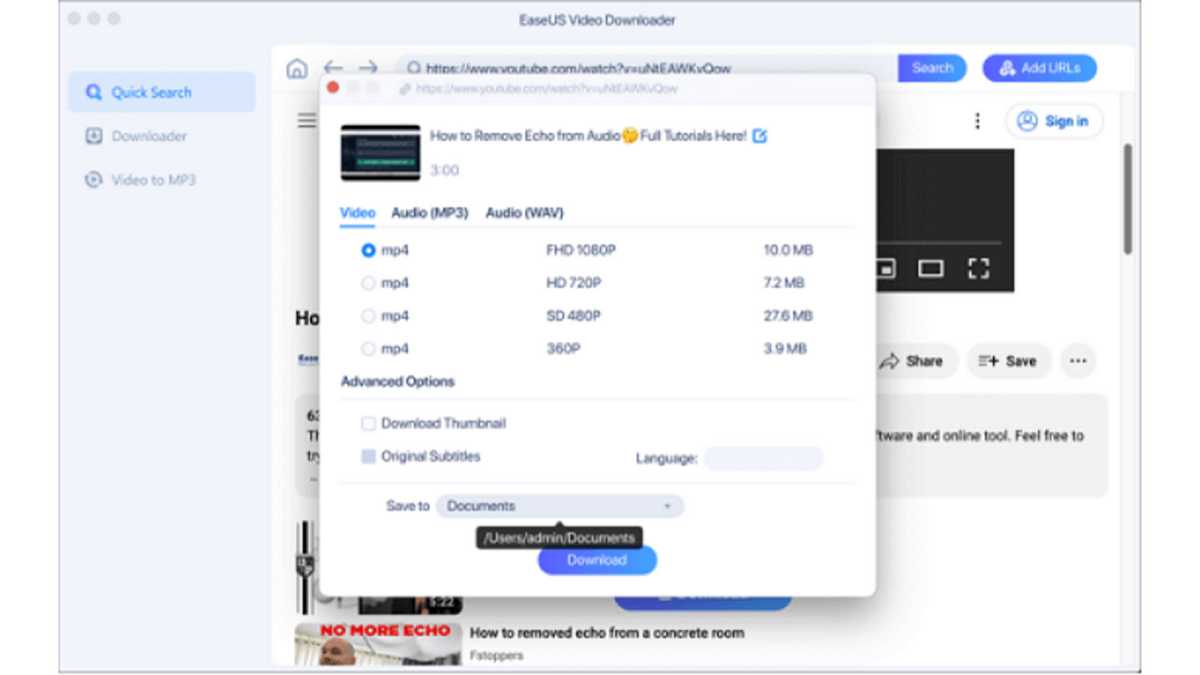
Step 4. After all settings are down, click “ Download ” again to start downloading.
This download tool is also equipped with the function of a converter. You can use it to convert audio to MP3 on a Mac as well.
But there are other options.
Save YouTube Videos in MP4 VLC Media Player for Mac
Another YouTube video downloader for Mac you can try is VLC Media Player, an open-source media player that downloads and converts videos. This tool can also download YouTube videos in MP4. One of its useful features is that there are no pop-up ads so you have no need to worry about security.
Follow the steps below to see how to convert YouTube videos into MP4:
Step 1. Open the YouTube video and copy the video’s URL. Then, open VLC Media Player on your Macbook Air/Macbook Pro.
Step 2. You can press command + N to “ Open Network Stream ”. Then, click the “ Open ” button.
Step 3. Double-click the video to play it. Go to “ Windows ” > “ Media Information ” from the top bar.
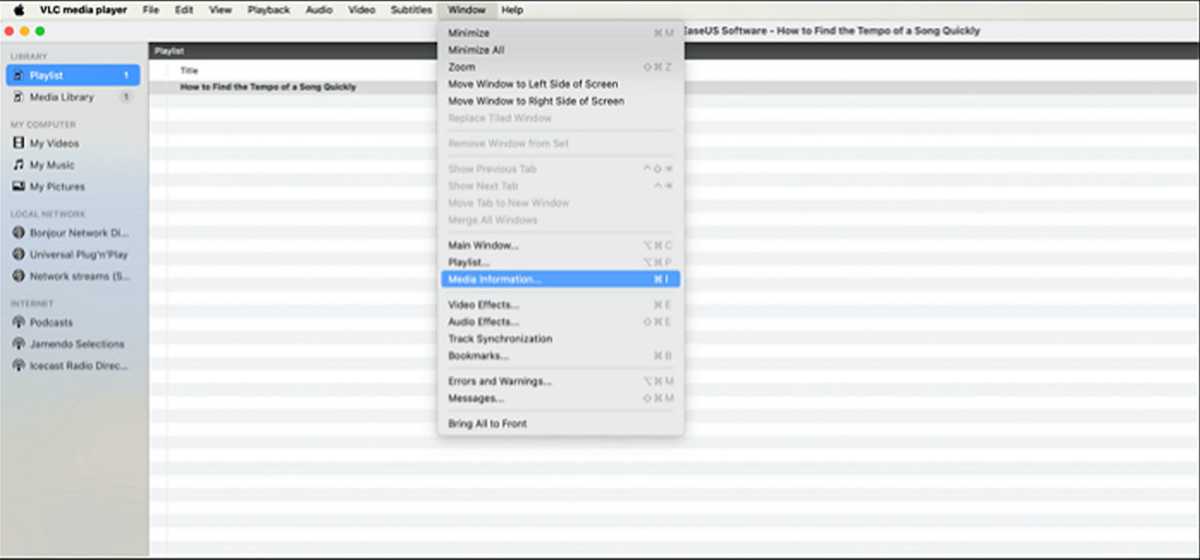
Step 4. A window will pop out to show you the video’s location. Copy that and open it in a new browser tab.
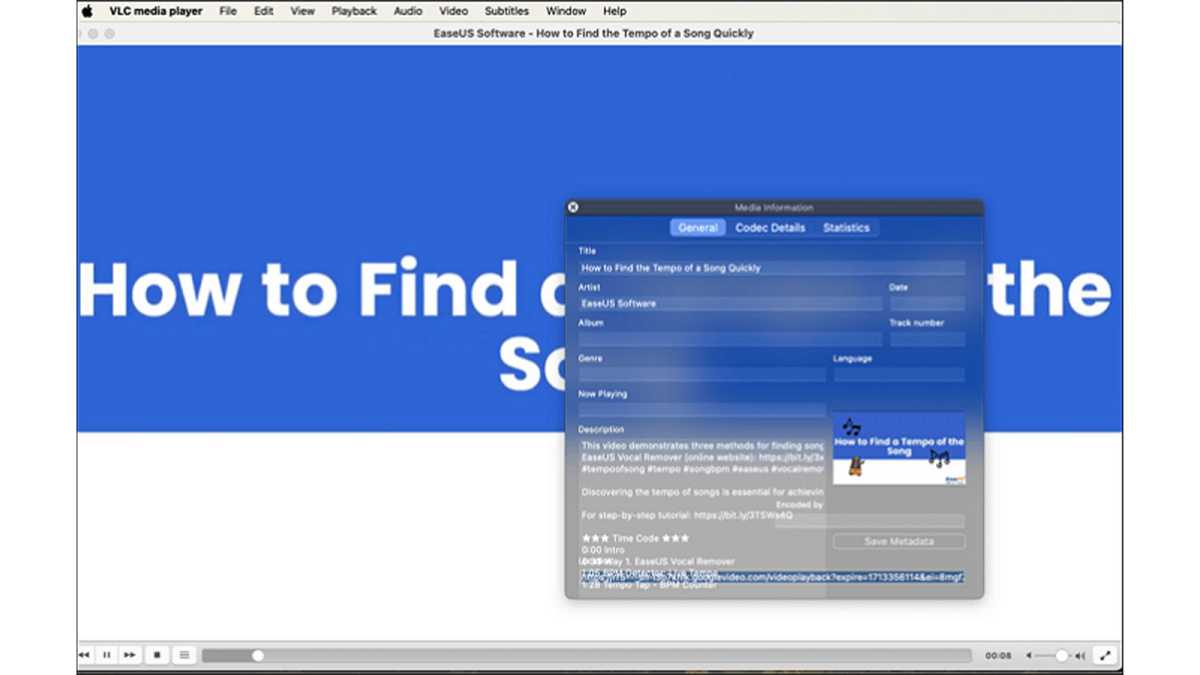
Step 5. Right-click the video and choose “ Download Video As… ”. Now, you can change the video’s name and file location to save a YouTube video in MP4 format.
Convert YouTube Videos to MP4 on Mac with a Safari Extension
For your information, if you don’t want to take up too much space on your Mac computer, you can consider using a browser extension to convert or download YouTube videos. This is also a good choice. You can choose to download YouTube videos on a Mac with a Safari video download extension.
To save your time and effort, the following steps will be described in detail with a well-known extension, Airy Video Downloader.
Now, follow these steps to transfer online videos from YouTube to MP4 with a Safari extension:
Step 1. Open the YouTube Video page you’d like to download on Safari and copy the video’s link.
Step 2. Install Airy Video Downloader Extension on your Mac Safari, and open it. Paste the video link to the bar.
Step 3. Then, choose the video format, such as MP4, and the quality from 144p to Ultra HD.
Step 4. After all settings are done, click the red button to start downloading YouTube videos in MP4 format. You can find the downloaded files in Finder on your Mac.
Convert YouTube Videos to MP4 on Mac Free Online
If you don’t want to download extra software, an online YouTube video converter will be more suitable for you. The steps of using any online video converter resemble each other. Before guiding you on how to manage this goal, you should know that there is no security guarantee for using websites. It’s better for you to try the desktop version if you are not in an emergency situation.
This part will use YTconverter as an example to show you the detailed steps to managing this goal. You can also search for other URL-to-MP4 Converter websites on Google Chrome.
The specific steps of how to convert videos from YouTube to MP4 with an online converter are listed below:
Step 1. Open the official site of the online converter. Then, open the target video page you’d like to convert with.
Step 2. Copy and paste the video’s URL to the blank sheet of the online converter, as the pic below shows.
Step 3. Click “ Convert ”, and a window of the format will show up for you to choose from. You can choose to convert the video to MP4 up to 1080p. The quality may differ according to the original video.
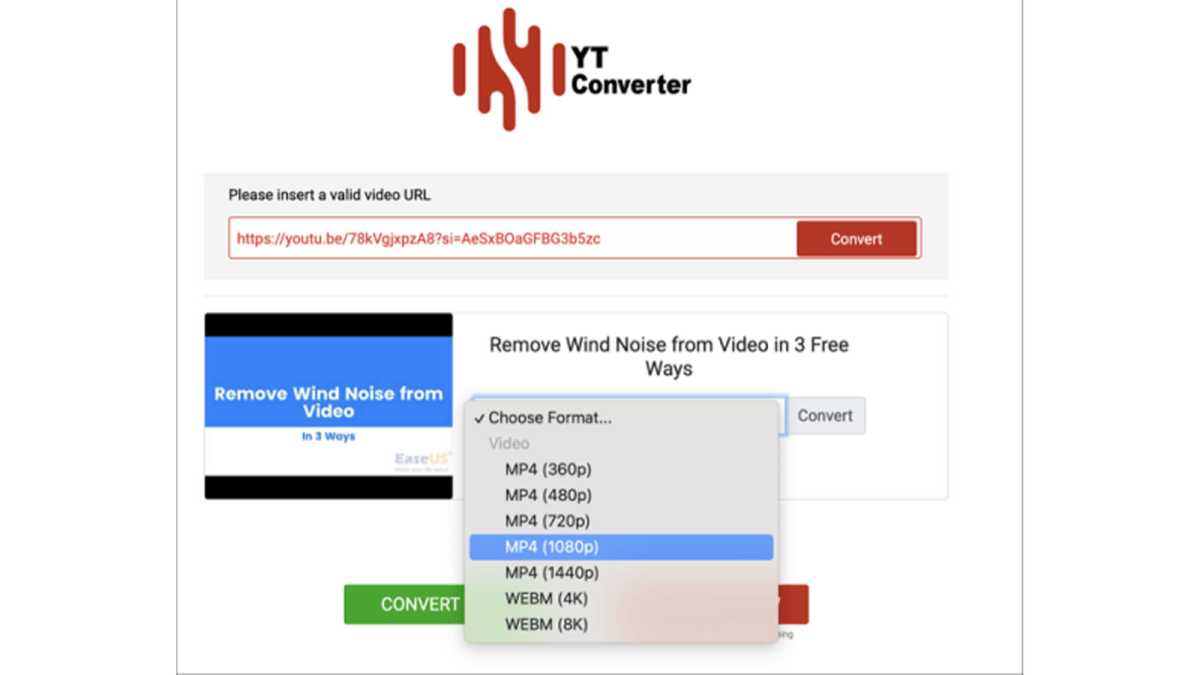
Step 4. Then, click “ Convert ”, and the website will download the video in the format and quality. You can find the downloaded files in the browser’s download file.
MP4 is always the best video format as it is compatible with all devices and platforms, while the default video format for Mac computers is MOV. That’s why most users seek ways how to convert videos from YouTube to MP4 on Mac.
This post has provided 4 proven ways to help you manage this goal. To sum up, the easiest and most convenient way is to download videos from YouTube directly in MP4 format with EaseUS Video Downloader . Just install this great YouTube video converter and downloader on your iMac/Macbook, and you won’t regret its installation.
Watch CBS News
We may receive commissions from some links to products on this page. Promotions are subject to availability and retailer terms.
4 ways to avoid mortgage rate lock extension fees
By Aly Yale
Edited By Matt Richardson
May 16, 2024 / 6:32 AM EDT / CBS News

Mortgage rates might be high, but there are still reasons to buy a home. Maybe you're changing jobs, having a new child, or just want to put down roots and get out of the rent race. Whatever the reason, a rate lock may help you get into that dream home.
Rate locks guarantee you your quoted interest rate for a certain amount of time — usually around 30 to 60 days. But in today's environment, where rates are often ping-ponging up and down often, that may not be enough. And if you want to keep from getting stuck with a higher rate — say, if your closing takes too long — you'll need to extend your lock for a longer period of time.
This usually comes with a fee — sometimes up to 0.5% of your loan amount. However, if you want to extend your rate lock and avoid these fees there may be a few ways to do it.
See what mortgage rate you could lock in here now .
Here are a few approaches to take to avoid having to pay a mortgage rate lock extension fee.
Ask your lender or the seller to cover it
If you need an extension because closing is taking too long, there's a chance your lender will cover the costs. The same goes for if the seller causes the delay.
As Mason Whitehead, branch manager at Churchill Mortgage, explains, "If the extension is needed due to a lender delay, the lender should cover it. If it is due to the seller, then many times, you can negotiate for the seller to pay for any extension — or other costs — incurred by the delay."
Even if it's not another party's fault, your lender may still cover the extension — especially if it's only a short one you're in need of.
"Approximately 50% of the lenders I work with may offer extensions of five days at no cost if negotiated," says David Kakish, producing branch manager at C2 Financial, which offers mortgage and real estate services.
Explore all of your mortgage rate options here today .
Change lenders
Another option is to change lenders and apply for a new loan altogether. With this strategy, you'll be quoted a new rate (based on the current market) and can start a new 30- or 60-day rate lock for no fee.
This process can be "a big headache," though, Whitehead says, and will likely only delay your home purchase further. You'd only want to do this if the potential savings were particularly high.
"Applying for a new loan with a new lender will only be more cost-effective if the rate has changed or reduced a significant amount," says Ralph DiBugnara, senior vice president of Cardinal Financial, a mortgage lending company.
Choose the right lock term
Being careful about what lock term you choose from the start can help you avoid these fees, too. Most lenders will give you 30 to 60 days complimentary, but if you're worried about closing on time or just need some extra wiggle room, ask about longer rate-lock periods.
"Precise planning around the timeline of your closing is key," Kakish says. "Opting for a 45-day rate lock upfront is more cost-effective than starting with a 30-day lock and extending it later."
You can also wait to lock your rate until you're closer to finalizing your loan.
As Sarah Alvarez, vice president of mortgage banking at William Raveis Mortgage, advises, "Make sure you are locking in at the appropriate time."
Lock in a mortgage rate here now .
Make sure you close on time
Finally, do all you can to ensure your loan closes on time. "Set a timeline for closing that everyone is aware of and sticks to," DiBugnara says. "That should include attorneys, sellers, and Realtors, as well as your lender."
Make sure you respond to your loan officer quickly, too. If they have questions or ask for extra documentation, get back to them the same day if possible. Failing to respond quickly will only delay your loan closing.
Shop around for your lender
When initially applying for your loan or refinance , make sure you shop around for your lender, as rate lock options and fees can vary widely. Ask each lender you consider about their rate lock periods, as well as any fees to extend those. Knowing this going in can help you choose the right lender and lock term from the start.
More from CBS News

3 reasons to use home equity before June

3 moves to avoid as gold's price rises

How much interest would a $10,000 6-month CD earn now?

Transcript: Sen. J.D. Vance on "Face the Nation," May 19, 2024
Safari Extensions Worth Downloading - 1Blocker, Browser Note, Keyword Search iOS Today (Audio)
Listen on Apple Podcasts Requires subscription and macOS 11.4 or higher
In this episode of iOS Today, Mikah Sargent and Rosemary Orchard dive into the world of Safari extensions, discussing a variety of handy tools that can enhance your browsing experience on iPhone, iPad, and Mac. From content blockers to custom search engines, the duo explores the benefits and potential drawbacks of these powerful add-ons. Additionally, Rosemary tackles a Shortcuts Corner question about switching Apple Watch faces using Siri. Safari Extensions: Browser Note: A simple extension that allows you to stick virtual post-it notes on websites, reminding you of important information when you revisit the page. Keyword Search: An extension that enables custom search engines for various websites, allowing you to quickly search Amazon, DuckDuckGo, and even TWiT.tv right from Safari's address bar. 1Blocker: A powerful content blocker that prevents ads and trackers from loading on web pages, potentially speeding up your browsing experience and protecting your privacy. Redirect Web for Safari: An extension that lets you create custom redirect rules for websites, ensuring you always end up on the correct version of a site (e.g., old.reddit.com instead of www.reddit.com). PayPal Honey: A controversial but money-saving extension that automatically finds and applies coupons and deals as you shop online. Vinegar and Baking Soda: Two extensions that work together to improve your video watching experience by replacing the native video player controls on YouTube and other video sites with iOS's native controls. Opener: While not technically a Safari extension, this app allows you to choose which app opens when you click on a link, giving you more control over your browsing experience. Shortcuts Corner: Doug asks how to switch Apple Watch faces using Siri without having to confirm the action on his watch when his iPhone is locked. Rosemary walks through the process of ensuring the shortcut has the necessary permissions to run when the device is locked and troubleshoots potential issues Doug may be facing. If the "Allow Running When Locked" option is missing, Rosemary suggests resetting the shortcut's privacy settings or recreating the shortcut from scratch. Hosts: Mikah Sargent and Rosemary Orchard Want access to the video version and exclusive features? Become a member of Club TWiT today! https://twit.tv/clubtwit Club TWiT members can discuss this episode and leave feedback in the Club TWiT Discord. You can also contribute to iOS Today by sending an email to [email protected].
- Episode Website
- More Episodes
- This work is licensed under a Creative Commons License - Attribution-NonCommercial-NoDerivatives 4.0 International - http://creativecommons.org/licenses/by-nc-nd/4.0/
Top Podcasts In Technology
More by twit tv.
College of Agricultural, Consumer & Environmental Sciences
Illinois Extension
- Extension Council
- 4-H and Youth
- 4-H Shows & County Fairs
- Communities
- Food and Family
- Fund Development
- Health and Wellness
- Master Gardeners
- Master Naturalist Program
- School Programs
- News Releases
- Social Media
- Find Our Office
Outdoor Adventure with Illinois Extension's Cloverbud Safari!

PROPHETSTOWN, Ill. — Get ready for an adventure! Illinois Extension is excited to announce the Cloverbud Outdoor Safari, a fun and educational program designed for children ages 5-7. This engaging event will occur on Tuesday, June 4, and Thursday, June 6, from 9:00 AM to 11:00 AM at the First Lutheran Church in Prophetstown.
The Cloverbud Outdoor Safari offers young explorers the chance to dive into nature with various hands-on activities and exciting learning opportunities. Participants will embark on a scavenger hunt, create hula hoop hideouts, and engage in activities that cover fascinating topics such as insects, plants, wind chimes, birds, birdhouses, first aid, camping, and making delicious outdoor snacks.
Program Details:
- Dates: Tuesday, June 4 & Thursday, June 6
- Time: 9:00 AM - 11:00 AM
- Location: First Lutheran Church, Prophetstown
- Age Group: 5-7 years old
- Cost: $15 per youth
- Registration: Pre-registration is required. Spaces are limited to ensure a quality experience for all participants, with a maximum of 20 children.
Parents are encouraged to register their children early to secure a spot in this popular program. To register, visit go.illinois.edu/4Houtdoorsafari or contact Whiteside County 4-H Coordinator Allie Johnston at 815-632-3611.
Don’t miss out on this fantastic opportunity for your child to discover the joys of the great outdoors in a safe and structured environment. Join us for the Cloverbud Outdoor Safari and let the adventure begin!
Illinois Extension leads public outreach for University of Illinois by translating research into action plans that allow Illinois families, businesses, and community leaders to solve problems, make informed decisions, and adapt to changes and opportunities. Illinois Extension is part of the University of Illinois Urbana-Champaign College of Agricultural, Consumer and Environmental Sciences.
- a. Send us an email
- b. Anonymous form
- Buyer's Guide
- Upcoming Products
- Tips / Contact Us
- Podcast Instagram Facebook Twitter Mastodon YouTube Notifications RSS Newsletter
Apple Releases Safari Technology Preview 194 With Bug Fixes and Performance Improvements
Apple last week released a new update for Safari Technology Preview , the experimental browser Apple first introduced in March 2016. Apple designed the Safari Technology Preview to test features that may be introduced into future release versions of Safari.

The current Safari Technology Preview release is compatible with machines running macOS Ventura and macOS Sonoma , the latest version of macOS that Apple released in September 2023.
The Safari Technology Preview update is available through the Software Update mechanism in System Preferences or System Settings to anyone who has downloaded the browser . Full release notes for the update are available on the Safari Technology Preview website .
Apple's aim with Safari Technology Preview is to gather feedback from developers and users on its browser development process. Safari Technology Preview can run side-by-side with the existing Safari browser and while designed for developers, it does not require a developer account to download.
Get weekly top MacRumors stories in your inbox.
Popular Stories

iOS 17.5 Bug May Also Resurface Deleted Photos on Wiped, Sold Devices [Updated]

When to Expect the Next iPhone SE to Launch

OLED iPad Pro Users Report 'Grainy' Displays, But It May Not Be a Defect

Troubling iOS 17.5 Bug Reportedly Resurfacing Old Deleted Photos

iPhone Emulators on the App Store: Game Boy, N64, PS1, PSP, and More

iPhone 16 Pro Max Looks This Much Bigger Beside iPhone 15 Pro Max
Next article.

Our comprehensive guide highlighting every major new addition in iOS 17, plus how-tos that walk you through using the new features.

Apple News+ improvements, cross-platform tracker alerts, website app downloads for the EU, and more.

Get the most out your iPhone 15 with our complete guide to all the new features.
A deep dive into new features in macOS Sonoma, big and small.

Apple's annual Worldwide Developers Conference will kick off with a keynote on June 10.

Expected to see new AI-focused features and more. Preview coming at WWDC in June with public release in September.

AI-focused improvements, new features for Calculator and Notes, and more.

Action button expands to all models, new Capture button, camera improvements, and more.
Other Stories

4 days ago by Tim Hardwick

5 days ago by Tim Hardwick

6 days ago by Juli Clover

1 week ago by Tim Hardwick

IMAGES
VIDEO
COMMENTS
"Vinegar" is a Safari extension for iPhone, iPad, and Mac that was released earlier this month with the goal of replacing the YouTube player with a minimal HTML player (via Daring Fireball ...
Vinegar ($1.99) is among the best Safari extensions you can download. It forces YouTube to play in an HTML 5 player, which means you can play videos in the background for free. It blocks YouTube ...
Introducing Vinegar ( $1.99 on the App Store ), the YouTube extension you didn't know you needed. Developed by And a Dinosaur, the extension works for iPhone, iPad, and Mac, and fixes many major ...
Just play a video on any site, then press the PiPifier button in Safari's toolbar. (The extension won't work before you interact with the video player.) StopTheMadness: Generally improve your ...
The release of iOS 15 and the addition of Safari extensions have finally given me the YouTube experience I've wanted. Three different apps are all you'll need. Noir - Finally gives automatic dark mode for Safari, allowing it in YouTube as well. 1Blocker - Added a new JS extension that has so far blocked all ads across YouTube.
IS THIS SAFARI EXTENSION THE BEST EXTENSION EVER FOR YOUTUBE VIEWING? #APPS #IPHONE13Affiliate links (Means I will make a commission from the sale)Spigen cas...
The new extension is developed by And a Dinosaur (via Daring Fireball), which also made a Web Inspector, a developer console for Safari, a tool that redirects AMP pages called AMP Shockwave, and others. Basically, it replaces the default YouTube player in mobile Safari with its own player (similar to YouTube5).
On your Mac, open Safari and choose Safari > Settings, then click Extensions. Select "Share across devices" at the bottom of the window. On your iPhone or iPad, go to Settings > Safari > Extensions, then turn on Share Across Devices. If an extension on one device is also compatible with your other devices, it automatically appears in ...
UnTrap is your personalized YouTube experience! It is a Safari extension designed for users of iPhone, iPad, and Mac who seek a focused and distraction-free YouTube browsing experience. Hide YouTube related videos, shorts, comments, homepage recommendations, and the incessant barrage of distractions. With over 177+ customization options, UnTrap ...
Screenshots. Vinegar is a Safari extension that replaces the YouTube player with a minimal HTML video tag. It removes ads, restores picture-in-picture, and keeps videos playing in the background. Note: The "can read information from webpages" text in the permission section is just unfortunate wording. Vinegar needs access to the web page to ...
PiPer changes all that. Via its extension, you can easily place a video in the corner of your screen, allowing you to continue working while the video plays to the side. It's a great tool for juggling multiple things together. Download PiPer. 09.
This Safari extension replaces YouTube's video player with one that supports PiP Discussion 9to5mac.com Open. Share Add a Comment. Sort by: Best. Open comment sort options ... I've never seen any website besides YouTube disable it. When you use safari to watch videos, most of the time apples default video player plays the video and that ...
Focus for YouTube uses Safari's content blocking API, meaning blocking elements is possible without invading user's privacy by for example injecting a script. ... Just found this topic and purchased the Safari extension. The first thing I noticed is that it needs an option to redirect the home page to subscriptions like some of the ...
This extension enables you to: - Create groups with Youtube channels by topic. - Group YouTube subscription / channels to collections / group. One YouTube subscription/channel can have few collections. - Add custom icon for Youtube collection. Choice prepare icons or upload their own one. - Show the last YouTube videos by collections/groups.
Ad blocker Extensions for Safari. Another way to block YouTube ads on Safari is to use an ad blocker extension for Mac, iPhone, and iPad. An ad blocker extension is a software that blocks or filters out unwanted ads from websites. There are many ad blocker extensions available for Safari, and one of the best ones is Ghostery Ad Blocker ...
iPad. Safari. 28 Vinegar alternatives. Vinegar is a Safari extension that replaces the YouTube player with a minimal HTML video tag. - Vinegar is the most popular Mac, iPhone & iPad alternative to Enhancer for YouTube. - Vinegar is the most popular commercial alternative to Enhancer for YouTube.
1. Notion Web Clipper. Notion, one of the best productivity apps for Mac, also has a browser extension called "Web Clipper." Its operation is similar to Safari's Reading List, but it saves the web page to Notion instead of in the browser.
AdGuard extension is supposed to bring back the high quality ad blocking back to Safari. AdGuard app has filters optimized specifically for Safari, which ensures the best filtering quality. Between AdGuard's own filters and other popular lists, you have more than 50 filters to choose from. More ads blocked means fewer ads loaded.
SponsorBlock is an open-source crowdsourced browser extension and open API for skipping sponsor segments in YouTube videos. Users submit when a sponsor happens from the extension, and the extension automatically skips sponsors it knows about using a privacy preserving query system.It also supports skipping other categories, such as intros, outros and reminders to subscribe, and skipping to the ...
I will show you 12 best safari extensions for Mac that I think you should know exist. When it comes to safari browser addons there's many to chose from so th...
An extension that returns dislike statistics to YouTube using a combination of scraped dislike stats and estimates extrapolated from extension user data.
Or use the standalone Safari Extension to consume YouTube™ responsibly. It will hide all suggested videos on the page. Designed to run without any permissions.
Redirect Web for Safari: An extension that lets you create custom redirect rules for websites, ensuring you always end up on the correct version of a site (e.g., old.reddit.com instead of www.reddit.com). PayPal Honey: A controversial but money-saving extension that automatically finds and applies coupons and deals as you shop online.
Convert YouTube Videos to MP4 on Mac with a Safari Extension. ... follow these steps to transfer online videos from YouTube to MP4 with a Safari extension: Step 1. Open the YouTube Video page you ...
Change lenders. Another option is to change lenders and apply for a new loan altogether. With this strategy, you'll be quoted a new rate (based on the current market) and can start a new 30- or 60 ...
PayPal Honey: A controversial but money-saving extension that automatically finds and applies coupons and deals as you shop online. Vinegar and Baking Soda: Two extensions that work together to improve your video watching experience by replacing the native video player controls on YouTube and other video sites with iOS's native controls.
Illinois Extension is excited to announce the Cloverbud Outdoor Safari, a fun and educational program designed for children ages 5-7. This engaging event will occur on Tuesday, June 4, and Thursday, June 6, from 9:00 AM to 11:00 AM at the First Lutheran Church in Prophetstown.
The best privacy online. Browse privately. Search privately. Brave is on a mission to fix the web by giving users a safer, faster and more private browsing experience, while supporting content creators through a new attention-based rewards ecosystem.
New Orleans Saints defensive end Cameron Jordan believes pass rusher Chase Young is going to be "great" for the team's defense in 2024.
Safari Technology Preview 194 includes fixes and updates for Accessibility, Canvas, CSS, JavaScript, Networking, Rendering, SVG, Web Animations, Web API, Web Extensions, and WebGL. The ...